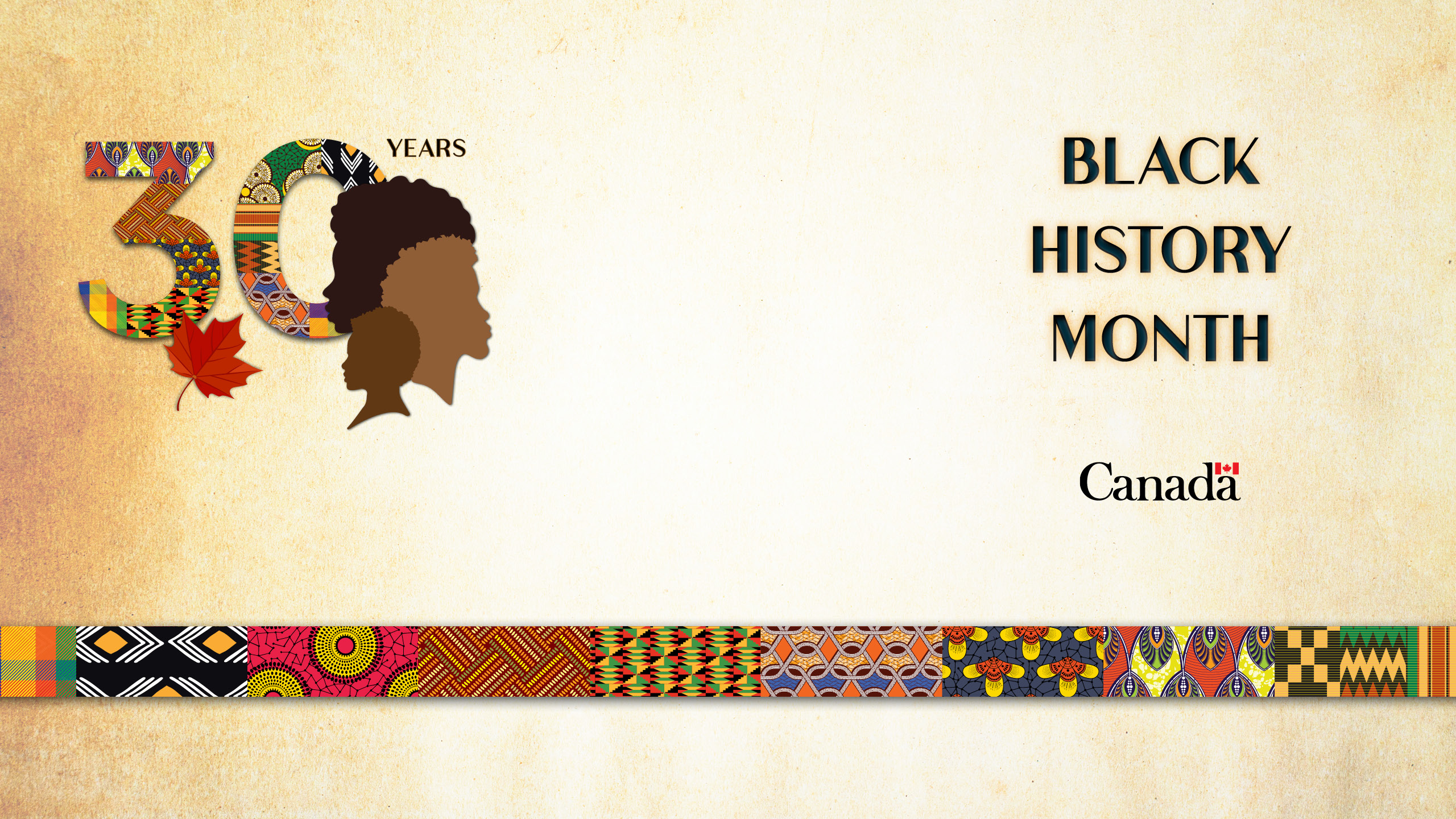Black History Month digital toolkit
We have created a digital toolkit to help Canadians, including partners and stakeholders, promote Black History Month content and activities.
On this page
- Black History Month 2026 poster
- Colourable Black History Month 2026 poster
- Virtual background for video conferencing
- Social media
Black History Month 2026 poster
The primary text version of the poster is presented following the alternate PDF version.
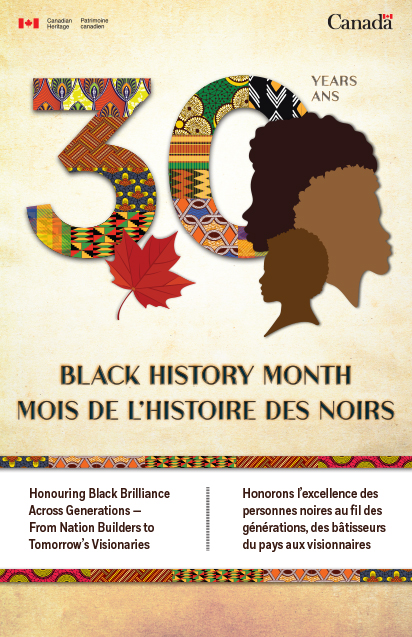
Download the Black History Month 2026 poster [PDF - 13.6 MB]
Black History Month 2026 poster - text version
Bilingual poster featuring a large patterned number 30, and silhouettes of three profiles with a red maple leaf, set against a textured background with colourful patterns.
English text:
Black History Month
30 years
Honouring Black Brilliance Across Generations — From Nation Builders to Tomorrow’s Visionaries
French text:
Mois de l’histoire des Noirs
30 ans
Honorons l’excellence des personnes noires au fil des générations, des bâtisseurs du pays aux visionnaires
Canadian Heritage / Patrimoine canadien
"Canada" wordmark
Colourable Black History Month 2026 poster
The primary text version of the printable and colourable poster is presented following the alternate PDF version.
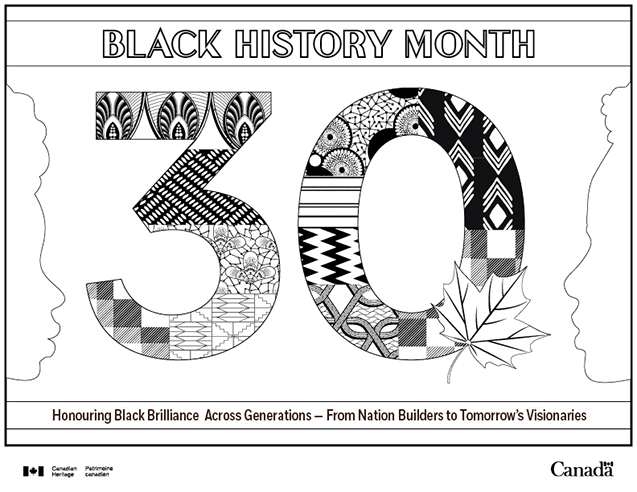
Download your free printable and colourable Black History Month 2026 poster [PDF - 2.12 MB]
Colourable Black History Month 2026 poster - text version
Black and white colourable poster featuring a large patterned number 30 and silhouettes of two profiles with a maple leaf.
English text:
Black History Month
Honouring Black Brilliance Across Generations — From Nation Builders to Tomorrow’s Visionaries
Canadian Heritage / Patrimoine canadien
"Canada" wordmark
Virtual background for video conferencing
Use our virtual background to participate in BHM celebrations or to connect with your loved ones throughout the month of February!
Virtual background (JPG, 1.15 MB)
Text version – Virtual background
Image featuring a large patterned number 30, and silhouettes of three profiles with a red maple leaf, set against a textured background with colourful patterns.
English text:
30 years
Black History Month
"Canada" wordmark
Social media
On February 1, join us on social mediaKick-off of this year’s BHM campaign by downloading our cover image and set as your personal cover image on Facebook, X, and LinkedIn.
-
How to save images to your computer or mobile device
(1) Open the full-sized image
Open the full-sized image by selecting the image you wish to download.
(2) Open the contextual menu
On a PC: Right-click on the image you want to download.
On a Mac: Hold on the Control key (Ctrl) and click on the image you want to download.
On a mobile device: Tap and hold the image you want to save until the menu appears.(3) Choose “Save as”
The options on the contextual menu will vary, depending on which web browser you’re using. Some browsers may say “Save as” while others may say “Save image as” or “Save picture as”.
(4) Optional: rename the file
A dialogue box will open, allowing you to change the file name or keep it as is.
(5) Choose a destination folder
Specify a location to save the downloaded image and click “Save”.
-
How to change your cover photo
- Head to your social media account and click “Edit Profile”.
- Select the "Update Cover Photo" prompt displayed on the current picture.
background -Facebook (JPG, 641 KB)
Text version — Facebook
Image featuring silhouettes of two profiles with a red maple leaf, set against a textured background with colourful patterns.
background -X (JPG, 668 KB)
Text version — X
Image featuring a large patterned number 30, and silhouettes of two profiles with a red maple leaf, set against a textured background.
background -LinkedIn (JPG, 164 KB)
Text version — LinkedIn
Image featuring silhouettes with a maple leaf, set against a textured background with colourful patterns.
Content and visuals for social media
Follow Canadian Heritage on social media as we highlight Black History Month trailblazers and history throughout the month of February.
Share your best BHM memory by using our campaign hashtags:
- #BHM2026
Follow us on social media:
Complement your social media posts
Download a visual and post to social media.
Facebook/X/LinkedIn (JPG, 686 KB)
Text version — Facebook/X/LinkedIn
Image featuring a large patterned number 30, and silhouettes of three profiles with a red maple leaf, set against a textured background with colourful patterns.
English text:
30 years
Black History Month
"Canada" wordmark
Instagram (JPG, 512 KB)
Text version — Instagram
Image featuring a large patterned number 30, and silhouettes of three profiles with a red maple leaf, set against a textured background with colourful patterns.
English text:
30 years
Black History Month
"Canada" wordmark