A Museum Guide to Digital Rights Management
This page has been archived on the Web
Information identified as archived is provided for reference, research or recordkeeping purposes. It is not subject to the Government of Canada Web Standards and has not been altered or updated since it was archived. Please contact us to request a format other than those available.
David Green
- 1. Introduction
- 2. Rights Management: From Analog to Digital
- 2.1. Rights In-Rights Out
- 2.2. Computerization
- 2.3. Digital Asset Management
- 2.4. Digital Rights Management
- 2.4.1 Rights Management Workflow
- 2.4.2 Examples of Digital Rights Management Systems
- 2.4.2.1. RightsLine
- 2.4.2.2. Rightslink
- 2.4.2.3. ImageSpan
- 2.4.3. Examples of Asset Protection/Rights Enforcement Software
- 2.4.3.1. Watermarking
- 2.4.3.2. Encryption
- 3. Rights Management: Current and Good Practice
- 3.1. Methodology
- 3.2. The IP Audit
- 3.2.1. Current Practice
- 3.2.1.1. Examples of IP audits: summer interns move the AGO forward
- 3.2.1.2. Canadian Centre for Architecture: anniversary, website and discovery
- 3.2.1.3. MoMA: a new website and the big push
- 3.2.1.4. Boston MFA: goal-setting with a new department
- 3.2.1.5. Harvard Art Museums' annual review
- 3.2.1.6. The Brooklyn Museum: towards full transparency
- 3.2.2. Recommendations
- 3.2.2.1. Make it regular
- 3.2.2.2. Map the results against your CMS
- 3.2.2.3. Make a big push
- 3.2.2.4. Develop a strategy
- 3.2.2.5. Expand the limited audit you do
- 3.2.2.6. Locate rightsholders
- 3.2.1. Current Practice
- 3.3. Documenting and Managing Intellectual Property Rights
- 3.3.1. Current Practice
- 3.3.1.1. Advocates of TMS
- 3.3.1.2. Museum of Fine Arts, Boston: beyond TMS
- 3.3.1.3. Harvard Art Museums: customizing TMS
- 3.3.1.4. Vancouver Art Gallery
- 3.3.1.5. Canadian Centre for Architecture: re-discovering copyright
- 3.3.1.6. San Francisco Museum of Modern Art: in transition
- 3.3.2. The Rising Role of Digital Asset Management Systems
- 3.3.2.1. The Metropolitan Museum of Art
- 3.3.2.2. National Gallery of Art
- 3.3.2.3. Exploratorium
- 3.3.2.4. The Smithsonian: National Museum of American History
- 3.3.2.5. Art Gallery of Ontario: the Portfolio pivot
- 3.3.2.6. The Center for Creative Photography
- 3.3.3. Recommendations
- 3.3.3.1. Do a workflow analysis
- 3.3.3.2. Start with the CMS
- 3.3.3.3. Automate rights management with your CMS
- 3.3.3.4. Fine-tuning your systems
- 3.3.3.5. Rework the system
- 3.3.3.6. Customize and Share
- 3.3.3.7. Recognize When Systems Cannot Change
- 3.3.3.8. Trying to Integrate
- 3.3.3.9. Start the focus on rights with a DAM
- 3.3.1. Current Practice
- 3.4. Licensing
- 3.4.1. Current Practice
- 3.4.1.1. Survey results: resources needed
- 3.4.1.2. Shopping cart model
- 3.4.1.3. Museum of Modern Art: fully outsourced
- 3.4.1.4. Museum of Fine Arts, Boston: licensing managed by the CMS
- 3.4.1.5. Harvard Art Museums: run by Filemaker
- 3.4.1.6. National Gallery of Canada: MIMSY
- 3.4.1.7. San Francisco Museum of Modern Art: no charges for scholars
- 3.4.1.8. The Art Gallery of Ontario: commercial licensing beginning
- 3.4.1.9. National Gallery of Art: Building NGA Images
- 3.4.1.10. The Metropolitan Museum of Art: outsourced but still work-intense
- 3.4.1.11. PLUS: orchestrating international image rights metadata
- 3.4.2. Recommendations
- 3.4.2.1. Consider licensing
- 3.4.2.2. Licensing can lead to discovery through the Internet
- 3.4.2.3. Be aware of the obstacles to licensing: policies and technology
- 3.4.2.4. First steps: review necessary software and systems
- 3.4.2.5. Consider outsourcing
- 3.4.2.6. Implement a shopping cart but consider the limits of automation
- 3.4.2.7. Use embedded metadata to ease automation
- 3.4.1. Current Practice
- 3.5. Risk Management & Rights Protection
- 3.6. Conclusion
- 3.6.1. Overview
- 3.6.2. Technology can help automate and simplify
- 3.6.3. Technology can lead to congestion
- 3.6.4. Good Design Depends on Good Analysis
- 3.6.5. Gatekeeping Online Cultural Heritage
- 3.6.6. Copyright Transparency
- 4. Appendices
- Bibliography
- Glossary
About the Author
David Green is principal of Knowledge Culture Consulting, offering research and consulting services for cultural and academic organizations in the digital arena. Recent clients include the Andrew W. Mellon Foundation, the Canadian Heritage Information Network, the International Foundation for Art Research, the National Institute for Technology and Liberal Education, and Wesleyan University. Senior Researcher and Solutions Strategist at Learning Worlds Inc., a New York innovation and communications agency from 2008 to 2009, David is currently managing the NSF-funded Arts-Based Learning in the Sciences initiative. Recent publications include "What Good are Artists?" (Journal of Business Strategies), "Digital Technologies And The Management Of Conservation Documentation in Museums" (Andrew W. Mellon Foundation, 2009), "Things To Do While Waiting For The Future To Happen: Building Cyberinfrastructure For The Liberal Arts" (with Michael Roy) (Educause Review, July/August 2008), Cyberinfrastructure and the Liberal Arts (ed.) (Academic Commons, December 2007), and i-Quote (Globe Pequot, 2007). From 1996 to 2003, he was the founding executive director of the National Initiative for a Networked Cultural Heritage, publisher of The NINCH Guide to Good Practice in the Digital Representation & Management of Cultural Heritage Materials. David has a Ph.D. in American Studies from Brown University and an Advanced Certificate in Management and Systems from NYU's School of Continuing and Professional Studies.
1. Introduction
In the 1990s, recognizing the new significance that the World Wide Web was bringing to intellectual property (IP), the Canadian Heritage Information Network (CHIN) initiated a series of publications for museum professionals that addressed several facets of this important legal construct, from rights administration and licensing practices to policy creation.
This Guide joins that series of works, many of which are as relevant today as when they were first published. This is especially true of Diane Zorich's, Developing Intellectual Property Policies: A How-To Guide for Museums (2003), and Lesley Ellen Harris's, A Canadian Museum's Guide to Developing a Licensing Strategy (2004, under revision for 2010). Those two form an interdependent pair, as Lesley Ellen Harris put it: "Whereas your IP Policy will help you audit and determine your copyright assets, your digital licensing strategy will take you to the next stage of granting rights to the use of those intangible assets to others and financially benefiting from doing so." This Guide, building on those two works, is primarily focused on the technical underpinnings and strategic decisions involved in practicing rights management with the new tools now available. It follows the course of rights management from the inventory of the rights an institution owns (the IP audit), through documenting and managing object and image rights, and on to licensing, tracking and protecting intellectual property.
The CHIN Museum Guide to Digital Rights Management is a review of current practice and a guide to good practice, but also a call to action around the increasingly critical role that the management of intellectual property rights of both objects and their images has in the cultural heritage community. For effective participation in 21st-century culture, much of which is being played out via the Internet, museums need to be clear to themselves and to their communities about the IP rights they own, have been assigned or can obtain, as well as what they do not have.
Effectively managing the IP rights to the objects in their collections and derivative media can enable museums to more confidently distribute and broadcast them (and to be sure about when not to do so)—and to cover some of their costs by licensing their IP for commercial use. Which images on museum websites can visitors re-use and which can they not? How can museums effectively protect images from illegal use—and from "inappropriate" re-use—and should they? To what extent are museums using Creative Commons licenses to educate their visitors about legal and appropriate re-use? What is the impact of Flickr, Facebook and other social networking websites on museums' image policies? What are the technologies of the future that will most effectively assist in identifying, managing and protecting images of the objects in museums' care?
This Guide also calls attention to the role of images within museums' own internal ecosystems, as well as in the culture at large. While museums are the places where culturally significant (or at least interesting) objects are housed for people to see and interact with, the power of the images derived from those objects is increasing rapidly.
The world of the postcard and the heavy, printed exhibition catalogue is being supplanted by that of powerful digital image libraries (for example, those of ArtSTOR, The Bridgeman Art Library, and Corbis), websites, smart phones, apps and games. Increasingly, museums in touch with their communities, are, instead of forbidding photography in the galleries, rather encouraging visitors to photograph, post and comment on social media sites like Flickr and Facebook. Flickr now has several hundred Museum Groups (including 10 Canadian and some 150 US museums - see http://bit.ly/fNvq) with some museums re-posting images from Flickr to their own websites. You can view, for example, the Museum of Modern Art's image of Cezanne's Château Noir at the MoMA website, or you can download a (rather overly lit) higher-resolution image, by wallyg (with the MoMA text), under a Creative Commons non-commercial license at the Flickr site. You can view the Royal Ontario Museum's images of, say, its Schad Gallery of Biodiversity on its own site, or you can see J.S.D. Lee's images on Flickr, or another set on ROM's Facebook page.
As works become more visible in worlds and contexts beyond the comparatively narrow ones of museums and scholarly disciplines, so does the originating institution, and evidence points to the positive correlation between visits to museum websites (or exposure to images from museums' collections online) and increased on-site museum visitation. Footnote 1 As more works are digitized and broadly distributed, so the artistic "canon" expands. Footnote 2 The more that images are available and easily locatable online, the more they enter the image ecosystem and the cultural conversation.
Although this Museum Guide to Digital Rights Management covers rights protection, the securing and policing of intellectual property against unlicensed activity, (which has become the unfortunately widespread and limited understanding of what the term Digital Rights Management covers), it is not mainly concerned with that. Rights protection is only a small part of the larger picture of rights management: from rights-in to rights-out.
In the first section, The Museum Guide covers the history of rights management through various technical means, from the rise of computerization, through to the early collections management systems, digital asset management systems and end-to-end rights management systems.
The second section reviews current practice in rights management in museums, gathered from a survey of Canadian museums and interviews with leading museums and practitioners in Canada, the US and the UK. The section is organized around the rights management workflow, from assessing the intellectual property that the museum owns or needs to acquire permission to use, through recording and tracking the status of those IP rights, to licensing IP to third parties and recording and tracking those licenses. Each section is followed by extrapolated recommendations—a guide to good practice in using new technologies in managing intellectual property rights, gathered from the examples of current practice examined, taking into account the range of values and goals embraced by the museums consulted.
In conclusion, I should add that it is important to note that this publication is meant to serve as a guide to good practice, and does not constitute legal advice.
2. Rights Management: From Analog to Digital
2.1. Rights In—Rights Out
Rights Management in cultural institutions has long been the territory of the registrar and the rights and reproductions office, whose obligations face two ways: sometimes referred to as Rights In and Rights Out.
Rights In covers the discovery, clarification and recording of the copyright status of objects in a collection. Which works are in the public domain and which are covered by copyright? For works still under copyright: who owns the copyright, and, if it is not the institution, has the copyright owner given permission for the institution to reproduce the work? What are the terms and conditions of such permission? Rights-In activity has historically been conducted by the registrar (responsible for the registration and movement of works into, around and out of the museum), working with the rights and reproductions office. It typically consisted of connecting the accession number of the work with a statement about its IP status, written and stored on paper: information about the rights and rightsholder, with a simple declaration or license allowing the museum to display and perhaps reproduce the work under certain circumstances.
Rights Out concerns the management of requests from third parties, outside the museum, to reproduce or otherwise use the images of works held in the museum's collection. This process begins with the museum's documentation of the rights status of the objects in question and their images, and proceeds to record and track the progress of requests, determining whether the requests can be granted for the specific uses cited, determining what fee, if any, should be charged, issuing an invoice, fulfilling the request, processing payments and recording (ultimately for the bibliography of the work being reproduced) when and where the image is actually reproduced. This request-monitoring and contract negotiation is usually conducted by the rights and reproductions staff with accounting/finance taking care of the financial closing.
2.2. Computerization
Many of the tasks involved with documenting and managing the rights of objects and their images, historically written down and filed away in desks and file cabinets, have gradually moved to the computer. Computer-based technology began to come into play to assist the organization of general museum collection information as early as the 1960s.Footnote 3 Until then, according to observers, record-keeping and management took a comparative back seat to custodianship. Filing systems at individual museums were often quite idiosyncratic to their institution.Footnote 4
Computerization promised to bring with it efficient, fast access to documentation, some degree of standardization and the ability to bring together materials from many offices into one centralized system that could be accessed from workstations across a museum.
The professionalization of museums advanced rapidly in the 1970s. In Canada, the important National Museums Policy (1972) not only provided a firm footing for federal funding and other assistance to museums, but also established the National Inventory Program (which evolved into the Canadian Heritage Information Network), with all the implications of coming-to-agreement about information standardization. In the US, the American Association for Museums launched its accreditation program (1970), the National Endowment for the Arts set up a museum division (1971), and the Institute for Museum Services was created as a separate government agency (1977).
Museums thus had a new mandate for accountability and began standardizing basic documentation and recordkeeping, and thinking about larger organizational systems. In the US, the Museum Data Bank Committee started in 1972 to create a set of museum catalogue content standards, still in use today.Footnote 5 And in 1978, Lenore Sarasen, who would found Willoughby Associates in 1980 (maker of today's MIMSY Collections Management System), created the first comprehensive database for a museum collection, inventing the Rapid Data Entry system for transferring 300,000 handwritten records into a University of Illinois, Chicago, mainframe computer for Chicago's Field Museum of Natural History.Footnote 6
Cheaper, desktop PCs in the 1980s brought with them accessible, stand-alone software and database programs that enabled museums to introduce computing into their operations.Footnote 7 As these programs were transforming the business world, so they also had an important impact on museums' ability to improve their efficiency and adopt a more professional approach to recordkeeping and documentation.
One of the key problems, however, especially with early database use, was the multiplication and redundancy of information, as noted by Robert Baron:
The collections database maintained by the registrar will undoubtedly hold some or part of the information on donors that is also recorded in one form or another by the development officer. The registrar may even keep duplicate information on the same object, as may be discovered by inspecting the loans file, the exhibits file, the acquisitions file, the inventory file, and the artists file. The curator may be keeping his own notes on objects that are described in lesser detail in the registrar's inventory file.Footnote 8
The great promise of collection management systems (CMSs) was that they would help in the integration of information from different museum offices responsible for different functions. Running off database software, CMSs' typically modular configuration and comparatively flexible ability to present data in different formats made them an excellent tool for centralizing and sharing information. Especially at larger institutions, the CMS could both centralize and create differential access to information in its various modules, giving editing ability only to the professional sub-group (curators, registrars, conservators, etc.) responsible for the information it needed to do its job. Thus, one of the most popular systems today, The Museum System, has ten integrated modules, representing different aspects of managing a collection: Objects, Constituents, Media, Exhibitions, Loans, Shipping, Bibliography, Events, Sites, and Insurance. Note, however, the lack of a standard rights and reproduction module in this basic line-up.
Simple rights information on an object (rightsholder, copyright expiration, license to reproduce) is typically kept in the Objects module of such a CMS. Usually today, tracking requests to reproduce or to license the commercial re-use of an image of the object is conducted in a linked external database (Filemaker or Access) or in another module of the CMS taken over for this purpose.
2.3. Digital Asset Management
The advent of the World Wide Web in the mid-90s with its graphic browsers and the ability to digitize and share images online, had an immense impact both on the kinds of information that would be stored on museum information systems and on who would have access to that information.
A major new category of documentation was created once the images of collection objects could be stored electronically in computers, as scanned or born-digital files distributed via servers, rather than as prints-on-paper in physical file folders. The digitally captured "surrogate" of an object is not only a perfect copy of its originating master, but also eminently more flexible and fluid than a hard-copy photograph and can easily be manipulated to remove any imperfections. Many different versions of an image can be created and controlled. A single "parent" image, especially if taken at a high-enough resolution, can generate a family of images, each individual with its own desired characteristics, tailored for different users or uses, with no need to re-photograph or capture the physical object. Museums, as do other media producers, treat digital images as "assets" that can easily be "re-purposed" when needed. One low-resolution, thumbnail image may be required for a quick index, a very high-resolution detail may be needed by Conservation, a suite of different resolutions could be used for postcard reproductions, for catalogues, for other publications, and of course for the Web itself.
While collection management systems evolved to bring together all the documentation requirements associated with the objects in a collection, a new class of software was being developed for the management of digital assets, such as digital images.
Digital asset management (DAM) systems began to be produced in the early 1990s with Canto's Cumulus software (1992). Key DAM software systems today include Extensis Portfolio (acquired as Fetch from Adobe in 1996), Artesia TEAMS (1999; now Open Text Digital Media Group, Artesia DAM), Virage's MediaBin (1999), and NetXposure's Image Portal (2001; from 2008 on, simply known as NetXposure).
The decision to implement a digital asset management system often occurs when there is already a perceived problem with managing digital images and other digital assets in an institution. A good example of the issues involved in coming to a decision was spelled out in a 2008 NetXposure brochure on New York's Museum of Modern Art's decision to adopt NetXposure's Image Portal DAM.Footnote 9
The challenges MoMA faced, exacerbated by its 2004 expansion, included (according to the brochure):
- Image needs growing at a fast rate: With collections, exhibitions and website growing rapidly, demand to deliver images and information to visitors through kiosks and podcasts was growing exponentially.
- Difficulty locating assets: With files stored on CDs and hard drives in diverse locations, MoMA estimated that staff spent more than 10% of their time simply trying to locate images.
- Inefficient process for managing asset creation and delivery: As projects requiring high-resolution image formats multiplied, the legacy system was unable to support the level of work required.
The benefits of adapting the new system included:
- Easy access to images: A centralized repository links images and other media files with metadata stored in the Museum's CMS, allowing staff to more easily locate assets.
- Extends value of legacy system: Linking the DAM to the CMS makes the legacy database more useful, preserving MoMA's original investment.
- Increased productivity: Web-based collaboration allows departments to create, store, search, and share images more efficiently and effectively.
- Cost and time savings: Workflow automation and increased asset control minimizes the need for re-creation of images, reducing time needed to locate assets.
According to the brochure, MoMA estimated significant annual savings in reduced "search and retrieval time for unorganized assets stored in disparate locations," while it could expand the use of its digital assets across multiple channels in the museum and online.
In some ways, as UK museum consultant Naomi Korn points out, there is something of an inevitability in the movement from image management to asset management. With the increasingly enormous production of digital assets from a core body of objects, it is essential to be able to manage those assets efficiently. As Korn puts it, this is as much about a vision for the overall enterprise as it is about the specifics of managing particular jobs of work. She recalls that when working with a large UK institution, it became very evident that until it had a better understanding and handle on its resources, it was not going to be an efficient resource for online discovery. In other words, unless such a large institution invests in a sophisticated asset management system to provide the optimum discovery of its own resources (both for internal as well as external sources), it would fail in its core mission of providing the very best information to its constituency.Footnote 10
The focus of all DAM systems is the streamlining of the processes related to digital assets: usefully organizing the information on how, when and where a given asset has been used and how it can be reused. With the asset at the centre of the process, all project elements and groups of users are expressed primarily in terms of their relationship to the asset. While a particular project that may involve the production or use of digital assets may end, it is the assets that live on to provide future value.
2.4. Digital Rights Management
Digital images not only complicated asset management they also expanded the comparatively simple Rights-In Rights-Out world described above. In addition to assessing and documenting the rights of objects in a collection, museums needed to consider and document the intellectual property rights of the families of digital images generated from those objects. In addition, as those images proliferated and could be indiscriminately downloaded and copied, there was interest in digitally protecting the images, ensuring they were not used in ways counter to the wishes of the copyright holders and licensees.
2.4.1 Rights Management Workflow
In a 2003 white paper, showing the relationships between content management (both collections and digital asset management) and rights management systems, Renato Iannella usefully expanded the "Rights In" – "Rights Out" scenario.Footnote 11
Iannella discusses this in terms of end-to-end licensing workflow: those activities "upstream" of licensing (the investigation, discovery, clarification, organization and storage of rights information) and those "downstream" (the management and enforcement of licensing terms after a transaction). This is his schema:
- Asset Creation/Rights Capture: First, the rights of any newly created or obtained property need to be clarified (e.g., does the owner of the physical property have the right to create new content from it?). Once the rights situation is clarified, rights are created or assigned and a workflow designed to enable staff to review and approve the rights status of the new property.
- Asset Management: As digital assets develop, multiple versions, formats and combinations with other assets will generate clusters of often quite complex rights information/metadata. These have to be organized, stored and managed so that the assets can be effectively licensed. Here, an IP storage repository is designed, both for the property and its descriptive and rights metadata, followed by the design of licensing and payment systems.
- Contracts Management: Third in the process, is the creation (or translation) of contract information (rights, royalties, licensing, etc.) in digital form so that it can be used to manage the licensing of an asset (either digital or physical) to a third party and the revenues it generates. This can include the enforcement of contract provisions (e.g., automatically alerting the seller if s/he does not have the right to sell a product after a certain date).
- Financial Clearing: The fourth step is the management of the financial elements of a digital commercial transaction, from processing the buyer's payment information to getting the revenues to the seller and rights holders.
- Asset Protection/Rights Enforcement: The fifth step is employing a cluster of technologies (chiefly watermarking and/or encryption and authentication) to manage the use of content after it has been licensed, mostly in limiting and/or tracking access to and use of a digital file. This is "DRM" as it is most broadly understood—technological measures employed to prevent copying or interference with digital content. It is also sometimes referred to as Technological Protection Measures (TPM).
Iannella's schema is accompanied by a useful diagram, showing the rights management and content/asset management streams in parallel.
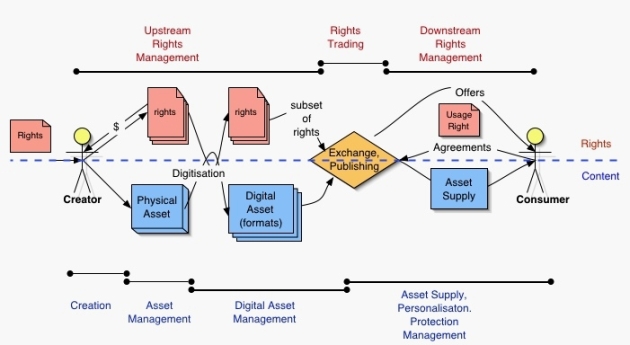
Content Management and DRM Relationship - Renato Iannella. Reproduced with permission.
Unfortunately, while the phrase "Digital Rights Management" applies to the whole rights workflow (steps 1, 3, 4 and 5 in the schema), it has been somewhat highjacked in the popular press to indicate only the last stage of "Asset Protection/Rights Enforcement." As Iannella puts it, DRM "involves the description, layering, analysis, valuation, trading and monitoring of the rights of the assets. Where Content Management is inwardly directed to the creation and integration of product, DRM is more outwardly directed to relationships with clients interested in licensing or otherwise trading for the property."
Each of these modules and their sub-components needs to operate within other e-business modules (like shopping carts, for example) and within other DAM modules. Ideally, Iannella stresses, these components should be built as interoperable modules for clients to put together as they wish, although this would require a common set of protocols or interfaces between the modules.
2.4.2. Examples of Digital Rights Management Systems
2.4.2.1. RightsLine
One example of an inclusive end-to-end digital rights management system, excluding protection management/rights enforcement, using the modular approach cited by Iannella, is RightsLine. Initially created in 1999 by three former Oracle executives to provide rights-managed licensing for the movie industry, RightsLine signed an agreement with Artesia in 2002 to produce packages bundling Artesia's TEAMS DAM software with its own rights management approaches. In 2003, Corbis, the commercial digital image house, announced it was using RightsLine to standardize its rights and clearances division.
RightsLine's suite of programs ranges from the management of rights to the automation of licensing through to royalty reporting. Its Rights Intelligence Service comprises five modules that manage and maintain an institution's rights information in a centralized repository, which also represents and stores the behavior and relationships between rights, workflow parameters, flexible deal templates and advanced pricing algorithms. It also stores information about institutional users and clients (licensees, buyers, distributors and others).
The five modules comprise:
- a library module, storing rights information and metadata structures;
- an acquisitions module, managing the rights acquired on a given piece of IP, generating the appropriate contracts, and automating all acquisitions workflow;
- a sales module, automating sales and licensing from inquiry through fulfillment;
- the e-Licensing module, validating licensee information and serving up all the information needed to enable the licensing transaction;
- and the invoicing module, completing the transactional process by creating invoices and providing a complete audit trail of the invoicing process.
Not only does RightsLine automate the "rights-in and rights-out" process, but it also can analyze assets to identify and assist owners to exploit previously unrealized opportunities. It calculates the "net" rights by taking all the rights acquired or produced and subtracting the "rights out" that have already been licensed or sold. This gives a defined picture of the rights still available for license or sale for any time period, valuable information that can then be loaded into a rights reporting service that enables sales people or end customers to search, based upon parameters for catalogue availabilities.Footnote 12
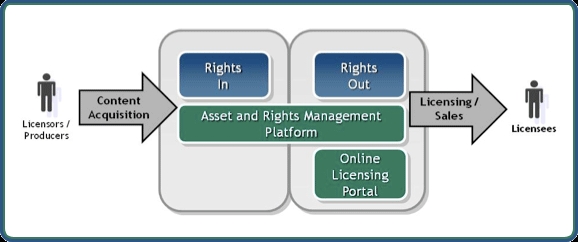
Source: © RightsLine. Reproduced with permission. RightsLine's Asset and Rights Management Platform and Online Licensing Portal.
2.4.2.2. Rightslink
Another system, limited to automating the permissions, rights clearance and on-the-spot licensing for online material is Rightslink (http://www.copyright.com/rightsholders/rightslink-open-access/), launched in 2000 by the Copyright Clearance Center. This is a centralized service, enabling clients to register titles, licensing rates and conditions, and to add the Rightslink mechanism onto their own site, or in the properties to be licensed (as in the New York Times example shown here).

Source: © Copyright Clearance Center. Reproduced with permission.
Rightslink automates the entire licensing process, from secure order processing, to workflow management, real-time reporting and royalty payments. Clients assign different access levels for different types of users and enable a variety of e-commerce pricing structures, such as allowing the viewing of an article for free, but charging for printing, emailing, or viewing the source code. Users can get instant permission to reproduce an article by clicking on a rights and permissions link located near offered material.
For a reader, the Rightslink system works as follows:
- A user gets a predetermined level of access to material.
- The user clicks a permissions link for additional access or licensing.
- Rightslink's technology determines the licensing details automatically, based on the type of content and the general terms and conditions specified by the client.
- All the available options for licensing are displayed to the user.
- Software then displays the client's terms and conditions, records the user's acceptance, grants the license on the spot and either delivers the content or increases the level of access.
2.4.2.3. ImageSpan
ImageSpan was founded in 2003 to focus on image and video licensing and on the world of "Web 2.0 mashups and projects with multiple copyright holders." ImageSpan's LicenseStream optimizes the licensing process, as an image agency does, defining rights to newly created content, tracking usage, and ensuring accurate royalty reporting and payments. As with RightsLine and Rightslink, ImageSpan integrates and automates many of the individual components of the licensing workflow process, from generating licenses, to managing royalty payments, to tracking the use of licensed content.
The Missouri History Museum (MHM) announced in October 2009 that it was using ImageSpan's LicenseStream to license and protect its online historic photographs via a separate licensing site, the Missouri History Museum Licensing Store. In the press release, the Museum's president was quoted as saying that the system had already enabled the museum to "publish more than 3,000 images directly to our Web site…so that anyone…may license them immediately with a mouse click, instead of waiting up to six weeks as occurred with previous manual processes."Footnote 13
While MHM's Licensing Store is currently a separate site, it will shortly integrate its CMS with the LicenseStream service, enabling every licensable image to have a "license" link that can bring up the image within the ImageSpan platform, thus integrating the service into the Museum's own structure. This is similar to the use in the UK of 20/20 Software by many of the large cultural institutions' licensing sites.
ImageSpan forged an alliance with Digimarc in 2009 (see below), whereby a Digimarc watermark is added to images in the system, enabling the "LicenseStream Content Tracker" to continuously track and report on the images' whereabouts. If a restricted, licensed image is discovered being used without permission, the museum can choose one of several responses: an emailed offer to the unlicensed user to license the image; a request to give attribution or to provide a link back to the museum's site; the initiation of a collections procedure; or a demand to take down the image.
2.4.3. Examples of Asset Protection/Rights Enforcement Software
Examples of protection systems abound. Broadly they can be divided into systems using watermarking or data encryption technologies.
2.4.3.1. Watermarking
Watermarking is the process of embedding information into a digital object to enable the object, its origin, its rightsholder(s), its terms of use, and other information to be identified (when decoded with the appropriate software/hardware). Visible watermarking displays an image across the protected work, announcing the fact of its ownership, and is generally viewed with disfavor as it distorts the work while being comparatively easy to remove. Commercial image licensing agencies, such as Corbis or Scala, use visible watermarking on enlargements of images on their sites, unless the viewer opens an account and logs in. Watermarking increasingly consists of the invisible embedding of bits in random sections of a document. The distinction between watermarking and embedding metadata in an image file is that while metadata is added only to the image file header, watermarking adds data to the image itself, thus altering the image, if only imperceptibly.
2.4.3.1.1. Digimarc
Digimarc was one of the pioneers of watermarking. It has developed many technologies in many media (currently holding 580 patents, with another 420 pending). Its image watermarking software enables embedded copyright and contact information to be read via Digimarc-enabled image-editing applications (such as Adobe's PhotoShop, Corel's PhotoPaint and Internet Explorer), allowing clients to determine the copyright owner of an image, contact the image owner directly for image licensing, and enable licensing and e-commerce opportunities. Its OnLine Image Tracking (formerly the "MarcSpider") crawls the Web and reports back a subscriber's images as they are distributed and reposted on websites.
Museums that currently use Digimarc include the Whitney Museum of American Art and The Phillips Collection. For a brief review of their practices, see section 3.5.4. Rights Protection: Current Practice.
Today, Digimarc has a renewed focus on image protection and on the cultural heritage image market. In 2009, ImageSpan and Digimarc entered into a partnership, combining ImageSpan's automated licensing, publishing and royalty processing platform with Digimarc's digital watermark protection and tracking technologies. Digimarc is now pursuing a strategy of integrating its offerings with asset management systems, and currently offers its watermarking capability as an easy add-on function for the MediaBin and Artesia DAMS.Footnote 14
2.4.3.1.2. Signum
Another leading provider of watermarking solutions is the British-based Signum Technologies, which has two main products: VeriData, authenticating and controlling access to watermarked documents; and SureSign (and SureSign Enterprise for high-volume users), which watermarks visual documents and monitors them (in digital and print form) by linking licensed images back to a rights database containing transactional records. The software license permits users to watermark an unlimited number of images (on the Web or on removable media) and they can obtain reports on the use of their digital images, even from those reproduced in print media. In addition, a software development kit (SDK) enables clients to incorporate SureSign technologies into image workflow or application software. SureSign has been incorporated into several DAMs (including Canto and SealedMedia) to help identify ownership of images sourced externally. It has licensed Digimarc products for use within its own products since 2002.
The British Museum signed up with Signum in 2000 to watermark every digital image to go online or to leave the museum, and in July 2004, six important European cultural heritage projects became Signum licensees.Footnote 15
2.4.3.2. Encryption
The other significant class of technologies used to protect online content is encryption—the translation of digital data into a hidden code—together with authentication. To read an encrypted file, one must have access to a key, password, or decoding application that enables its decryption. This allows for the enforcement of intellectual property rights, as only those who have the rights to use a product (and hold the key) can access it. As one commentator neatly put it:
DRM is a two-part scheme. It relies on encryption to protect the content itself and authentication systems to ensure that only authorized users can unlock the files. When applied, DRM scrambles the data in a file rendering it unreadable to anyone without the appropriate unlocking key. Authentication systems stand between users and the decryption keys, ensuring that only people with the proper permissions can obtain a decryption key.Footnote 16
Microsoft and IBM are major suppliers of rights enforcement software and services through encryption and authentication. Microsoft's Windows Media DRM and IBM's Electronic Media Management System both offer secure delivery of audio and/or video content over an IP network to a computer or other playback device so that the distributor can control how the content is used.
Many lesser "DRM" producers have either themselves converted to enterprise security markets or have been bought by larger firms. For example, the UK firm, SealedMedia, cited in 2001 as "the only DRM technology to support video, audio, images and text,"Footnote 17 was bought by Stellent Information Rights Management in 2006, which was then soon taken over by Oracle.
More modest products include the Copysafe and Secure Image suite from Artistscope, targeted at individuals and small businesses wanting to prevent images on their websites from being saved, copied and re-used. Secure Image displays protected images in a special security applet to prevent copying; Domain Lock prevents images being viewed on anything but the home website; Copysafe Pro and Secure Image Pro include features such as a registry for managing several sites, mouse-over effects, batch import by folder and batch processing.
Currently, as will be seen in detail in the following section, museums are not using end-to-end modular digital rights management systems (along the lines of a RightsLine). Rather they are using the systems they already have (a CMS) to manage already complex bodies of information, and then adding asset management systems, connecting and integrating them in a variety of ways to their CMSs. Some are outsourcing to agencies that have automated licensing systems, or are developing their own agencies with similar automated components (such as the Missouri History Museum's ImageScan-run Image Store, or the image stores of the large UK institutions, mostly running on 20/20 Software).
3. Rights Management: Current and Good Practice
3.1. Methodology
This Museum Guide is based on responses to a survey of rights management practices using digital technologies in Canadian museums, conducted by CHIN in January 2010, together with interviews with more than twenty leading rights management experts and practitioners working in museums in Canada, the US, and the UK, conducted in the fall of 2009 and spring of 2010.
The recommendations made within the Guide are based on museums' current practice, as represented in the survey responses and interviews and within the context of the evolving history of rights management by museums.
The focus of the survey and interviews was on leading-edge developments, in order to forecast the issues and needs that will be experienced along the road by the vast majority of museums that are comparatively under-resourced. Survey and Guide are organized along the lines of the workflow of IP rights management:
- IP audit: clarifying the rights and restrictions status of all works in a collection;
- Recording and managing object and image rights information;
- Licensing: managing the licensing of the images of objects to third parties; and
- Rights enforcement: tracking, protecting and policing those images.
3.2. The IP Audit
A good place to begin in the consideration of the rights management workflow is the point at which museums measure how much reliable knowledge they have of the rights they have licensed or have been given, or assigned, to display and otherwise use the images they have of the works in their collections.
An IP audit is a systematic inventory of the rights status of an institution's assets. It can be one of the best instruments for discovering what rights a museum does and does not have. Sometimes an audit can reveal an institution's ownership of IP assets it was previously unaware of.Footnote 18 It should certainly clarify who has which rights to use any given work, and can also show how an institution has come to acquire the rights it has, and if and when those rights expire.
Rina Pantalony succinctly described an IP audit as "an inventory of the IP assets held by the institution, whether by creation, acquisition or license." She further specifies that a rights audit should include a museum's IP "interests" (where the museum does not own the rights of works it has in its care, or the rightsholder is unknown) and that the results should be clearly documented, "mapped against the general inventory of the collection" and integrated with the museum's CMS.Footnote 19
Why should a museum bother with such an inventory, beyond its responsibilities to be accountable for what is in its care? Diane Zorich puts her finger on the key point when she writes that not only does such an audit make an institution more accountable and help "monitor compliance with IP laws and avoid infringements," but that it could also enable an institution to instigate potentially valuable creative and commercial projects with "rediscovered" assets that an audit could uncover.Footnote 20
3.2.1. Current Practice
Among the museums surveyed for this Guide, staff for almost half reported they had consistent IP records for less than one-quarter of their holdings.Footnote 21 For some, this reflects the small proportion of works in their collection that are in copyright. Thus, while the National Gallery of Canada, for example, has one-third of its collections under copyright (and has records on the IP status for all of them), a Canadian museum with large natural history and science collections has "about 1-5% of the collections that are under copyright." Still, of the relevant collections at that museum (artwork, photo images, etc.), just 11-25% have records that indicate copyright status. According to the museum, "This is because the majority of the material is either staff produced or acquired under archaeology permits," and the museum "tends to record the exceptions i.e. when the copyright is not owned by the government."
There is evidence of a growing awareness among museums of the need for and benefits of an IP audit. While two-thirds of the 2010 survey respondents reported they had not conducted full IP audits,Footnote 22 several qualified the statement, admitting to partial audits. One museum, for example, had audited a separately housed photographic collection; another had professional photographers audit its architectural photographs; one said that some audits are made only on an as-needed basis (for an exhibit, for example); and one declared that, while it currently does not conduct any formal audits, some kind of IP inventory would be part of a new more aggressive approach to managing copyright.
Half of those who did do audits claimed to do them annually: one, with a collection of mostly contemporary art, did an annual follow-up of rightsholders of works acquired that year, and had records on more than 75%, while another only audits the 1-10% of their collection that appears in exhibits.
While upcoming exhibits (in the museum, or on the website) are the most common reasons for a partial audit, there is increasing pressure from social media and the public's expectation of a more interactive experience on museums' websites, to conduct audits, so as to more effectively communicate to the audience if, and how, the digital images on display can be used or re-used.
3.2.1.1. Examples of IP audits: summer interns move the AGO forward
From 2002, for several summers, the Image Resources department of the Art Gallery of Ontario (AGO) put student interns to work, reviewing and verifying artist/estate contact and copyright status information for some 1,200 artworks, whose rightsholders had assigned their copyright outright to the Gallery.Footnote 23 The information had been loosely documented for decades on file cards and rights and reproduction forms. Now, this push would both verify the data and transfer the artist/estate contact information to an Excel spreadsheet, and the copyright assignments to an Access-based CMS. All the data was subsequently uploaded to its new CMS (The Museum System, or TMS), which was adopted in 2010 to replace the Access database that had been run by the Collections Management department since 1998. This audit was a signal moment for the Gallery, not only in celebrating the move from a paper-based to an electronic system, but also in giving the Gallery greater confidence in using these works for publications, reproductions and for items for the gift shop, without having to either ask for permission or pay any fees, at least for the duration of the assignment.
3.2.1.2. Canadian Centre for Architecture: anniversary, website and discovery
The Canadian Centre for Architecture (CCA) is a hybrid institution, with a library, archives of material from 150 architects, and 160,000 prints, drawings, and photographs. In terms of image use, it is more of a research resource than a repository of commercially-valuable material.Footnote 24
In 2009, celebrating the 20th anniversary of its opening to the public, the CCA launched a new website with a renewed public focus. In the determination to show more of its work online, it realized that first it needed to know what it could and could not show online, and so committed to an inventory of its collection of contemporary photographs. The review revealed that the CCA had work by 531 photographers that staff organized into:
- material that the creative commons A has the rights to use;
- material for which rightsholders and contact information are known; and
- material for which rightsholders are unknown, or might be problematic.
The results were compiled on an Excel spreadsheet: names, birth and death dates, existing agreements and an agreement tracking process. As resources allow and priorities dictate, new agreements will be made and the information documented in TMS.
This project, in the new drive to bring more work online, taught the Centre the critical relevance of copyright information and the importance of conducting thorough rights research, including getting permissions to use copyright-protected material, both on the collections and exhibitions sides. This renewed urgency to understand copyright and to improve documentation has translated into the Centre's readiness to hire a copyright specialist as an institution-wide resource.
3.2.1.3. MoMA: a new website and the big push
At the Museum of Modern Art (MoMA) in New York, while there are no formal IP audits, there are periodic pushes to get up-to-date information for existing objects in the collection, although obtaining rights is part of MoMA's standard acquisition procedures. For example, just before MoMAA's recently redesigned website was launched in 2009, there was a big push to get many more images onto the website and a consequent IP inventory of all collections. Currently, some 65% of the records in MoMA's collections database have complete rights information.Footnote 25
3.2.1.4. Boston MFA: goal-setting with a new department
A similar big push happened at the Museum of Fine Arts, Boston (MFA), when it created a Department of Digital Image Resources (DIR) in 2002. One of the first things its new director, Debra LaKind, did was to formulate a copyright initiative, focusing on the more than 23,000 objects in the Museum's collections that are still under copyright, and the 10,000 object records that had not yet been reviewed for rights status. This was also a result of a double push by the MFA to increase its acquisition of contemporary works, while making its collection as accessible to the public as possible. As a result, more than 170,000 images currently are available on the MFA website. Today, in an ongoing effort, LaKind's department systematically researches all works in the collection still under copyright, using interns to conduct research and an employee to work with curatorial departments on rights and permissions issues.Footnote 26
3.2.1.5. Harvard Art Museums' annual review
An IP audit is part of the annual review of acquisitions that takes place at the Harvard Art Museums, one of the institutions interviewed for this Guide. David Sturtevant, Manager of Digital Imaging and Visual Resources (DIVR) at the Museums, had instigated IP audits when he was Head of Collections Information and Access at the San Francisco Museum of Modern Art in 2001. When he came to Harvard in 2007, Sturtevant took on the job of organizing a similar audit and so it became centralized in DIVR.Footnote 27
During the annual review of Harvard acquisitions, typically some 80% of the works will prove to be in the public domain, and the remaining 20% will be closely reviewed for the completeness of permissions granted the museum for displaying the work online, including it in publications, or licensing it to third parties. While DIVR will receive all available copyright information at the time of an acquisition, during the annual review the department will not only check that it does have complete status information on the work, but it will take the opportunity to also pull the records for any other work previously acquired by that artist. Thus, said Sturtevant, if a work by Frank Egloff was acquired in 2009, DIVR will pull all the work by Egloff (in this case from 1995 and 2002, as well as 2009) onto the list for copyright review.
3.2.1.6. The Brooklyn Museum: towards full transparency
The Brooklyn Museum, in a growing realization of its commitment to its community, decided to post as many images from its collection as possible online, and to indicate whether and how those images can be re-used. (See the Museum's "Copyright Statement" at http://www.brooklynmuseum.org/copyright.php.)
Because of the position taken in American case law concerning the use of thumbnail images on the Internet, Brooklyn can take advantage of the US Fair Use doctrine by posting as many reference thumbnails as possible (with a link explaining "why this image is so small" for those images requiring permission to be posted in a larger format). Footnote 28 From this starting point, staff then organized the museum's big push to discover and provide information on the copyright status of everything in the collection.
Following the posting of thumbnails, the Digital Collections and Services Department organized a set of object rights types, assigning one to each record in its CMS, and devising a method for the public to submit information, or correct existing copyright statements. For public consumption, the rights types were simplified down to a core set of five, then further scripted as a "Rights Statement" that appears in the information block under each of the 90,000 images. Footnote 29 The core five rights types, with examples of a corresponding "rights statement," are as follows:
- no known copyright restrictions: no known copyright restrictions
- under copyright: © artist or artist's estate
- under copyright, license obtained: the specific rights statement as stipulated in the license (recorded in TMS)
- three-dimensional work, Creative Commons license: Creative Commons-BY-NC
- status unknown, research required: copyright status unknown
Staff approach all artists (or their representatives) who created work after 1922 that is in the collection, requesting a blanket non-exclusive license (NEL), for reproducing the work online. One result of Brooklyn's IP audit was the discovery that 4,550 rightsholders had to be contacted to clear the rights on 22,621 works. In January 2008, an intern (the first of a series of six to date) began that work. Two years later (by May 2010) 3,215 works, by 326 artists, had been fully cleared and the results are displayed on the website. (See http://www.brooklynmuseum.org/opencollection/collections/ for the daily tally of records online.) In March 2010, the museum released several tens of thousands of records whose cataloguing was not complete, accompanied by a record completeness meter, indicating by colour and percentage scale, the degree of completeness of the records. This meter is included at the foot of the information text for every image on the website (see, for example, the text and meter for Judy Chicago's The Dinner Party).
With the goal, according to Deborah Wythe, Head of Digital Collections and Services, of generating as many permissions as possible, Brooklyn's strategy has been to prioritize works as follows:
- recently accessioned works (curatorial staff will likely have recent contact information);
- artists with works on view (so they will be available at full size on the website and on the BklynMuse mobile gallery guide/app);
- upon request by curatorial and education staff (when they want to use something); and
- artists where contact information is easily available (for example, research to find life dates for artists that were not in the database revealed many artist websites for interns to work with).
The Museum allows photography for personal, non-commercial use in its permanent collection galleries, and has an active Flickr channel, encouraging visitors to add their own photos of museum exhibits, and to tag and comment on them. The Museum is also trying to change the culture of special exhibition loans to allow visitor photography in the galleries rather than forbid it as past contracts normally have done. With some 4,300 of its own images on Flickr, the Museum is tagged in some 16,000 images, taken by its visitors (May 26, 2010).
3.2.2. Recommendations
The IP audit, paralleling the registrar's inventory of objects in the collection, is a disciplined activity that checks the reality of a museum's knowledge of the rights status of the objects in its collection and thus the value of its intellectual property assets. An IP audit builds a trusted record, so that at any time the administration can be assured of what its opportunities and obligations might be: which works can be exploited and/or freely shared with the world and which must be carefully monitored in terms of the uses to which their images are put. Knowing what an institution knows and does not know about the IP status of all objects and all images of those objects in its collection can give an institution assurance in all its publications and licensing activities. This knowledge is an asset in itself.
There are many decisions to be made in the process of conducting an IP audit. They typically might consist of:
- whether and when to initiate such an audit;
- how complete or partial the audit should be (and whether it be a one-off or a regular component of collections management);
- who should coordinate and who should participate;
- how budget and personnel should be allocated (what mix of interns and employees and from which departments);
- how the results of the audit will be documented; and
- how the results will be acted upon.
3.2.2.1. Make it regular
Ideally, a thorough IP audit should be done annually: the more regular the audit, the less work is needed each time. If an institution can record the "year of copyright expiration," then an annual audit can graduate works to the pool of public domain works when they reach that date. Ideally then, IP audits are an annual discipline, independent of the triggers of acquisition, sudden opportunity or scandal. In reality, however, such audits are partial and irregular. But whatever audit does occur could be a point from which more regular audits can build.
3.2.2.2. Map the results against your CMS
Pantalony recommends that any IP audit be mapped against the object inventory of the collection, and integrated with the records of the institution's CMS.Footnote 30 Doing this serves to centralize the results of any IP audit, irrespective of who conducts it. It also suggests that while the "Sample Museum IP Audit Form", created by Diane Zorich and Maria Pallante-Hyun for the CHIN publication Developing Intellectual Property Policies: A How-To Guide for Museums, is an excellent reminder of the questions to be answered, in any audit, the reality is that the form actually used, and the questions asked, are more likely to be suggested by the copyright input screen on the institution's CMS.
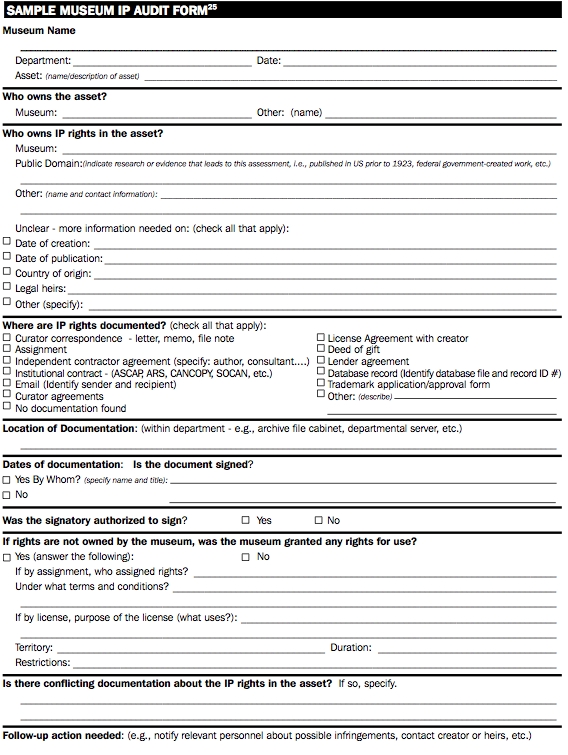
Thus the Harvard Art Museums, for example, have a 4-point audit checklist (beyond the identifying questions of artist and title):
- Object in Copyright:
- Yes (need to contact);
- No (OK to use images), special permission on record.
- Image in Copyright:
- Yes (need to contact);
- No (OK to use images), special permission on record.
- Date of Entry to Public Domain.
- Donor Restriction:
- Yes (cannot use images),
- No (OK to use images for anything);
- Conditional (some things OK, some not).
These items are virtually identical to the key items in the "Sample Inventory Sheet 1" presented by Pantalony:
- Copyright Expiration/In Public Domain?;
- License and Duration of Term;
- Restrictions on Use; and
- Electronic Rights.Footnote 31
3.2.2.3. Make a big push
A major event, such as a new museum website or an anniversary celebration, can certainly provide the reason, justification, and possibly the funds, for a big push to inventory the IP status of as many works as possible. We have noted some examples of museums using events such as the launch of a new website (MoMA, CCA), an anniversary (The Exploratorium, CCA), or the renewed focus on a community-driven mission (Brooklyn Museum) to push to get as many images as possible copyright-cleared for online posting.
3.2.2.4. Develop a strategy
Brooklyn's strategy, employing part-time interns to contact the 4,000 artists whose 16,000 works required rights clearance, is to prioritize its targets: recently accessioned works, artists with works currently on view, works requested by curatorial and education staff, and those artists whose contact information is easily available.
3.2.2.5. Expand the limited audit you do
While best practice would consist of not waiting for trigger events (such as an exhibit, a gift, an acquisition, or an anniversary) in order to conduct an audit, good practice would at least seek to expand the audit that happens at such trigger moments. Look for ways to expand partial audits or connect IP audits to other annual review activities. Built into the annual acquisitions review at the Harvard Art Museums, for example, is the practice of pulling all previously acquired works by each artist reviewed to ensure copyright information on them is complete. The Vancouver Art Gallery, for its quarterly acquisitions review, will similarly ensure that artists for recently acquired works have received blanket agreement forms that would cover any other works by that artist owned by the Gallery. Vancouver has also managed to find grants to cover more thorough rights-review projects, beyond what is possible with its regular budget.
3.2.2.6. Locate rightsholders
Museums will sometimes find it difficult to track down the rightsholder for a particular work. Advice on how to proceed, from the experiences of institutions interviewed for this project, includes the following:
- Work with the curator who acquired, or who will be responsible for, the work; recent acquisitions should be the easiest to track down. In-house curatorial files may also have useful information.
- For contemporary artists, conduct a search for artists' own websites, using Google, and sites such as peoplesearch.com, etc. In New York, the Museum of Modern Art's Drawings Study Center (dsc@moma.org) is known to be a good resource for artist contact information.
- Consult the Library of Congress' Prints, Drawings and Photographs pages, which include information on copyright status: http://www.loc.gov/rr/print/res/rights.html.
- Use the knowledge and experience of colleagues on the Yahoo Museum IP Group mailing list (http://groups.yahoo.com/group/musip/).
- Consult copyright collectives, such as the Canadian Artists' Representation Copyright Collective (www.carcc.ca).
- Consult the WATCH website (Writers, Artists and Their Copyright Holders) organized by the Harry Ransom Center at the University of Texas at Austin in association with the University of Reading (http://tyler.hrc.utexas.edu/).
- Consult the following websites:
- For an extensive listing of artists, dealers, agents and other relevant professionals: artincontext (www.artincontext.org).
- For contemporary Japanese artists: http://www.momak.go.jp/English/contact.html, The National Museum of Modern Art, Kyoto.
- For artist biographies, and collection and auction information: www.artnet.com and www.askart.com.
3.3. Documenting and Managing Intellectual Property Rights
The documentation of the results of an audit lead naturally into the second part of the workflow of IP rights management: how rights are recorded and how effectively they can be called into action when needed.
3.3.1. Current Practice
For the survey of Canadian museums undertaken as part of this Guide, institutions were asked whether they held consistent records (and in what medium) for the following seven categories of rights-related information:
- copyright status;
- rightsholder contact;
- rightsholder correspondence;
- permissions granted to reproduce work without further contact;
- license agreements;
- licensed-use reporting; and
- rights and reproductions workflow.
While less than three-quarters of the 17 survey respondents reported that they have "consistent records" on the copyright status of their works, 88% keep rightsholders' contact information and also document correspondence, and 82% have consistent records of permissions granted them and license agreements with third parties.
The default medium for recording information is still paper. Those that use Microsoft Word, for example, also always use paper. Our survey respondents using a CMS and/or DAM system in the rights management workflow use it far more in the early stages of the workflow (copyright status, 65%, and contact information, 53%) than the later (rights and reproductions workflow, 12%, and tracking use of licensed material, 18%).
For recording copyright status, 65% use a CMS and/or DAM system, although half of them (35%) also use paper. Microsoft Word is used mostly for recording license agreements (by seven, or 41%, twice as many as use it for any other function). Three institutions use Excel (for copyright status and contact; three use it for rights and reproductions workflow); and one uses Access.
Of the 17 surveyed institutions, four use TMS and another four use MIMSY for rights management functions, although that use did not appear to be very consistent. Of the four using TMS:
- one just records copyright status;
- one records status and contact;
- one records four categories (status, contact, correspondence and tracking); and
- one, currently transferring from using multiple databases to TMS, plans to use its Objects Rights and Reproductions and Media modules for copyright information.
Mimsy XG is used rather more substantially among this group for recording copyright information than TMS:
- one records information in six categories (status, contact, permissions, license agreements, tracking and rights and reproduction workflow);
- one records information in five categories (status, contact, correspondence with Outlook, permissions, and license agreements);
- one records information in four categories (status, contact, permissions, and license agreements); and
- one just records information for copyright status.
Two use Cuadra STAR:
- one simply for contact information;
- the other for four functions (status, correspondence, permissions, and license agreements), supplemented by Access databases.
Three use the Extensis Portfolio DAM:
- one reports using it for recording information in seven categories, but is replacing it with ZyImage (a CMS managing museum, scientific and historic collections, allowing for detailed multimedia indexing and searching);
- one uses it for status and contact information, but also uses Excel for recording status, contact, correspondence, and permissions, and is building a Filemaker database for managing copyright information; and
- a third has used Portfolio for over 10 years as an image storage and asset management system serving images to the Web, with information ported to it from an Access-based CMS, and is developing full integration with a new TMS implementation.
While two-thirds of the Canadian museums surveyed appeared to use a CMS for at least part of the process of registering and managing the rights of objects in their collections, all those interviewed did so, even though CMS rights information pages are often limited.
3.3.1.1. Advocates of TMS
Two museums registered almost complete satisfaction with using TMS "as is" to record object rights information—integrating and exchanging object and image information with a DAM system: New York's Museum of Modern Art (MoMA) and the Brooklyn Museum. MoMA has an unusually high proportion of works in its collections that are under copyright and controlled by artists or their representatives, so these issues are paramount for the institution. At MoMA, TMS works well in keeping track of basic object copyright information and in exchanging appropriate object and image information with the Museum's DAM, NetXposure's Image Portal. As noted above, Jeri Moxley, Manager of MoMA's Collection and Exhibition Technologies (CETech), said that some 65% of records in MoMA's collections database have complete rights information.
At MoMA, the rights capture process begins quickly after a work's acquisition. The appropriate curatorial department first checks to see if a blanket license already exists for the work's artist. If there is no non-exclusive license (NEL) agreement on file, a curatorial assistant will mail/email a request to the rightsholder, using a TMS-produced form. The NEL allows MoMA to use images of acquired works for educational and museum mission-related purposes. When the signed form is returned, it is scanned and the PDF sent to General Counsel and to CETech, where staff link it to the artist's "constituent record" in TMS. CETech staff always verify the consistency of rights data entry on object records when a new agreement is received and periodically review data consistency across all rights entries.
Object rights documentation is kept in two places in TMS: in the Documentation tab of the artist's "constituent record" and on the Rights and Reproduction screen for the object record for each work. Moxley notes that one key to success in using TMS to track rights is to ensure information is placed in these two places. For example, in the case of having a blanket NEL for an artist's work and later acquiring additional works by that artist, it's important to ensure that an entry be made in the artist's record that a blanket license subsequently applies, and the request need not be re-sent to that artist as part of the acquisition procedure.
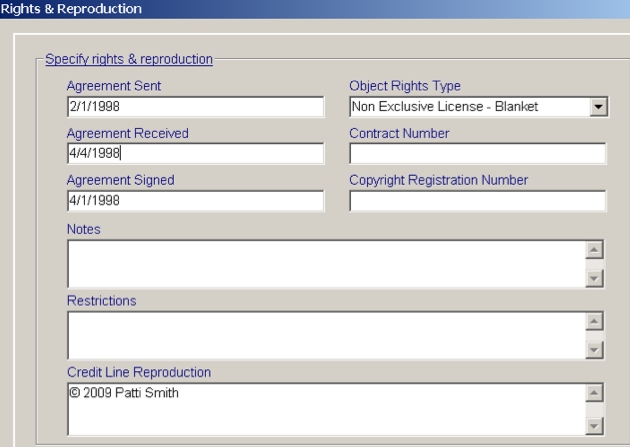
On that Rights & Reproduction screen, MoMA records one of four basic object rights types:
- ARS (Licensed through Artists Rights Society);
- Consult General Counsel (with specific details in the Notes field).
- NEL-Blanket
- NEL-Work-specific
If there are any use-restrictions, they are noted in the restrictions field.
The curatorial department acquiring a work is primarily responsible for entering all object-related metadata into TMS, including rights information.
While TMS is the authority on object metadata at MoMA, NetXposure's Image Portal DAM is the authority on image metadata, even though both will have some object and some image metadata. The DAM project has been in continual development for four years, while being used internally by a core group of stakeholders. It was made available museum-wide in the summer of 2009. Because it is Web-based, it was an easy task to securely extend DAM access to MoMA's licensing partners via VPN. The two systems synchronize nightly: relevant object metadata flowing from TMS into the Image Portal DAM. Relevant image rights metadata appearing in ImagePortal include: Credit Line; Credit Line for Reproduction, and Object Rights Type. Any Web restrictions would be artist or object-based, so these would be included in the fields imported from TMS.
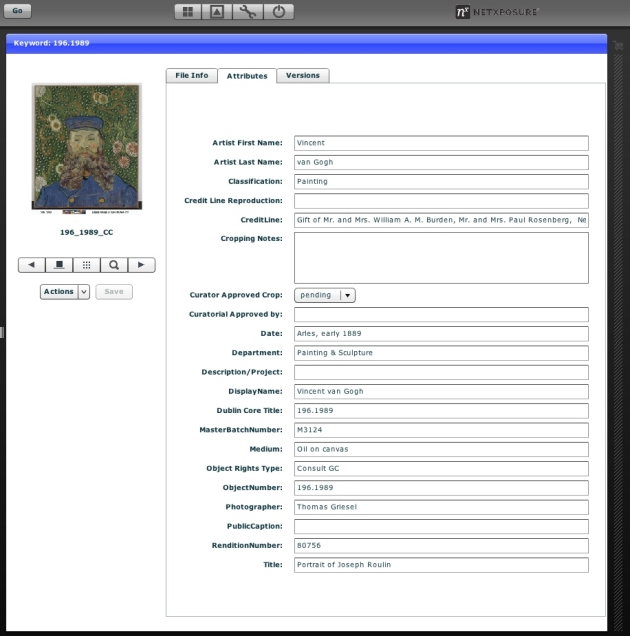
An automated approval system emails information to each curatorial department about the number of new images that require approval. The department examines each one and makes individual decisions, ensuring that the image size and the cropping are acceptable to the curators for publication on the Web. A pull-down menu indicates Curator Approved Crop (Yes/No/Pending); there is a text field for cropping notes; and a text field for the approving curator's name. Zoom is a new feature appearing on the MoMA website, so adding a new "Zoom/No Zoom" field, giving permission or not to implement this feature, is under consideration.
The Brooklyn Museum also uses the TMS Rights & Reproduction module to store basic information. Like MoMA it records one of its Object Rights Types together with a confirmed copyright statement, and details of any permissions granted and restrictions in place on the use of the object. Brooklyn uses the Luna Insight DAM to store and manage images. As at MoMA, TMS and the DAM have been finely tuned by staff to merge data. Basic object metadata is delivered weekly at the Brooklyn Museum from TMS to Luna; while images and select image metadata are dropped into TMS nightly.
3.3.1.2. Museum of Fine Arts, Boston: beyond TMS
The Museum of Fine Arts, Boston (MFA), has applied itself for close to two decades to integrating and unifying its collection information systems. Since 2002, it has been very successfully recording and tracking all IP-related information on its in-house CMS, Artemis, which uses TMS as its core database. All objects and media (both analog and digital) are cataloged successfully in TMS. The media files range from professional object photography, and curatorial snapshots, to conservation photography and documentation, and include a wide-range of formats (Excel spreadsheets, Word documents, PDFs, QuickTime movies, audio files, video files, and so on). All files are linked to records in one or more of the TMS modules. Of all the plug-ins to Artemis that have been developed, the most sophisticated is the one developed for DIR. It uses basic data from TMS, but DIR staff can print out a multitude of forms to support their workflow, including licensing contracts (using in-house Crystal Reports, the information from TMS, and the data entered and stored in tables in the plug-in).
As noted above, the IP audit is an important and ongoing process for the MFA, as LaKind's department systematically researches all the art works in the collection that are still under copyright. The Department employs interns to do the research and uses another employee to work with curatorial departments on rights and permissions issues.
The MFA continues to optimize the process of acquiring and acting on permissions to use the works in its collections. All rightsholders receive permission requests to allow the MFA to reproduce works in eight categories at once: museum print materials and signage; museum books and catalogues; film and TV; reproducing detail or in a cropped form; text overprinting; museum website and other educational media; posters and stationery sold by the museum; and other merchandise. Although the museum hopes for permission in each of the categories, the rights holder is, of course, free to select any or none of them. All information, together with rightsholder contact information is kept within Artemis, the overall MFA collection management system. Rightsholder contact information at the MFA is centralized in a restricted-access database within Artemis, ensuring that only one person will contact the rightsholder for reproduction permission, thus avoiding multiple requests for the same permission, or repeat requests for rights already granted.
Results of the rights enquiries and research for Web display are posted on the DIR Web fields shown below. There are four possibilities to be checked off for granting or denying permission to display a work on the Web:
- Web Display Allowed:
- Web-Cleared: can show online.
- Public Domain: in public domain so can show online.
- Rights Holder Not Found: after extensive research, no rightsholder can be found so work can be shown online.
- Rights Unknown (need additional data): current information cannot determine the rights status, so work can be shown online, unless later information determines otherwise.
- Web Display Not Allowed:
- Pending: DIR waiting for a response from rightsholder.
- Denied: DIR has been denied permission to display the work online by rightsholder.
- Fee Required: Permission requires a fee.
- Researching Rights: Work is not in the public domain and research needs to be conducted until a determination has been made.
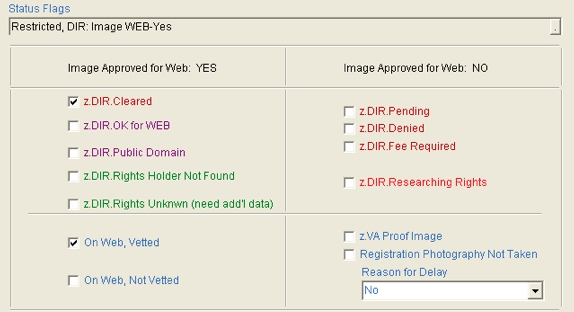
3.3.1.3. Harvard Art Museums: customizing TMS
At the Harvard Art Museums, all Rights-In copyright information is documented in TMS, with licensing workflow managed by a Filemaker database (detailed later). The Museum uses Harvard University's system-wide Digital Repository Service (DRS) for storing and indexing images and the Manager of the Digital Imaging and Visual Resources (DIVR) department has felt no need for a separate DAM.
Unlike Brooklyn and MoMA, where TMS is used "as is," the Art Museums use the bibliography module for rights-related information (while also using it for bibliography and rights & reproduction book permission records).
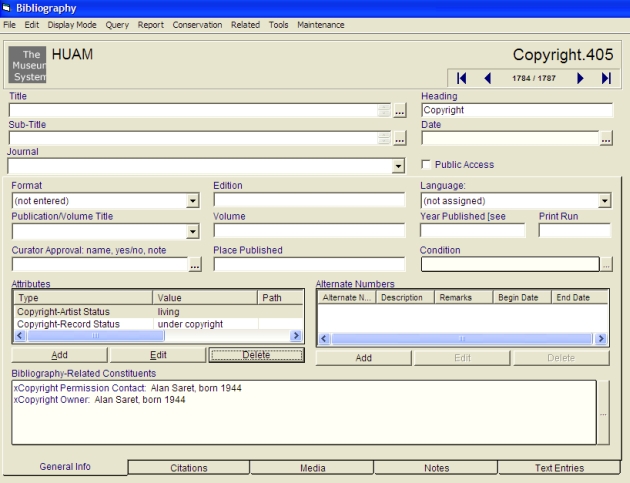
In the General Info tab of the Bibliography module (see Figure 8), records are kept on permissions granted by rightsholders to use their works. "Copyright" is entered in the upper-right Heading field to show this is a copyright record. Details are listed about the contact, the copyright status of the work, etc.
Under the Text Entries tab, the workflow of sending the letters and receiving replies is recorded. It is also where the "copyright notice" is recorded and pulled for use on the Web, etc.
The TMS Media Module (Image Vetting; see Figure 9) is used for controlling what is published to the Web. It is a mix of object information (Web Image Permission, for example) and other copyright-related information managed by DIVR, and image information (approval or disqualification) managed by curatorial.
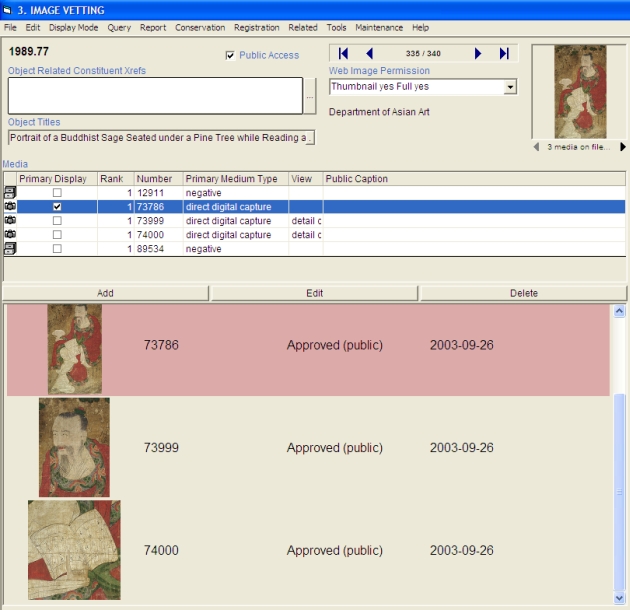
The "Web Image Permissions" box displays the permissions/restrictions for Web display. Most institutions interviewed had some variant of this matrix of permissions granted for various uses of object images by the museum:
- display Thumbnail: yes; Full image: yes
- display Thumbnail: yes; Full image: no
- display Thumbnail; no; Full image: no
- not yet researched [defaults to: Thumbnail yes, Full image no]
The default setting at the object level is "Thumbnail, Yes; Full Image, No," in which case, as long as the image is approved by curatorial, it will appear on the Web in small form (DIVR has the ability to update the size of what appears online).
At the per image level, curators can approve or disqualify images ("public" or "study only"). The options are:
- Approved (public), meaning it can be shown (in some form) on the Web;
- Approved (study), meaning an object image can be used only for study purposes and is visible to internal systems only; or
- Disqualified, meaning object images cannot be used (for example if images are flawed in some way and should only be visible to staff with TMS access) until they have been fixed.
The default setting at this level is "Not Assigned" meaning that curators have to review the images before they are approved for the Web or reference; when disqualified images are fixed they are re-set to "Not Assigned" status for curatorial review.
3.3.1.4. Vancouver Art Gallery
The Vancouver Art Gallery (VAG) has a collection of some 10,000 works of art. Half the collection is photographed to high publication quality and the Gallery has permissions from approximately fifty percent of rightsholders for exhibition, reproduction and electronic use. It has comparatively few works currently online and is currently working on developing an online database for its collection.Footnote 32 That being said, the museum developed an impressive online exhibit of Emily Carr (1871-1945), a celebrated British Columbia artist, who was inspired by indigenous culture, as part of the Virtual Museum of Canada.
The VAG uses the Cuadra STAR CMS fairly extensively, and, even though minimally staffed, has managed to customize the barebones copyright input screen to reflect its workflow needs. A basic, customized screen was developed in 2005. This was then updated in 2010 to reflect changes made to the copyright workflow—notably with rightsholder agreements, frequency of rightsholder follow-up, approved use restrictions, etc. Staff designed a copyright agreement form for rightsholders that more clearly identified the rights requested and simplified its language. While in the process of updating the STAR screen, staff were in communication with the Glenbow Museum in Calgary, Alberta, which also uses Cuadra STAR and was also updating its copyright screen. However, it was clear that the Glenbow had a different approach. While VAG has a set of approved restrictions and conditions it asks for and can check off on the STAR screen (e.g., No Cropping, No Enlarging, etc.), the Glenbow identifies the uses it has permission for (and those it does not).Footnote 33
While the customizations made to Cuadra STAR has improved the reliability and accessibility of data pertaining to the copyright agreements, rightsholders contact information is stored in an isolated Access database that does not interface with the CMS.
3.3.1.5. Canadian Centre for Architecture: re-discovering copyright
As mentioned above, the Canadian Centre for Architecture (CCA)—both a museum and research centre—comprises a library (215,000 volumes and 5,000 periodical titles), and three collection areas: archives (of 150 architects), prints and drawings (over 100,000), and photographs (more than 60,000). Information about, and agreements for, the collection areas are quite different: the extensive archives, for example, are easier to deal with than the photography collection. Usually, the archives come with blanket agreements enabling CCA to use much of the material and license it to third parties (although they do often contain material with third-party rights).
CCA is comparatively young (opening to the public in 1989), and TMS has been used only since 2006—for archives, prints and drawings, and photographs, and mostly not to document copyright information very thoroughly. However, a new website has underscored the Centre's growing realization of the importance of rights status information in determining what the Centre can do with its images. For this and other reasons, CCA is planning to hire a copyright specialist.
CCA is also planning to re-design its rights and reproduction workflow, centralizing the gathering and documentation of copyright information as much as it can, realizing that one of the benefits of electronic records is not having to hunt through paper files in multiple locations.
Accelerating its permissions requests to build up its online image base, CCA is beginning to plan for the possible implementation of a DAM in the future. It is conducting needs analysis and reviewing how images are currently being used online. Currently, images are stored on servers with thumbnails of those images with zoom capabilities uploaded into a Web-based search engine. Particular attention is now being paid to the rights fields, which in the past were not extensively used. Currently, image rights are thought to be less of an issue in themselves (two staff photographers take most of the images of objects in the collections) than is managing the details of rights to re-use material in others' works. For example, the Centre has been specifically forbidden to distribute photographs of an exhibition installation with Olympic Games footage (licensed for the exhibition) visible.
3.3.1.6. San Francisco Museum of Modern Art: in transition
At the San Francisco Museum of Modern Art (SFMOMA), the Collections Information and Access (CIA) department manages the EmbARK CMS, the MediaBin DAMS and intellectual property activities related to the Museum's collection and exhibitions.
For rights related to the care and display of installation and time-based works, an intradepartmental team made up of curators, conservators, registrars, and the head of CIA is responsible for making decisions about issues such as the parameters required for making preservation and exhibition copies of a video. The team uses EmbARK, paper documents and electronic files.
For rights related to reproducing images of artworks, CIA records baseline information about the Museum's rights to reproduce images of works – primarily from the Museum's collection – in the EmbARK CMS. CIA also uses a Filemaker database to manage its licensing workflow, documenting inquiries received from other museums, academics, and publishers seeking to use SFMOMA-produced images. The Museum uses the MediaBin DAMS to manage and share images of artworks, but its communication rights management information with EmbARK, and its potential for supporting a Museum-wide licensing workflow, are still being discussed.
An IP associate in the CIA department contacts rightsholders, ideally immediately after the acquisition of a work, to obtain a license for as many non-exclusive rights as possible in a hierarchy of ways. The responses to and/or decisions following that contact are recorded in EmbARK:
- Level 1: For use in scholarly research, research partnerships, and research databases.
- Level 2: For use in educational projects, including Explore Modern Art, editorial content, on-site visitor wayfinding materials, art books, exhibition catalogues and press reviews.
- Level 3: For use in promotion and advertising related to the Museum's programs and educational mission.
- Level 4: Extensions of these permission(s) to institutions borrowing the work(s).
The associate records in EmbARK which levels were agreed to by the rightsholder, which require contact, and the copyright notice (see Figure 10 below). Paper files are still very much relied upon as primary sources for signed agreements, licenses for merchandise, and correspondence received via US mail or email.
Typically, artists or copyright holders give permission for one or more levels, or ask to be contacted on a case-by-case basis. Licensing for commercial use is separately negotiated as needed. Excluding Fair Use instances, the museum contacts ARS or VAGA to reproduce images of works by artists they represent.
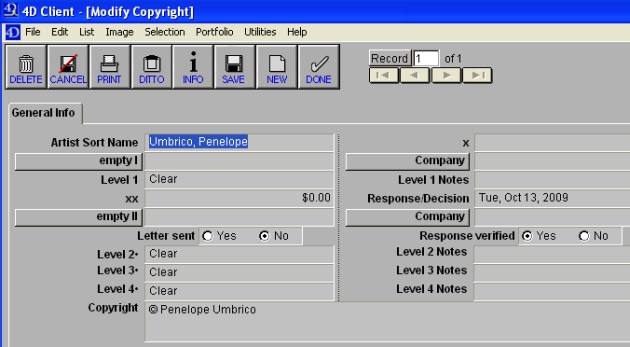
Select data about artworks are imported automatically into MediaBin from EmbARK (for example, artist name, work title, work date, and copyright notice). Staff also employ user-defined fields in MediaBin to call out, for example, any known restrictions on the use of an image, the photographer's name, image source, and other image-specific data that does not exist among EmbARK's object metadata.
SFMOMA is examining how rights and licensing information can be more centralized across the Museum and its systems, including how MediaBin might be more clearly brought into a Museum-wide "A-Z" workflow for rights and reproductions. The CIA department actively clears rights to reproduce images (and other media) for other departments, such as PR, Marketing, Development, and the Store. However, at present, licensing information for specific projects managed by these departments (e.g., promotional campaigns for temporary exhibitions) is tracked via paper and electronic files, not necessarily recorded in EmbARK (as EmbARK typically contains baseline information about general types of uses, not the histories of all specific uses), and is not being tracked in MediaBin.
The Education department does much of its own licensing as required, but currently there is no automatic alert, for example, for when a license is about to expire. The Publications department currently clears its own rights for books. CIA is trying to ensure that all departments share their contact information for rightsholders via EmbARK and/or a somewhat centralized contacts databank in Outlook. Getting an "A-Z" workflow for rights and reproductions in MediaBin would mean, among other things, easily importing contact information from multiple sources, as well as developing new functionality for shared workflows.
3.3.2. The Rising Role of Digital Asset Management Systems
3.3.2.1. The Metropolitan Museum of Art
The Metropolitan Museum stands out simply by the size and complexity of its collections. With some 2.5 million objects, more than 2 million image records, 850,000 35mm slides, more than 85,000 large-format colour transparencies, a million black-and-white negatives, a rapidly expanding collection of over 700,000 digital images produced by the Museum's Photo Studio and many other content providers, as well as a major collection of non-inventoried non-Photo Studio digital assets, and 17 curatorial departments that run 21 separate TMS databases, the Met presents many logistical challenges.Footnote 34
Recording rights information has not been a priority for the curatorial departments (copyright is most pertinent to three of the 17 departments—Modern Art, Drawings and Prints, and Photographs) and the object rights information that is captured across the 21 manifestations of TMS at the Met is often minimal and not necessarily consistent. Different departments may have different standards one from another for data-entry. Department staff enter the information of their own accord and are not required to follow many institution-wide guidelines. Although departments will sometimes enter the information when an object is acquired, more commonly they choose to do so if it is decided to place an image of an object on the website. Native TMS rights fields are used: rights type; credit line for reproduction; restrictions on loans or reproductions; and agreement dates (sent, received, signed).
3.3.2.1.1. Planning for the DAM
For reasons similar to those articulated by the Museum of Modern Art (the soaring number of decentralized, uncontrolled and duplicate digital images created throughout the Museum, multiple image formats and often confusing finding aids, difficult internal and external image distribution mechanisms, and a lack of standardized cataloguing and of file-naming conventions), staff at the Metropolitan started discussions about the need for some kind of overall image management program as early as the 1990s. Planning for what would become the Met Images project started in earnest in 2002. Met Images is a plan to bring an end-to-end solution to digital image management—from capturing object and image rights information to fulfillment of image ordering and tracking of licensed images.
The technological solution selected was the MediaBin Digital Asset Management system, introduced in 2006, the first year of a three-year, three-phase implementation plan. That solution, however, depended on some very deep probing into the Metropolitan Museum's values and priorities, an account of which is given in a 2006 article by Susan Chun and Michael Jenkins.Footnote 35
3.3.2.1.2. An image inventory
A partial image inventory was organized as part of the preparation for implementing MediaBin. As curatorial departments often make or gather images of works in their collections, it was important to locate the best images available for the DAM's image repository (whether created locally in the departments or by the Met's Photo Studio). Departmental staff indicated which images or collections of analog/digital images should be digitized/included in the DAM, and answered questions about the uniqueness of materials, the size of the collection, characteristics and formats of files, the extent of cataloguing, frequency of staff access, etc. The inventory uncovered the location of much valuable material, and in many cases alerted departments to the location of higher-resolution alternatives to material they were currently using. Given the mass of material, initially only images for which the Museum clearly owns the copyright, or for which the copyright issues are clearly identified or determined, are being processed and entered into the DAM.
3.3.2.1.3. Image metadata
The Metropolitan Museum's MediaBin DAM has some two dozen fields to manage image rights (as well as fields related to object rights and a few regarding the image itself). The object rights fields are those mentioned above and are imported from TMS. Image rights metadata include image copyright status and its copyright notice, allowable uses, whether the photographer is given a credit line and who contributed an image (a curatorial department or the Met's Photo Studio, for example). The Met claims copyright on all photography by its Photo Studio and the Image Library works closely with Counsel's Office to determine whether the Met owns the original copy photograph or the image. Many private collections and their estate owners are highly restrictive of the uses to which objects and their images can be put. Billy Kwan pointed out that although a medieval object, for example, has been out of copyright protection for centuries, there are important donor and other object restrictions that have to be followed.
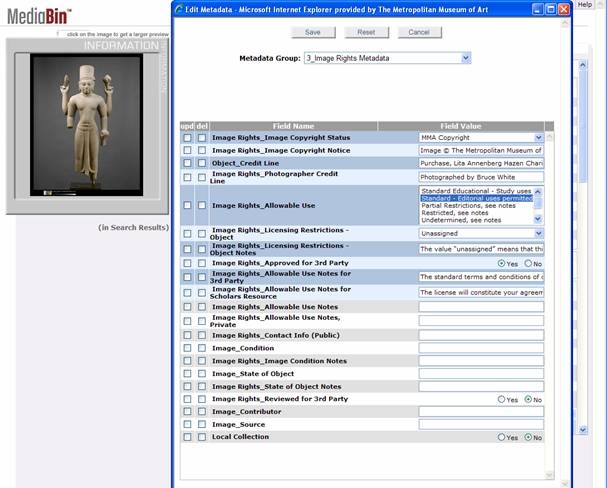
Most of the fields in a MediaBin record will not be filled out, and it is the job of the Museum Librarian for the Image Library and her staff to check and research the rights on images that are requested. Very often the MediaBin record will show the licensing restrictions as "unassigned," which usually means the restrictions are either not known or, more usually, have not been assessed.
MediaBin has greatly simplified the internal use of images at the Metropolitan Museum of Art. More than 700,000 digital images are now available to staff and the Museum's policy for internal image-use is clearly located on the MediaBin login page—"Museum staff can download low-resolution images directly from MediaBin for research, lectures, and for standard educational uses in the classroom environment. Higher resolution images may be obtained from the Image Library for use in Museum projects or publications; all internal image use clearances are the responsibility of the user and should be completed in accordance with existing practices of the user's department, including consultation with curatorial departments and review according to accepted Museum procedures. All non-Museum projects and requests must be submitted to, reviewed, and processed by the Image Library licensing staff."
As documentation standards consultant, Michael Jenkins, has pointed out though, because of the increased integration of TMS and MediaBin, more staff likely see image assets in TMS that have been automatically populated from MediaBin than use MediaBin to find object information.Footnote 36
Although MediaBin is being used in effect as a Digital Rights Management system, Kwan emphasized that DAM systems are not designed for managing image rights any more than CMSs are designed for managing object rights. MediaBin, in fact, was originally designed for corporations, such as CocaCola and Reebok, not cultural institutions. Many of the issues surrounding image versus object copyrights, object and rights metadata and museum licensing practices may not be applicable to the commercial sector.
3.3.2.2. National Gallery of Art
The National Gallery of Art (NGA) demonstrates how an evolving Digital Asset Management system is central to both digital rights management and image management.Footnote 37 The Division of Digital Imaging & Visual Services (created in 2004, under the leadership of Alan Newman) is currently in the process of creating as seamless an end-to-end image service as possible: from image capture and documentation through internal work-order and external licensing delivery. Here the CMS (TMS) plays a subsidiary role. Newman, with his DAM systems manager, Peter Dueker, implemented the Extensis Portfolio DAM using a phased approach, first to manage a high-quality image capture and colour-managed workflow system so as to build and manage a centralized digital image repository. By 2006, Portfolio was managing all image formats, including the versioning, and derivatives used by the Gallery, and administering all technical, administrative and descriptive image metadata. The next phase was to work on transferring the legacy six-part paper-based internal image work-order system to a browser-based Internal Request for Image Services (IRIS) system that would support all internal image order management and fulfillment and then to work on updating the obsolete dBase5-based rights and reproductions system as a Web-based application, to be called NGA Images (see below for details).
By the end of 2010, with the new TMS and the image management processes of the Portfolio DAM in place and NGA Images underway, the Gallery will turn to rights management software. The process has been under way for a while. With many rights and permissions records kept only in paper form in different locations across the Gallery, a legal intern was put to work in 2007 interviewing internal stakeholders about current rights documentation practice and what they would want in an upgraded system. From these interviews, the intern created a schema of current practice. A consultant, Diane Zorich, was brought in to interview key personnel and make recommendations for a rights management system. The report, An Assessment of Image Intellectual Property Policies and Procedures at the National Gallery of Art, has proved a helpful planning roadmap. The specific requirements for this application are still being determined, including its relationships to TMS, Portfolio and NGA Images.
Newman suggested that data fields to be included in this application would be, at a minimum:
- Date of deed of gift (plus location of file, or excerpt from permissions granted)
- Date of object creation (from TMS)
- Name of artist (from TMS)
- Nationality of artist (from TMS)
- Date of first publication if known
- Image credit line
- Other contracts with artists, estates or third parties regarding permissions
- Date © researched
- Researched by whom
- © owned by
- Public domain determined
- Rationale for © decision
- © third party agent if different than above
- NGA contract #
- Contract date
- Allowable uses
- Licensing restrictions
The new IP system would manage permissions received from copyright owners for items in the NGA's collection as well as for works on temporary loan exhibitions or images of them secured for publication. Perhaps the key thing to note about this development is that this will be an in-house, Web-based rights management application developed to integrate closely with the CMS (TMS), DAM (Portfolio) and licensing software (NGA Images).
3.3.2.3. Exploratorium
A DAM has also been central to the unique archiving of materials at the Exploratorium, where the museum's 40th anniversary and an imminent move into a new building have focused attention on the value of the archive and its role in defining past achievements and creating branded assets. In 2001, Rose Falanga, Manager of Media Archiving, co-ordinated an experimental IMLS-funded project to explore the benefits of using a Digital Asset Management system in a museum to control the multimedia materials used to produce exhibits. There was no explicit focus on rights and the Canto Cumulus database structure contained just four IP fields: Asset Creator, Publisher, Copyright Status, and Copyright Notice. The experiment was a success and the resultant Taskforce for Digital Archiving for Preservation & Access (with its IP working group) is continuing the work started by that project to get a handle on the vast amount of material created and used for the Exploratorium's exhibits in the museum and online. Most of the Exploratorium's IP is fairly straightforward: out of a collection of more than 18,000 images, the Exploratorium owns the copyright on all but 1,257. There are several large image collections with rights assigned nonexclusively to the museum for showing in exhibits and for free distribution for educational use. This includes works by staff who have developed assets on their own time. The Exploratorium has Memoranda of Understanding with these staff members (and others) to use their material non-exclusively with attribution and few restrictions to distribute freely. If the Exploratorium has the opportunity to license these materials, it splits any income 50:50 with its MOU partners.
The original online searchable version of the Exploratorium's DAM (http://www.exploratorium.edu/digital_library/login.php) was a first step in enabling teachers to search and download material from its 14,000 images, activities, PDFs, QuickTime movies, audio files, etc. Now, working with the latest version of the DAM, Cumulus 8, the Museum is expanding its capabilities, offering all staff unrestricted access to all material on the DAM, including recent resources and a next-generation catalogue, using a simpler interface and easy access to the hi-res material. Following this, using a Web module produced by a Canto partner, Modula4, that nicely integrates content with a public Web interface, staff will prepare a more restricted public access interface, followed by a separate interface for commercial licensees.
3.3.2.4. The Smithsonian: National Museum of American History
One of the most articulate spokespeople for the importance of integrated Digital Rights Management systems for museums is Alicia Cutler, manager of the Digital Asset Management Program at the Smithsonian's National Museum of American History (NMAH).Footnote 38 Her 2006 white paper, "What Museums Need in a Digital Rights Management System," is reproduced as Appendix 1 below.
NMAH uses the MIMSY XG CMS, although more as a collections information system than a true management system. Cutler described MIMSY as having rudimentary rights management capacity—one component recording rights associated with objects/media and another recording image reproduction requests and fees. However, NMAH's eight separate curatorial units handle image requests separately and conduct rights documentation and management differently: some do not track licensing and keep a simple spreadsheet; some keep the details in standalone databases; many manage rights and reproductions using MS Word documents. There is no central oversight and no single rights and reproductions office for the whole museum. Even if granting permission is a simple act, any licensing request has to go to another part of the Smithsonian for a client to be sent an image.
Cutler believes that a DAM is essential for managing digital rights at a higher level. "We need a system with a larger scope than the CMS, since many involved with granting use at NMAH do not necessarily have access to the CMS. We need something at the DAM level, something that manages both object and non-object media rights." Currently, there is no such system and little has changed since 2006. One reason that progress is slow at the NMAH is that the entire Smithsonian is tackling these issues. A Smithsonian central DAM system (Artesia TEAMS) is in place but is being rolled out slowly—so far (2010), NMAH has not been included.
Cutler's vision of a digital rights management system—where object rights are included in the CMS or CIS and digital image (and other media) rights are registered with a Digital Asset Management system with the two fine-tuned and connected through a middleware application—is the pattern that is emerging at a number of institutions. Here is her 9-point list of what an ideal, combined Assets/Rights Management system would offer:
- Allows interoperability with museum, library and archival, and content management systems.
- Incorporates work flow management (creating requests/sales, granting and renewing rights, verifying payment, delivery, and authorization at every step).
- Handles multiple rights for multiple segments in one digital or analogue recording (some artifact-derived, others not, i.e. podcasts).
- Helps manage assets provided by others—with automatic reminders for rights/use renewal.
- Will create and push out information into a content management system for access/sharing (although nice, does not necessarily have to be Web-based).
- Multiple levels of user access (from limited view to administrative access).
- Ability to ingest data from the digital file. This would be a time-saver and work well if specific data could be standardized and mapped at the museum-level (i.e. JPEG, XMP or IPTC).
- Ability to easily mark types of assets (public domain assets vs. copyrighted) and status of clearance (current agreements vs. expired agreements).
- Extremely detailed fields for technical data describing audio, video, image, and document formats (perhaps software formats as well), including editing notes and equipment/software settings.
Several museums are now embedding metadata in image file headers as digitization takes place (the Art Gallery of Ontario, the Canadian Museum of Nature, and the Center for Contemporary Photography are a few examples of museums doing this). NMAH embeds some fairly generic fields, including a copyright notice ("This image was obtained from the Smithsonian Institution. The image or its contents may be protected by international copyright laws.") and rights usage terms (simply a link to the NMAH Copyright & Image Use page). The majority of the IPTC/XMP core fields are ingested into non-editable fields in Artesia.
3.3.2.5. Art Gallery of Ontario: the Portfolio pivot
Founded in 1900, the Art Gallery of Ontario (AGO) has a collection of some 80,000 works, including the world's largest collection of Canadian art and the largest public collection of works by Henry Moore. It has recently gone through a major transition, known as Transformation AGO (2002-8), that has expanded its collection, its space (a building expansion designed by Frank Gehry) and its visitor experience.
On the rights management front, the AGO presents another interesting case of an institution in transition, here with some parallels to the National Gallery of Art in terms of moving forward based on the Portfolio DAM's flexibility in being able to start small and grow with the evolving capacity of an organization. Portfolio was first used as an image management system in 2002, when the Gallery was digitizing by scanning from its slide collection.Footnote 39 As the AGO's digital capture capabilities became more sophisticated, it was able to upgrade from its early standalone implementation of Portfolio to the current (version 8.5) SQL server-based Digital Asset Management system.
For its CMS, the AGO had been using a home-grown Access database since 1998. Only recently was the need for a professional CMS understood and TMS was installed in 2010. Now, as at institutions such as the National Gallery of Art, its relationship to Portfolio is being determined. An Excel spreadsheet had been used to record object rights information. The artist and estate information in Excel has now been transferred to the new TMS, but will remain on some desktops as a quick reference tool to use in circumstances where image information is secondary.
It should be noted that for all Canadian institutions, the inclusion of the exhibition right in the Copyright Act in 1988 complicates copyright documentation. This right guarantees payment of a copyright exhibition fee to an artist for works created after , that are exhibited in a public space. Although exhibition right information has not been documented consistently in the past, partially due to grey areas associated with the right, the AGO will be providing for this documentation in the Constituents module of TMS.
Several object metadata fields were imported into Portfolio from Access (via a tab-delimited format in Excel). In addition, some photography copyright data is recorded by photographers in PhotoShop and the embedded data is extracted into the Portfolio record. This embedded data typically consists of:
- Copyright Status: Copyrighted;
- Copyright Information URL: www.ago.net;
- Copyright Notice: For copyright permission contact the Art Gallery of Ontario; and
- IPTC Creator: Photography by…
A customized copyright field in Portfolio records a few standard copyright statements relating to objects, such as "© The Henry Moore Foundation" or "The Thomson Collection © Art Gallery of Ontario". A "Copyright Notes" field is available for recording additional information. Four additional fields have been added to Portfolio's copyright screen (indicated by ellipses in Figure 12):
- Artist death year: (Used to flag works to be reassigned to the public domain each year—50 years after the artist's death)
- All Copyright?: Yes/No (A CMS field indicating whether the artist/estate has granted blanket rights to the AGO)
- Rights: Restricted/Not Restricted/Inquire
- Copyright Status: Public Domain/Rights Granted/Blank
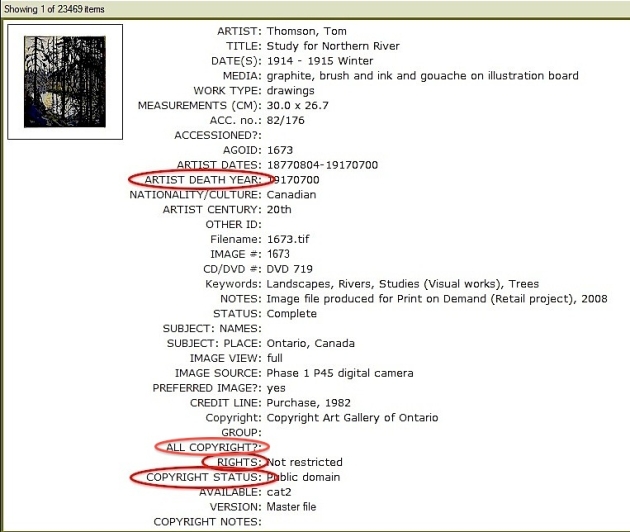
For the Rights field:
- Images of works not in the public domain, or works not yet formally accessioned by the AGO, are tagged "Restricted".
- Images of works in the public domain, but not yet formally accessioned, are tagged "Restricted" and "Public Domain".
- Images of works in the public domain and accessioned are tagged "Not Restricted" and "Public Domain." These are available to the external community, such as universities (see below)—and catalogues can be generated from tags.
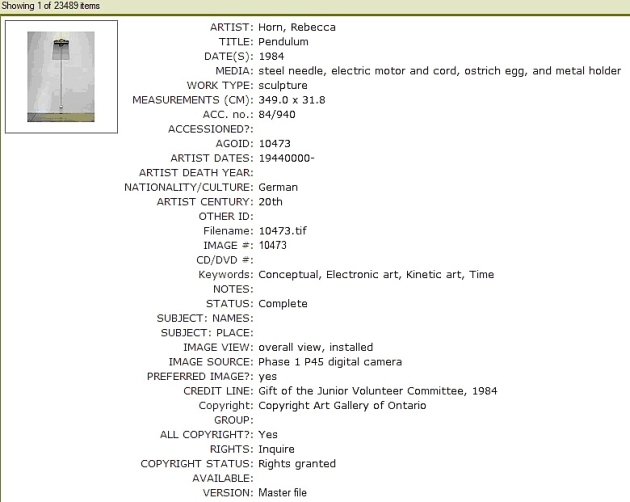
When "Yes" is entered in the "All Copyright?" field (i.e., the artist/estate has granted blanket rights for all the artist's works to the AGO), images are initially tagged "Inquire," which indicates the need to check the terms of usage with the AGO's copyright administrator. Other departments (Marketing, for example) can search on the NetPublish intranet for works flagged as "Not restricted" or "Inquire," in order to find usable images for publications.
This process should improve dramatically as TMS is brought online. AGO will probably also take advantage of Portfolio's ability to embed additional data into the image file-header (XMP) to add more rights management information.
Portfolio's NetPublish is used to publish the image catalogue, with rights information, to the AGO's intranet. Currently Portfolio contains some 100,000 images, of which 23,000 are images of the more than 79,000 works in the collection. However, current AGO policy is not to allow the catalogue to be publicly available on the Internet. While it can be said that the museum's energies have been somewhat focused on the building expansion, and that the inter-regional social media site, Collection X, whose Toronto manifestation was organized by the AGO with other local institutions, has shown some public domain work, there is still a very small percentage of the AGO's collection available online, and copyright concerns lie behind that fact.
3.3.2.6. The Center for Creative Photography
An interesting case study in the trials of developing an integrated system, using a CMS to manage digital assets through embedding metadata, and linking to license processing and fulfillment software, is that of the Center for Creative Photography (CCP).Footnote 40 CCP is an archive and research centre, located on the University of Arizona campus. The Center houses more than 200 archives of some of the most significant 20th-century photographers (including Ansel Adams, Edward Weston, Garry Winogrand and Harry Callahan). Originally called the Exposure Project, the Center's digitizing effort was planned in 2004 to digitize the 80,000 photographs in its collections and to make them available through a publicly searchable database on a website that was launched in 2009.
The project provided CCP with the big push necessary to do a complete IP audit. The Center owns or administers multiple copyrights (so licensing is a very worthwhile proposition), but most of the collection is contemporary work, so tracking down copyright holders for over two thousand artists is critical. The audit involved centralizing all copyright information that typically could be in six or seven different places, whether in an electronic database or physical files.
The Center, moving from an old flat-file database to a relational CIS, was also interested in using the new system as a DAM.Footnote 41 With advice from the University of Arizona Library IT department, the Center decided on the powerful Minisis CMS, designed for handling library, archive and museum material. One of the challenges was to work with Minisis to expand the system's rights and reproductions module to incorporate a series of new data elements and enhanced drop-down item lists for licensing and recording use of works in the collection.
One of the promises of the system was its ability to extract tagged information from the file headers of newly-digitized images and parse it into corresponding technical metadata fields in the imaging module of the database. So, as images were individually scanned, or later evoked through Minisis, the software would collect the technical metadata from the file headers and save it in an associated database table.
Minisis was also expected to exchange data with the Center's QuickBooks Pro accounting system, relating to the reproduction of works in the collection. Thus, labels, invoices, and permission letters, as well as data elements such as artist, title, date, copyright statement, and collection credit would automatically transfer into the rights and reproductions module from existing fields in the cataloging module.
Several details went awry in the implementation of the system, preventing the use of the CIS as an effective DAM system, partly through the inability of the Center's existing scanning equipment to export the necessary metadata to the CIS. As a compromise, digital images are currently organized in files, managed via accession number, and linked via thumbnails to the CIS.
Plans to develop the Minisis rights and reproductions module were abandoned as they required too much labour to make it interface with the Center's accounting system. So, today, Minisis operates as the CIS, and Quickbooks is used for tracking and invoicing the licensing and reproduction requests. Quickbooks cannot automatically pick up titles and dates from the CIS, but the system is workable. Eventually, with the support of the University of Arizona's Library IT department, CCP plans to integrate the financial side of the Image Resources Department with a fully functioning e-commerce site. QuickBooks will serve well in the interim.
As with the Harvard Art Museums, one of the advantages of being associated with a university is being able to use its institutional repository. Rather than develop its own DAM, CCP now relies on the University of Arizona's repository (UAiR) to export images and clean metadata and more easily export the catalogue to the webpage. The results are now beginning to be seen, with the complete catalogues of Ansel Adams (2,665 images), Edward Weston (2,997 images) and others now available.
3.3.3. Recommendations
3.3.3.1. Do a workflow analysis
Creating a model of an institution's rights-management workflow, from Rights-In, through Rights-Out and on to any required tracking of licensed material (akin to Iannella's model and RightsLine's schemas), is essential in designing the components of any rights management system.
Good design depends on good analysis. This includes an analysis and assessment of the values, needs, ambitions and capabilities of the institution. Once values are clarified, goals and priorities can be established and required capabilities defined. To give extreme examples, a private institution may determine that its highest priority is to safeguard and secure its collection, a research institution in the US may determine that it is essential to post thumbnails of everything in its collection so that researchers may more quickly understand the nature of its catalogue, and a publicly-funded, community-oriented organization may prioritize the sharing of images and information about objects in the collection within the community, and may even post photographs taken by visitors on its website.
We saw above that before the Metropolitan Museum of Art embarked on purchasing and implementing a Digital Asset Management system, it undertook a long and deep analysis, across all departments and functional areas of the museum, analyzing the role of images in the museum's ecosystem (from registration, exhibition, lending, conservation, education, licensing, and so on) as well as of anticipated uses and needs regarding all media derived from objects in the collection.
Such an exercise should bring to the surface any previously unspoken assumptions: everything should be on the table. Chun and Jenkins pointed out that there were fairly easy quantitative questions to ask ("How many assets do we have?") but also more probing ones ("Who manages the assets?", "Who decides who can use assets inside and outside the institution?", "Is the Met's goal to profit from the licensing of images, or to support an educational mandate for broad distribution?"). As Chun and Jenkins put it: "All of these questions needed to be considered in light of a process that would, inevitably, seek to automate the answers. Processes and policies that had heretofore been entrusted to individuals within the organization would need to be formalized so that a system might manage them; decisions that had been made on an ad hoc basis now needed to be seen as patterns that formed policies."
Assumptions about the effort at the Met also changed. Chun and Jenkins relate how first the big push was assumed to be about being able to marshal a heftier licensing operation. After months of discussion, the staff of the Metropolitan Museum decided that what they wanted was a complete, fully integrated, end-to-end image management system and that the justification would be a return on investment provided by a more lucrative licensing operation. However, after a while, the Board intervened to slow the process down: "They suggested that the project's goal might, instead, be about essential investments in the museum's assets and infrastructure that would support core mission objectives: to research, document, and educate."Footnote 42 This began a wider analysis of needs and goals that worked on connecting the many, often fractured components of an enterprise. It also re-emphasized content development (from inventorying and cataloging, to building variable access for staff and the public).
3.3.3.2. Start with the CMS
Rather than building an exclusive end-to-end rights management system (like RightsLine), where rights information is separated from other object information, what is appealing to many museums is fine-tuning the CMS they already have, where rights form an integral part of the information profile of all museum objects and their images. A collection management system is a potentially excellent engine for aggregating and centralizing object information from across all departments in a museum as an object is installed, toured, put on exhibit, conserved, used in educational contexts, etc. Later, as the complexities of dealing with the digital assets derived from the object (chiefly images, but also other media like audio and related text files) grow, it increasingly makes sense to use a DAM system to manage the workflow and storage of those assets, including managing their rights.
While many museums still rely on paper records, increasingly the effort is to bring rights information on objects into the CMS. Despite many obstacles, a reasonable goal should be to centralize good, consistent object rights information that can be made available across the institution. Some museums allow departments a degree of latitude in developing their own practices, and institution-wide practice is not enforced—particularly in departments where most objects are in the public domain. For other institutions, there is a stricter rule of compliance, especially where a higher proportion of works is under copyright or subject to restrictions by rightsholders and estates, and where it is crucial to know the rights status of all objects and their images.
3.3.3.3. Automate rights management with your CMS
If well integrated into a smart workflow design, a collections management system can bring the benefits of automation to rights management. Although researching rightsholder information and processing permissions can be time-consuming, the results, fed into a CMS system, can ease and simplify later parts of rights management workflow. For example, in Boston's Artemis system, each check box that is filled-in from the results of rights-in analysis, triggers a status flag that will permit or prohibit an image from going to the on-line collections database, and indicates whether thumbnail and zoomable image can be shown. Similarly at the Brooklyn Museum, if the Object Rights Type is "under copyright: 1923-77," the program stipulates that only a thumbnail image will appear on the website together with the boilerplate rights statement "© artist or artist's estate," and the accompanying explanatory text about why only a thumbnail is available, if other permission has not been granted.
The MFA centralizes rightsholder contact information within one restricted-access database, ensuring that only one person will contact the rightsholder for reproduction permission, thus avoiding multiple requests for the same permission, or repeat requests for rights already granted. It also requests rightsholder permission for a non-exclusive license for as many eight possible use-scenarios as the museum might need.
3.3.3.4. Fine-tuning your systems
The Brooklyn Museum and New York's Museum of Modern Art use TMS "as is," that is with little customization, although with much in-house technical support, clear centralization and disciplined protocols. At MoMA, the curatorial department that acquires a work is principally responsible for entering all object-related metadata into the TMS record, including rights information. Brooklyn Museum also uses the TMS Rights & Reproduction screen to store basic information, recording its own set of object rights types (recently revised), together with a confirmed copyright statement, and details of permissions granted and restrictions in place on the use of the object. Note that both the Brooklyn Museum and MoMA have also fine-tuned their TMS implementation with their DAM (Luna and NetXposure, respectively), so that both systems work very smoothly together, especially in importing and exporting information.
3.3.3.5. Rework the system
Others have managed to customize TMS to make it do more. Staff at the Museum of Fine Arts, Boston, have integrated and unified formerly multitudinous and disparate databases and systems into a system today where all objects and media (both analog and digital) are catalogued in TMS with media files linked to records in TMS Modules. Of the many Artemis plug-ins that have been developed, the most sophisticated is for Digital Image Resources that can print out a multitude of forms to support its workflow, including licensing contracts. Harvard Art Museums has taken a different tack, customizing TMS by re-tooling certain modules to make them serve copyright and licensing functions.
3.3.3.6. Customize and share
Smaller museums have also been able to customize collection management systems with very barebones rights information pages. For example, the Vancouver Art Gallery extensively customized the copyright information input page of its Cuadra STAR system. It was also aware of other museums doing the same—for example, the Glenbow Museum's quite different customization efforts that matched its workflow more neatly.
The lessons here are to do all that can be done to centralize object and image rights information in a CMS, and to share practices and experiences in, for example fine-tuning systems and developing plug-ins and work-arounds. Gallery Systems, for one, includes such discussion among its own clients at its annual Collective Imagination conference.
3.3.3.7. Recognize when systems cannot change
The experience of the Center for Creative Photography in Arizona, however, is instructive in its warning not to assume that a large, powerful software system will be flexible, or that commercial systems manufacturers will listen to the requirements of individual museums - that represent a fraction of their market. Trying to conform a system to the organization of your workflow or your organization can bring major impediments.
3.3.3.8. Trying to integrate
Perhaps more representative of most institutions are those still trying to integrate the data and workflow of different systems and departments. At one institution interviewed, for example, the department responsible for collections and rights management is still trying to get buy-in for its centralizing role: although it is clearing rights for most other departments, licensed projects will sometimes not get registered on the CMS and are not tracked by the DAM. The department is strategizing about how to win recognition across the museum for the utility of one central database for rightsholders.
3.3.3.9. Start the focus on rights with a DAM
Some organizations, rather than overhauling the CMS to make it more effectively handle rights management, are starting with a Digital Asset Management system. The Metropolitan Museum of Art is an example of an institution with a somewhat fractured TMS (though a newly-consolidated TMS is scheduled for completion at the Met in 2012),Footnote 43 each department with its own TMS and its own treatment of rights information. In re-thinking and reorganizing the management of digital images, the Met implemented a new kind of database (the MediaBin DAM) that would be more centralized from the start. While MediaBin could never orchestrate the complex relational data needed to manage artworks that TMS can, it has brought a new focus on rights metadata and helped catalyze a more consolidated, integrated approach, in which rights are given greater institutional presence. Many of the rights metadata fields may currently be empty, but the process of reviewing work for licensing, responding to demand, helps to fill out those fields.
Similarly, the National Gallery of Art, by conceptualizing the rights management challenge as an end-to-end image service (from image capture through internal work-order to external licensing delivery) has placed an incrementally phased build-out of the Digital Asset Management system at the heart of the process. By the end, there will be a suite of inter-related software systems: the DAM (Portfolio), the CMS (TMS), an in-house Web-based rights-management system, and licensing software (NGA Images). The rights-management component has been in process since 2007, with a survey and a series of interviews creating a schema of current practice that has led to the building of specific requirements. By the end of 2010, with a new TMS and the image management processes of Portfolio in place and NGA Images underway, the Gallery will turn to building updated, fully integrated and relational rights management software.
The Metropolitan Museum and the National Gallery of Art, then, exemplify the recommended practice of system-wide analysis, consideration of values and priorities, and an incremental, phased development of a true collections management system that incorporates image and other asset creation and management at its heart. A precursor to both of these is The Museum of Fine Arts, Boston, with its Artemis system sitting over a core TMS database and its fleet of plug-in modules.
Those with large DAMS will tell you that implementation takes time and will often be difficult. It took four years for MoMA to fully implement; it took the Met three years, with many more years spent on internal analysis, discussion and planning, including a critically important image inventory.
To summarize: although one model is for the DAMS to build on the work of the CMS and to fine-tune the relationship between the two (as at MoMA and Brooklyn), other models include making the CMS as much like a DAM as possible (Harvard Art Museums and the Museum of Fine Arts, Boston), putting the DAM at the centre of operations (the Metropolitan Museum of Art) and building a suite of interoperating systems around the DAM (National Gallery of Art).
3.4. Licensing
3.4.1. Current Practice
3.4.1.1. Survey results: resources needed
More than 80% (14) of respondents to the 2010 survey of Canadian museums indicated their institution licensed digital versions of material in their collections for commercial re-use, although this was not a major operation for any of them (e.g., "We occasionally provide digital versions of images for use by commercial operations, such as textbook publishers. Such requests are evaluated on an as-needed basis by curators."). Ten of the 14 had a core set of images that were most frequently requested (three with core sets of over 1,000 images, three with sets of between 51 and 200, and four with 1 to 50).
Among survey respondents, there was evidence of a real interest in furthering e-commerce, tempered by substantial frustration at the human and financial impediments: mostly the fact of little infrastructure being in place and low prioritization of this as an institutional activity. Five isolated the lack of technological infrastructure as the reason for slow progress, and another five blamed the cost of that technology. Many felt the foundations for e-commerce—simply having a substantial part of the collection digitized and available online—were not in place. Technical infrastructure problems included:
- "The low proportion of collections that are currently digitized, and staffing."
- "The collection database is not online."
- "Inconsistent rights management prior to 2006 has made it nearly impossible to trace rights from some of the most useful images in our archives."
- "[We have] no on-line mechanism for e-commerce. We have to give permission on a request-by-request basis for one-time use for specific publications, websites, etc. and may or may not charge a fee depending on the use."
- "Differing levels of technology; corporate accounting rules; servicing of the application."
- "Limited resources and a need for faster development of online applications and image management (DAM) tools."
- "The lack of artist estate contact information (a central registry would be helpful); better clearing agencies for Inuit artists as well as for community-based Inuit; clarity about the status of orphan works."
Several respondents saw both basic digitization for the website and ecommerce as a low-priority expense:
- "Technology, software and Web development is expensive and not a priority."
- "The cost of implementing a system, which includes the human resources necessary to manage the system [is too great]."
- "[Our] human and financial resources for preparing and digitizing material and putting them online [are insufficient]."
- "The cost of implementation [is too high] against the anticipated small volume of online sales."
A couple cited the lack of policy development in this area:
- "We are still waiting for government policies and central mechanisms for e-commerce to be developed."
- "The human and financial resources, as well as institutional priorities; for a Provincial museum, e-commerce is not a priority at present."
All of those interviewed had licensing operations, with most of them outsourcing to companies such as Art Resource, Scala, Bridgeman and others. One of the great advantages of outsourcing was being able to reach non-arts markets. Most recognized that commercially licensing images from their collections was not a major revenue source, but was an important element of their image ecosystem (producing images and their metadata for a multitude of internal and external uses) and at least helped to underwrite a proportion of the imaging activity that was an essential part of the life of a museum.
3.4.1.2. Shopping cart model
As in other parts of the image management workflow, there is a rising tide to automate the simpler aspects of licensing. Larger institutions, especially, are looking to optimize the number of potential uses for a core set of images, priced out ahead of time, that can be licensed or ordered through a shopping cart system on their website. Although there are many obstacles to the smooth development of such a movement (some detailed below), many are still pushing forward. Several British institutions have pursued this route aggressively and, with a strong sense of branding, have established their own for-profit agencies that compete (and sometimes partner) with commercial licensing agencies. These include VA Images, "the creative resource for fine and decorative art, photography, fashion and design imagery," and British Museum Images (BMI), "the authoritative source of images depicting world culture and history."Footnote 44 Others include Images Online at the British Library and Tate Images.
These sites have a live "price calculator" and a shopping cart for a range of uses. BMI's categories are: Editorial, Merchandise, Promotional, and Corporate. Tate Images offers: TV, Retail, Advertising and Promotional. The British Library includes: Advertising (Electronic, Outdoors and Print), Consumer Products, Corporate and Editorial. Editorial is the use easiest to approve online, allowing the licensee to enter the specifics of the use on the museum's website and complete the operation with a credit card in a shopping basket application. Other uses require the client to give variable amounts of detail about the proposed use, and request that the client contact the museum directly.
As mentioned above, although the image stores tend to use both visible and invisible watermarks, few of the museums appear to do so (although the British Museum and British Library do). However, see the discussion below, at 3.5.4. Rights Protection: Current Practice, for the experiences of a number of museums with this technology.
3.4.1.3. Museum of Modern Art: fully outsourced
At New York's Museum of Modern Art, all licensing is now outsourced via Scala (and its New York representative, Art Resource; see MoMA's Image Permissions statement). Scala has 6,500 core images from MoMA that it licenses, although it frequently requests more. MoMArequires curatorial approval on all commercial sales (75% of its business is commercial) through a licensor. Approval, facilitated by email, is usually quick, although it can be slowed if there is a potential conflict with MoMA's own retail operation. One advantage of the Web-based Image Portal DAM is that it is easy to connect with Scala via VPN. If Scala/Art Resource has a request for images not in its core imagebank, they can search for the images required and, although they do not have direct download privileges, they can share a shopping cart with the Museum's licensing coordinator, who provides the image via FTP (or now usually via YouSendIt). While the tracking of licensing and incorporation of Art Resource/Scala sales reports into the DAM does not currently take place, both are being considered.
3.4.1.4. Museum of Fine Arts, Boston: licensing managed by the CMS
At the Boston MFA, where, as we have seen, there has been a history of massive integration of formerly disparate databases, much of the licensing activity now takes place online, managed by Artemis. MFA Images offers some 160,000 images for licensing (from its collection of 450,000 objects, of which 346,000 are searchable online). Images are not watermarked and all are zoomable to at least 800x800 pixel display size, most with a "License this Image" link to a very detailed Reproduction Request Form for a low- or high-resolution digital file or print, that asks about the kind of use requested (13 "use types," reproduction size, whether for a cover, whether to be cropped, etc.) and accepts payment.
While the online request form filters requests quite finely, covering most situations, it is not yet automatic. Review by staff is required, as is occasional direct contact with the licensee. Fulfillment generally takes one to two weeks (although a $250 expediting fee will shorten this to less than one week). Contracts are mostly handled electronically, with an exchange of PDFs. The MFA is working towards a more automated system (along the lines of the British Museum site) but this will take quite a while. The MFA works with six licensing partners: Scala, Bridgeman, DNP, Lebrecht, Culture Images and Scholars Resource.
3.4.1.5. Harvard Art Museums: run by Filemaker
At Harvard, all the rights and reproductions workflow is directed via a Filemaker database. Each image on the website has an "Order Images" link to a downloadable PDF Image Request Form, which simply asks whether the purpose is for study or reproduction. The form has to be mailed, emailed or faxed to DIVR, where the details are entered into a new native entry in the FileMaker system, with the work's accession number, tombstone and copyright information pulled from TMS. The image can be viewed via a window into the DRS. If no image is available, FileMaker is used to schedule and track the taking of a new image (see Figure 14).
Order information lies at the top level of FileMaker. The application creates agreement forms, calculates fees and tracks the contract process and the fulfillment details. Harvard also outsources licensing to Art Resource and Bridgeman: each have the Art Museums' core 200 or so top images.
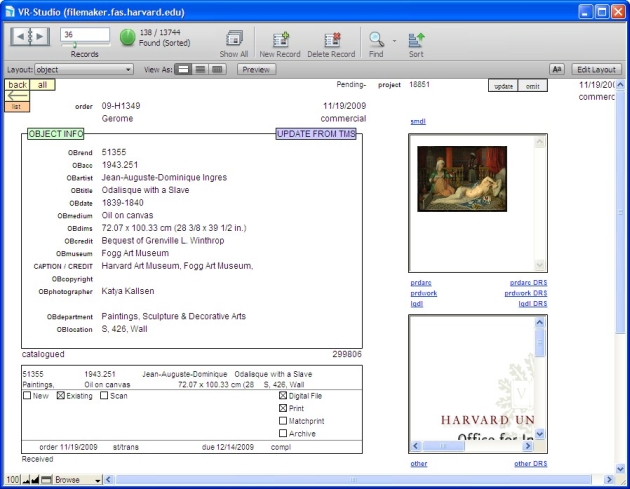
3.4.1.6. National Gallery of Canada: MIMSY
The National Gallery of Canada has some 20,000 images available for searching and licensing online (it does not outsource any of its licensing activity). A clean Online Order Form in shopping-cart format allows potential licensees to select the resolution (or hard-copy print-out size), image size, placement, and type of use requested (13 options include: print, online, electronic format, film, broadcast, etc.). A response is promised within three to five business days, confirming the availability of the material, fees and expected delivery time.
All licensing requests at NGC are initially recorded in Excel. Only concluded requests are recorded in MIMSY: the placement of the image, the customer, the fee paid, etc. MIMSY has been recording all external licensing contracts since 2003, and all internal requests for publication and other uses since 2008. The Gallery has a small set of around 30 core images that are most requested.
3.4.1.7. San Francisco Museum of Modern Art: no charges for scholars
SFMOMA uses a FileMaker database to record and manage all external rights-related inquiries about works in its collection. The Museum has been making images available for free to scholars for research and scholarly publications for about two years. If an image has to be made, then an "asset fee" is passed along to the scholar, but no licensing fee is charged. SFMOMA does not outsource licensing, although it has been approached by several licensing companies. The Museum has no "order images" link and receives some five requests a week for reproducing works: about 5% of these are commercial requests, with the majority being from other museums or scholars, or for educational use. CIA has been charged to raise some $15,000 a year from licensing revenue.
3.4.1.8. The Art Gallery of Ontario: commercial licensing gets underway
With few of its images online, the Art Gallery of Ontario does little commercial licensing. It does outsource the licensing of some of its images via The Bridgeman Art Library and has also cleared several hundred images for participation in The Art Group's "Art on Demand" program. The AGO's Art on Demand website should go live during the fall of 2010.Footnote 45
The AGO has made licensing agreements with Canadian universities by which the museum will supply high-resolution images for free for teaching purposes, though only on closed university networks. So far this covers 10 Canadian universities, supplying 1,000 core public domain Canadian images and 1,000 non-Canadian images from its Thomson Collection. This project was a response to the Gallery's perception that faculty were downloading poor quality, low-resolution images of AGO works from other websites, or scanning from books and slides for teaching purposes, and that there was a better, more professional solution. There is a possibility of the program expanding to include K-12.
Neither Portfolio nor TMS is used to document or track licensing. However, a flag in Portfolio is used to generate the catalogues of public domain images made available for the university licensing scheme. Controlled vocabulary is used to signal whether an image is in the public or private domain, and whether there are restrictions relating to the photography.
3.4.1.9. National Gallery of Art: Building NGA Images
As detailed earlier, the National Gallery of Art is updating and integrating its image-related systems, building as seamless an end-to-end image service as possible: from image capture and documentation through internal work-order to external licensing delivery. At the heart of the process is the Extensis Portfolio DAM, which is being used to build and manage NGA's centralized digital image repository. As of mid-2010, a new implementation of TMS is in place, and the Gallery is updating its functional, but technologically obsolete, rights and reproductions database application (DOS-based dbase 5), which interfaces with neither the DAM nor TMS.
The new system, to be known as NGA Images, will be a public-facing, Web-based image catalogue, with rights-managed licensing and e-commerce facilities to process in-bound image requests and generate image-licensing contracts, using off-the-shelf software.Footnote 46
3.4.1.10. The Metropolitan Museum of Art: outsourced but still work-intensive
The Metropolitan Museum of Art also outsources the licensing requests it receives from other museums (40%), from scholars (40%) and from commercial operations (20%) via Art Resource, which has been designated as the first point of contact. Any requests made to the Image Library are forwarded to Art Resource and any completed online Image Request Form is automatically sent to Art Resource (together with an archival copy for the Met ). The form asks about the intended use (offering 4 choices: Study/Personal, Publication, Broadcast or Film Production, Other), the intended user and billing and shipping information.
Art Resource has a core set of approximately 7,000 Metropolitan Museum images that have been cleared for basic publication and commercial educational use. Anything beyond these standard uses has to be cleared by Art Resource through the Image Library. Art Resource is authorized by the Met to be the first threshold for answering questions about the images in its inventory, but it mostly channels requests back to the Museum. The Met also has arrangements with several educational vendors, such as ARTstor, Scholars Resource, and Oxford University Press (the Grove Dictionary of Art).
Many requests, however, do have to be channeled back to Julie Zeftel, Museum Librarian for the Image Library, and her staff, who conduct image and object rights research for many licensing requests—either because the images in question are not yet at the third-party vendors, or the image requested may have additional restrictions which prevent it from being released through a third-party vendor. For example, Zeftel said, the Met sends photographers out around the world and permissions may not be simple (excavation photography, for example, is particularly sensitive). Even though the Met may have copyright over the images, there may be other layers of sensitivities to be considered.
Requests are often unclear about what exactly is required, and the Met's Rights and Permissions staff can determine a lot from knowing something about the source of the request—whether it is from Art Resource, an individual scholar, or some other source entirely. Finding an image efficiently depends on the skill set of the requester, the staff and any intermediaries. So, although much of the process of image licensing is being automated, there is still the need for hands-on, individual attention for many requests. With more than 100 years of analogue material to deal with, staff understand that old records often require additional deciphering or decoding, and that both object and image research is not straightforward, due to the size of the Museum's holdings.Footnote 47
Zeftel commented that MediaBin has been immensely effective in helping centralize the location of all images of works in the Met's collection. Previously, the images that were being licensed could not be seen by staff. There is still much to be done, but MediaBin has cut down the number of places to look for images. MediaBin's rich pool of rights information (with more than 20 image rights fields), makes it, effectively, a digital rights management system.
Zeftel noted the importance of the Image Condition and Image Source fields included in MediaBin's metadata sets. Conservation information (both about the object and about the available image) can be critical in deciding whether to release an image, to wait, or to retake it. For example, knowing that a negative is cracked or that its emulsion has evaporated, leaving it channeled and unusable, is critical information, as is knowing whether an image was made by the curatorial department, the Photo Studio or was taken from a book.
The use to which an image is put after it has been licensed is not tracked in Media Bin. If an image is scheduled to be published, it may be entered in a bibliography maintained by the appropriate curatorial department, in TMS.
3.4.1.11. PLUS: orchestrating international image rights metadata
An increasing number of museums are beginning to automatically embed metadata into the file headers of images when objects are digitized. Some of this is technical metadata (with details of how the image was captured) or is filled with fairly generic information (such as NMAH's copyright notice, "This image was obtained from the Smithsonian Institution. The image or its contents may be protected by international copyright laws."), and rights usage terms notices that are not specific to the image information. This metadata can stay with the image (though is sometimes stripped out). It can also be extracted, parsed and saved in image databases/DAMS systems.
One promising development using metadata embedding for communicating more specific licensing information is being promoted by the PLUS Coalition. The coalition is coordinating international image rights metadata standards so as to simplify and automate image rights management across all image-related communities. PLUS (the Picture Licensing Universal System) comprises a Glossary (standardizing licensing terminology); a Media Matrix (defining and organizing media categories by type, with universal billing codes); and a License Data Format (a machine-readable data form providing a global standard for describing licenses).
Relevant fields from the PLUS License Data Format (LDF) can be embedded into an image file, used in databases, or communicated in analog or digital documents. The metadata embedding can be done via XMP, DAM systems, image databases, or image-related documents.
PLUS, though, is not only about licensing, commerce or limiting the use of images. Part of its utility can be to effectively communicate image rights information when there is no license, or if a rightsholder wants to encourage viewers to freely distribute an image.
Overall, the Coalition is looking to cooperate with all other standards initiatives, so as to avoid conflict and duplication. For example, it is actively collaborating with Creative Commons to ensure that CC users are able to embed CC license information in image files.
Libraries and Museums are represented on the PLUS Board of Directors, with two of the 11 industry seats. A Cultural Heritage Working Group was launched in 2009, with the participation of the National Gallery of Art, the Metropolitan Museum of Art, the Israel Museum, the Boston MFA, the J. Paul Getty Museum and others.
Jeff Sedlik, President and CEO of the PLUS Coalition, is enthusiastic about museums' participation in the coalition. He commented that with the continuing avalanche of demand for museum images, the pressure will be on to automate as much of the licensing process as possible.Footnote 48 He noted that in museum CMSs or other databases, rights information tends to be bundled together in the one field provided: typically a copyright notice with a note on restrictions and allowed uses. Not only is this human-readable information open to misinterpretation, but, as more digital images are introduced, the question of how to manage the rights of, say, a million images also arises.
When museums use third parties to distribute licensed images, any restricted uses are communicated in user license agreements, which can get separated from the specified images. A user might have hundreds of images on their laptop with no sense of their source or their rights status. This becomes critical as the amount of digital content distributed increases, and institutions will increasingly need to be able to automatically ingest rights metadata to properly manage the assets. It is critical that this be done easily and efficiently as, of course, unlike much other metadata, with rights metadata there are liability issues.
With PLUS, users can choose the fields relevant to their practical needs from specific metadata categories (image information, license information, licensing parties, permission details, constraints and requirements), using a set of hierarchical vocabularies to complete the chosen fields. The metadata can be embedded into the image via XMP, or used in DAM systems, image databases, or image-related documents. The PLUS Registry allows for the use of unique persistent identifiers (PLUS–IDs), referring to remotely stored, dynamic rights metadata. While the PLUS-ID is stored in the image, the metadata is filed in the PLUS Registry, allowing for instant access, either manually or by automated, system-to-system look-up via a Web services connection. The ID can also appear in databases and contract documents, and it can link to the detailed metadata. Sedlik notes that there are several community-specific commercial image registries being launched by others. The PLUS Registry will serve as a hub, so that a search of the PLUS Registry would search across all.
The Registry will allow anyone to look up the rightsholder for any image, (by Image-ID or by image-recognition matching), the rightsholder's contact information (by name, or PLUS-ID) and the license associated with any particular instance of an image, using a PLUS License-ID.
PLUS standards are free for all to use: non-members are encouraged to adopt and use them. However, the Coalition prefers the standards be downloaded and integrated into image management software, so the application of the PLUS standards can be as transparent as possible. The target, in fact, is to have all DAM and all image licensing software incorporate the PLUS fields and metadata, so that it can be universally embedded and read.
3.4.2. Recommendations
3.4.2.1. Consider licensing
While the principal destination for most museum object images captured, processed and cataloged today is the museum's own website, the next venue is very often scholarly and educational publications, followed by the commercial world: these last two enabled by licensing procedures.
Although some question whether a museum can both freely distribute images to its public and also maintain a commercial licensing operation, many institutions are doing just that.Footnote 49 In between the two is an evolving approach to scholarly publishing, as more museums are relieving the burden (often borne by individual scholars) of fees for publishing images in scholarly, non-commercial texts.
In his 2004 Reproduction charging models & rights policy for digital images in American art museums, Simon Tanner documented how virtually no cultural institution actually makes money from licensing its digital images. At a licensing workshop held at the 2009 Museum Computer Network conference, participants were asked what other motivators there might be for licensing. At the top of the list of nine put forward in the room, were, first, the promotion of the museum and its collections, and, second, serving the educational community and the public. Although "recovering costs" was third on the list, no-one voted for "making money."
3.4.2.2. Licensing can lead to discovery through the Internet
In discussing promotion, Denise Bastien, Collection Information and Imaging Specialist at the Museum of the Rhode Island School of Design, noted that licensing was attractive to museums, as it led to "discovery through publication." Today, she added, it leads to "discovery through the Internet," and not only via a museum's own website but also through other websites, social media, mobile apps and the use of APIs, when museums make them available, for the public to incorporate museum images and data into their own applications.Footnote 50
Licensing can be seen as one of several channels, or components, of a museum's participation in a universal image ecosystem. Other channels include serving the image needs of immediate local, or thematic communities, and being an online research resource for scholars. Licensing can serve the function of putting images and their metadata out into a wider world, branded and contextualized by the museum and its collection, in as excellent a representation as possible.
As pointed out earlier, as artworks become more visible in wider worlds and in different contexts, so does the originating institution: a variety of studies, including recent ones by CHIN and IMLS, now positively correlate online museum visits (or exposure to images from museums' collections online) with increased on-site museum visits.
3.4.2.3. Be aware of the obstacles to licensing: policies and technology
Today, effective licensing depends upon being very adept with digital images and their metadata. Certainly for dealing with commercial image licensing agencies, and with clients directly, an institution needs high-quality inventory that is not only well-catalogued but also, ideally, cross-catalogued for a range of different markets, and available for searching online. Developing an online system for speedy, reliable delivery is also required.
Although 80% of those surveyed, and all those interviewed, for this Guide license their material in one way or another, many in the survey expressed both the desire for further engagement in e-commerce and some frustration at the human and financial impediments to progress: insufficient infrastructure and low prioritization of this as an institutional activity.
Although the financial underpinning of developing technological infrastructure is clearly an issue for many institutions, we can also witness the important interplay between policy, economics, and technology. For an increasing number of institutions, the museum is now as much a digital presence online as it is a physical one. With rich representations of their collections and special exhibitions, wide participation in social media, and clarity and specificity about how images of works can and cannot be re-used by viewers, the online museum is a vibrant partner to the physical museum. For others, this is clearly not the case, and the website is more of a brochure advertising the physical museum than it is an educational or aesthetic experience in itself. Some of this resistance has to do with fears or concerns about displaying copyrighted material online, which leads us to Section 3.5 below, on risk management and rights protection.
3.4.2.4. First steps: review necessary software and systems
The first step to effective licensing is to have an accurate catalogue of works and their images. As a museum is primarily organized around objects, so the World Wide Web is primarily about images. And while a collections management system is primarily about managing the information about the physical objects in a collection, increasingly it is a digital asset management system that manages the images of the museum's objects.
We have seen that while some museums are managing images with the CMS—the MFA, Boston, (Artemis), the National Gallery of Canada (MIMSY), and to a certain extent the Center for Contemporary Photography (Minisis) and Harvard Art Museums (TMS)—increasingly museums are finding that there comes a point where the situation demands a system that can organize and manage the plethora of often decentralized, uncontrolled and duplicate digital images created throughout the museum, often in multiple formats and with a lack of standardized cataloguing (see above for the experiences of New York's Museum of Modern Art and the Metropolitan Museum of Art). Rather than starting big, with a major review of current practice, others, such as the Art Gallery of Ontario and the National Gallery of Art have taken advantage of the Extensis Portfolio DAM's ability to start with a small, affordable implementation and build as the museum's needs and functionality grow.
Beyond the catalogue, what are museums using to actively track the business of licensing? Boston does this on its centralized CMS, Artemis (with TMS at its core), using a module that can track licensing activity and print out contracts. The National Gallery of Canada, while initially recording all licensing requests in Excel, documents the fulfilled contracts in MIMSY, including customer details, fee paid, and the placement of the image. The Center for Contemporary Photography planned to develop a rights and reproductions module with Minisis, maker of its CMS, that would have integrated with its QuickBooks Pro accounting system to produce labels, invoices and permission letters. As documented above, the integration did not work out and today Minisis operates as the CIS, and Quickbooks is used separately for tracking and invoicing the licensing and reproduction requests—although there are plans afoot for future integration. Perhaps one of the most ambitious and well-planned current projects is the National Gallery's NGA Images, a Web-based image catalogue that will be integrated with NGA 's other systems, with rights-managed licensing and e-commerce facilities to process in-bound image requests and generate image-licensing contracts, using off-the-shelf software developed by the British company Capture.
3.4.2.5. Consider outsourcing
For a core set of rights-cleared images, outsourcing to commercial image agencies relieves much of the administrative burden of licensing, as well as providing effective outreach into very different markets than the arts are accustomed to. The most frequently-used arts-based licensors are Art Resource, Scala and Bridgeman. Others include: DNP, Lebrecht, Culture Images and Scholars Resource. Some museums go further afield, working with Corbis and other mainstream agencies. All of these tag images with keywords that make them more discoverable for clients from different markets.Footnote 51 The key for image agencies is finding the just-right image for a certain purpose, and an agency is typically able to do this far more effectively than a museum. This is especially true for smaller museums, which will generally not be visible in the broader image ecosystem. As one commented, "If you're looking for a Jackson Pollock you go to the brand leader - this is what we do."
So, especially for relatively unknown institutions, developing an arrangement with a licensing agency can assist in streamlining a licensing operation, especially if there is a core set of images that are most frequently requested. However, working with an agency still requires personnel—and the preparation of an efficient catalogue of images with standards-compliant metadata.
3.4.2.6. Implement a shopping cart but consider the limits of automation
Requests for reproduction or other uses of an image for personal, scholarly or commercial purposes typically range from the simple request for one of the most popular images offered by a museum (see the NGC's "Top Ten" for example) for reproduction in a book, through to a scholar's request for an un-photographed, seldom-seen object, to a film director's request for a damaged and very fragile item. Best articulated by the Metropolitan Museum's museum librarian, Julie Zeftel, these latter requests need much one-on-one attention, often involving consultation with the person requesting the image as well as with curators, conservators and others in many departments. On the other hand, the stream of requests for a popular portrait can easily be automated and/or outsourced. As we have seen, some museums are adopting a more automated approach to commercial licensing, with shopping-basket equipped, Web-based commerce operations. Increasingly, institutions are moving in this direction, assisted by easy-to-use e-commerce software. However, Erik Landsberg, Head of Collections Imaging at MoMA, warns that, "Most museums still must carefully consider copyright issues and image-control policies that are appropriate to their institutions before the shopping cart/e-commerce system could be applied to images of objects in their collections. So, while this procedure is now technically feasible, not all institutions will find it applicable to their image distribution program."Footnote 52
3.4.2.7. Use embedded metadata to ease automation
One promising form of licensing automation is the PLUS Coalition's set of metadata standards for embedding critical, specific, rights and licensing data into the file header of images. Such embedding might be done at digital capture of images, via DAM systems or other image databases. While the metadata itself might be embedded, the future promises the embedding of unique persistent identifiers (PLUS–IDs), which can automatically link to a registry that remotely stores rights metadata that can be updated by the rightsholder or the licensor. Adopting this method would require work on developing fairly standard licensing conditions for each item, but then the ability for copyright information, and any applicable licensing details, to travel with an image seems immensely promising, and we recommend that institutions pay close attention to the progress of the PLUS Cultural Heritage Working Group, formed in 2009.
3.5. Risk Management & Rights Protection
3.5.1. Introduction to Risk Management
There will always be some level of risk when using copyrighted work that a rightsholder may sue a museum for infringing his or her copyright, or demand that a work be withdrawn from display. The level of risk increases when a museum is unable to identify, contact or get a response from a work's rightsholder and uses copyrighted work without a license or specific permission. This risk also comes into play should a museum feel there is a case for the "Fair Use" of materials under Fair Use or Fair Dealing.
Both of these concepts, or doctrines, refer to limitations to the exclusive rights granted to copyright holders, found in many English-based common law jurisdictions. Fair Dealing refers to a set of possible defenses against an infringement action (although it has also been recognized as a user's right). Fair Dealing clauses of the Canadian Copyright Act allow people to use copyrighted material under certain conditions relating to research, private study, criticism, review, or news reporting. Footnote 53 Generally, Fair Dealing is not as generous or as flexible a concept as US Fair Use, which allows limited use of copyrighted material without permission in commentary, criticism, news reporting, research, teaching or scholarship. There are four factors used to determine whether a use is fair or not: the purpose and character of the use, including whether such use is commercial or for nonprofit educational purposes; the nature of the copyrighted work; the amount and substantiality of the portion used in relation to the copyrighted work as a whole; and the effect of the use upon the potential market for or value of the copyrighted work.
3.5.2. Risk Management: Current Practice
One-quarter of Canadian survey respondents reported projects stalled because of safety and integrity concerns regarding intellectual property in an online environment. One-half (8) of the respondents declared their institutions were "somewhat" risk-averse in terms of making content available on the Internet, either for fear of material being misappropriated or because rights ownership of the material is not clear. The remainder balanced out at being "very" (3), "a little" (3), or "not at all" (2) risk-averse.
One of those "very" risk-averse is "definitely stepping up procedures concerning rights ownership of material to be used on the Internet," and "always follow[s] up reports of our content being used without permission on third-party Web sites."
Of those "somewhat" risk-averse, while one wrote that "concerns about risk are balanced with the objective of increasing access to collection material for research purposes by providing online access," another "endeavors to have permissions in place for all works used online and currently posts images at a very small size (250 pixels) for promotion of exhibitions (collections database not online)." However, a third declared, "we do not publish images on the Internet that we do not own or that are not in the public domain."
One of the three that were a "little" risk-averse wrote that they had experienced few problems: "We ensure we have the right to use the material and we scrutinize the requested usage prior to permission." However, they still only use low-resolution (and thumbnail) versions of images for the Web and mark them as under copyright: "This asserts our copyright and ownership of the images," and potential users wanting higher-resolution versions "are alerted to contact us to obtain them." Of the two declaring they were not risk-averse, one wondered whether they were "sufficiently aware of the risks."
Of the US museums interviewed, most were focused on completing the technological infrastructure necessary for bringing the catalogue of their collection online. The focus has definitely shifted from representing collections with a few key works to a determination to show as much of the collection as possible online. E-commerce appears to be one component of this push to bring the collection online, but it is seen more as a necessary way of doing business—a fallout or necessary next step, rather than an issue in itself. Increasingly, museums recognize that there is no windfall to be made from commercially marketing images from their collection, but that income derived from the work that goes into photographing, digitizing, cataloging and preparing works for online presentation can be leveraged through e-commerce into some helpful useful revenue.
The degree of risk-tolerance of the museums interviewed can be measured by the default mechanism built into their rights types. The Brooklyn Museum, if denied permission to display works still in copyright, or if asked for a steep fee to do so, will still display a thumbnail of the work, on the understanding that this is Fair Use.Footnote 54 If its rightsholder cannot be located, an object will go through a more rigorous search, documentation and approval process before being declared an "orphaned work," at which point the Brooklyn Museum will display a large image. However, all the works that interns have so far initially identified as orphaned have subsequently had their rightsholders identified in the followup process.
At the MFA, Boston, two object rights types flag that the images can be shown online: "Rights Holder Not Found" (i.e., after extensive research, no rightsholder can be found) and "Rights Unknown (need additional data)" (i.e., current information cannot determine the rights status, so work can be shown online, unless later information determines otherwise).
3.5.3. Risk Management: Recommendations
David Sturtevant remarked that in the past, the Harvard Art Museums would not allow any image with unresearched rights to be shown—that is, objects that cannot be absolutely confirmed as belonging in the public domain, but whose precise copyright status has not been deeply researched. Today, Sturtevant uses risk analysis and principles of risk management to judge the wisdom of displaying such works. For example, with a work which a rightsholder cannot be found, the Art Museums make a determination, weighing the value and use of the image against possible outcomes (as Lesley Ellen Harris describes below). If a particular image is essential to the content of an exhibit or a publication (online or not), or if a publication/exhibition deadline does not allow time to clear rights, but the use is "benign from a Fair Use standpoint," then the image will be used - and further research will continue.
Similarly, the National Gallery of Canada, conducting rigorous research on the rights of any image to be published in print or online, always builds a file documenting its due diligence. If after rigorous research the rightsholder cannot be found, a risk assessment is carried out to decide if the image will be posted or not.
Like Brooklyn, Harvard considers display of thumbnails a Fair Use (which unfortunately would not be covered by the fair dealing exceptions of Canada and other countries) and an activity that is essential for a research institution today.
Part of the strategy of risk management is for an institution to gauge its own comfort-level with risk, as it balances fear of potential prosecution against serving the widest audience. In her 2003 article, "Developing A Copyright Risk Management Plan," Lesley Ellen Harris outlined a short and useful set of seven factors that can be used to measure the degree of risk likely to be involved in any particular case.Footnote 55 The more issues a museum has under each of these factors raises the level of risk in using materials without permission:
- The origin of the work(s). Is the author well known? This may be riskier. Does the author or copyright holder have a reputation for strictly guarding uses of its works? Is the copyright owner likely to pursue legal action or to negotiate a copyright fee? Is the copyright owner likely to proceed through a trial if he commences an action?
- Who will have access to the work(s)? If it is being reproduced on the Web, then it is accessible to a huge number of people around the world.
- Analyze your budget for after-the-fact royalty payments, settlements out of court, court-related fees, and infringement-related legal advice.
- What are the "political" consequences of using materials without permission? Would bad publicity mean less public funding? What would be the message to the public about respect for copyright law? Would it harm your organization in any non-monetary manner?
- Do you have insurance coverage for copyright infringement? Would this use be covered? How would this affect your coverage and premiums?
- What are the "emotional" costs of a claim against you for copyright infringement? How would this affect your employees and governing body?
- Weigh the time and inconvenience of dealing with an infringement claim with the advantages of using authorized materials.
In the end, much will depend on the culture of the institution: what are its priorities and how does it balance out the potential for problems against its mission, its core values and the overall body of policies with which it approaches its collections and its public?
A key development of the last decade or so has been the unbundling and separating out of the many rights contained within copyright (something Creative Commons has emphasized), together with the growing awareness that it might be a good thing for public institutions to be increasingly transparent about the rights profile of works under their stewardship. The days of blanket declarations that "all rights are reserved" are ending, as museums recognize that they have a responsibility to their public (as well as to rightsholders) to devote some work to rights research and to declare the results of that research. In essence, this is about clarifying the risk by committing to knowing more about the rights status of the image and to informing the community of the results.
3.5.4. Rights Protection: Current Practice
One third (6) of the Canadian museums surveyed reported using some form of watermarking to protect their images. However, two of these were in fact embedding metadata into the image file header for managing, not for protecting, the image, and doing so instead of adding a watermark to the image itself.
One museum puts a digital watermark into "high-resolution images available online for study purposes [so they] cannot be downloaded," and another, the Nova Scotia Museum, places visible identifying watermarks only on its library of low-resolution "Images Nova Scotia" (see Figure 15).
Another, however, was quite adamant about not releasing images at all: "We do not release images for public viewing. Due to copyright restrictions, our database is not available on-line. When we release images, it is usually directly to a publisher, whether in-house or external, pending approval from the artist or their estate."

Sherbrooke Village Museum. Photographer Unknown, 1973. Reproduced with permission, Nova Scotia Museum.
Five of the six using watermarking are "somewhat satisfied" and one "neither satisfied nor dissatisfied" by the process. The Nova Scotia Museum remarked that, "the placement of the watermarks has become an issue - they were added in 2002 or so - there is probably better technology available today." Another noted that, "We use a visual watermark for identification purposes. It provides some tracking support in a passive way. We are not linked to Digimarc - although we have considered it." Another thought that, "It isn't that the technology isn't there or isn't efficient, but more that people at our institutions don't yet know enough about the various means of protecting works" (and this from a major institution). So there is clearly an interest and a desire for more information about these issues.
Of the US museums interviewed, the Center for Contemporary Photography, the Whitney Museum of American Art, and the Phillips Collection use watermarking (the last two using Digimarc).
The Center for Creative Photography has recently begun the process of putting visible watermarks on its presentation images (although they are only 650 pixels in size). The watermark, in addition to "right-click" copy disabling, is an added layer of security and the Center has found that it puts both clients and lenders at ease. The Ansel Adams Publishing Trust, for example, is more comfortable about work being online knowing that it is both watermarked and right-click copy-protected. Ultimately, the best security is to limit the size of the images. In the CCP interface, the viewer also must go through a registration and sign-in process to view anything larger than thumbnail images.
So far, CCP does not know of any misappropriation of images from the website, although staff does know of other images, with rights owned by CCP, that have been misappropriated from other sources. It does what it can to combat this, addressing the most blatantly commercial or highly visible misuses first. The staff is very aware of walking the fine line between allowing access and protecting copyrighted works from misuse. Eventually, Denise Gosé, the Center's Head of Image Resources and Copyright Management, said, the Center will be more proactive in offering some images from the collection for downloading, starting with works in the public domain.
The Whitney Museum of American Art used Digimarc for the first time in 1999, when it mounted a large website to accompany its immense exhibit "The American Century: 1900-2000 Art & Culture." The website was hosted by Intel, displaying several thousand images, timelines, film and music clips. Artists and rightsholders were considerably reassured when the Whitney announced that all works would be watermarked and protected by Digimarc. No infringements or misappropriation were discovered during the period (1998-2001) that the website was available. Unfortunately, licensing costs proved prohibitive and the website was taken down in 2001.
The Whitney is using Digimarc again with the 2009 re-launch of its website (http://whitney.org), which features a collection of some 500 large (800 x 800 pixel) images of artworks, projected to grow by 200 to 500 images a year.Footnote 56 In addition to the site itself, images and other content will be available on social network sites (www.twitter.com/whitneymuseum; www.flickr.com/groups/whitneymuseum; www.youtube.com/user/WhitneyFocus; and www.facebook.com/whitneymuseum). Again, artists, estates and artist foundations needed reassurance that their images would be protected.
The Phillips Collection started watermarking in 2004, using Digimarc. The majority of works in The Phillips Collection are still under copyright and, as serious digitization of the collection was getting underway, staff explored various methods for protecting the copyrights of its rightsholders, while also strongly affirming Fair Use.Footnote 57 Staff were very conscious that The Phillips Collection is an educational institutional and not in the business of rights enforcement. Although it could assemble the necessary paperwork to back up any charge of rights infringement, it needed some mechanism for assuring other rightsholders (especially rights organizations still nervous about posting works online) that works would be actively protected online.
Digimarc fit the requirements. It was relatively affordable, reports CIO, Darci Vanderhoff, and the Phillips has been using it since 2004 as an integral part of The Phillips Collection's digitization process. Currently (2010), The Phillips is about halfway through the digitization and posting of its collection of some 3,000 works online (see www.phillipscollection.org/research/american_art/collection/collection-artist_ab.htm). Of the various images taken of the artworks, only the JPEGs destined for the Web have the invisible, embedded Digimarc watermark. To date, there have been no reports of works misappropriated from the Phillips' website.
The Canadian Centre for Architecture, in a revived sense of the importance of its website as a research tool, has expressed great interest in bringing more research collections online, with the ability to zoom in and examine them closely. It is also attracted to the move by institutions such as the V&A to deliberately encourage re-use of material on the site, as long as no copyrights are infringed.Footnote 58 Concerns about risk are balanced against the objective of increasing access to collection material for research purposes. Many of the images on CCA's website are of a good screen quality and size, but not of a high enough resolution to prove worthy of downloading for re-use. Although CCA has experimented with watermarks, it does not currently use them on the website. The Centre has had no known problems with piracy to date and staff have concluded that it is difficult to track misappropriated work and really not worth the time and resources to do so. However, the staff strongly feels the need for a forum, or the availability of more expertise, to help think through some of these rights protection issues—which is another reason for creating a staff position that requires copyright expertise.
At the National Gallery of Canada, although there has been some discussion about protective watermarking, no action has been taken. The Museum of Fine Arts, Boston, used to watermark its images, but, according to Debra LaKind, no longer sees the need. The National Gallery of Art assisted in the testing of Digimarc's product some years ago, but does not employ watermarking itself. In the absence of a formal evaluation, the Gallery has decided that watermarking is not the best use of its resources, and that watermarking and tracking images is not consistent with good public policy, nor will it lead to a return on investment.
In the opinion of Harvard's David Sturtevant, many may want to watermark their images, but may not have the resources or expertise to do so—an opinion borne out by the responses to the survey of Canadian museums. Many who experimented with watermarking have subsequently lost interest or no longer have the resources needed for policing. Sturtevant suggested that, though the process of adding the watermark is easy and once built into a workflow is easy to retain and some may still do it, "the policing part has trailed off."
On the other hand, the Digital Assets Archivist at the Missouri History Museum is excited by the new capability that ImageSpan's LicenseStream ContentTracker brings with it. The Museum enthusiastically participates in Flickr, with more than 1,000 images posted from its collection and by its visitors (www.flickr.com/photos/mohistory/), and Facebook (www.facebook.com/missourihistorymuseum). However, it is wary of unauthorized use of its images (as, for example, in political advertising). Moving forward, the museum is confident that the ImageSpan/Digimarc content tracker will help identify misuse and staff appreciates the choice of being able to send a variety of notices—from "Thank you for using our image on your blog, please credit MHM," to a take-down notice with legal back-up in the case of unauthorized commercial or political use.Footnote 59 Policing is not active: it is rather a matter of deciding how to respond to automatic reports.
3.5.5. Rights Protection: Recommendations
Rather than a function added on to the end of workflow, rights protection should be present both as a concept and as an activity at the planning stage of imaging workflow. After all, in order to enforce rights and protect copyright-covered material, it should be clear that any institution needs to do the research necessary to discover what rights it has, or has been assigned, both for the object and for the images and other media derived from the original.
One of the lessons that Renato Iannella teaches (see section 2.4.1, Rights Management Workflow, above) is that digital rights management (which as DRM has become a shorthand for over-reaching digital protection of content) is a longer process than the encryption and hard-case protection we read so much about.Footnote 60 When digital rights management is understood and conducted as a responsible process from rights research, careful documentation and management, through good licensing practices, it often can result in adequate protection for copyrighted intellectual property.
Good practice in digitizing, documenting and cataloging collections should include researching, documenting and disseminating (internally and to the public) the rights story of each object and its derivative images. The new movement, exemplified by the Brooklyn Museum's recent activities (2010), in very explicitly sharing cataloguing and rights information, adding Creative Commons licenses to certain works, encouraging patrons to photograph and share their visits, and using APIs to incorporate museum images in computer applications, is the kind of complex transparency about rights we should encourage.
One notable trend is that while museums are encouraging more active personal use of their images, they are outsourcing commercial licensing to professional image agencies that aggregate millions of images and have outreach into commercial markets that an art museum cannot touch. Some of the larger institutions with worldwide brands, such as the Tate Gallery, the Victoria and Albert Museum, and the British Museum, have set up their own commercial licensing agencies, as separate entities. All of these employ watermarking and encryption to protect their images in the commercial marketplace. However, with the arrival of the PLUS system, in which licensing details can be embedded and registered in standardized vocabularies and formats in digital image file headers, we see the promise of a management-style rather than a police-style of enforcing rights and agreements.
This debate will continue, with, on the one hand, those who are convinced that using watermarks on images that celebrate works of art "gives the wrong message," and, on the other, those who find that invisible watermarks on images of copyrighted works give rightsholders and lenders a level of assurance and peace-of-mind that can make more extensive display of work at high resolution a much more common occurrence.
3.6. Conclusion
3.6.1. Overview
This Guide advocates treating digital rights management as an inclusive, systems-wide process. We maintain that DRM is not simply about rights protection but about the discovery, evaluation, documentation, and monetization of image rights. It is also about responsibly using those rights in the further development and sharing of our global cultural heritage.
The Guide charts how technological solutions can help standardize, streamline and automate a museum's rights management workflow—from rights-in to rights-out—ideally designed in accordance with a museum's mission, its policies and its exhibition, online display, publication, licensing and overall institutional development strategies.
The main observations to arise from this study are that:
- technology can help with automation;
- technology can lead to congestion;
- good design depends on good analysis;
- a gatekeeping mentality is giving way to sharing; and
- copyright transparency and education should be the goals.
3.6.2. Technology Can Help Automate and Simplify
While paper is still the default technology for many, computerization continues to promise not just to make things faster and more efficient, but to actually transform tasks: enabling the centralization and instant discovery of information as well the automation of the simpler, often-repeated tasks. Automated alerts, for example, when the license for displaying a work ends or when the work comes into the public domain, can be immensely helpful. Automating online licensing for simple, common scholarly or editorial uses is being adopted by a number of agencies and museums, using shopping-cart utilities. The PLUS system that charts a way for building detailed, specific rights and licensing information into image headers (or available via persistent URLs) in accordance with international cross-industry standards, could radically simplify rights discovery and licensing operations.
3.6.3. Technology Can Lead to Congestion
Although a reasonable mid-range goal should be the ability to at least centralize good, consistent object and image rights information that can be made available across an institution (preconditions for automation), too often systems proliferate, information is duplicated and integration falls by the wayside. Indeed Robert Baron's 1991 comment,Footnote 61 cited earlier, about the lack of information integration is still a frequently heard complaint today.
3.6.4. Good Design Depends on Good Analysis
One answer to the problem of an integration roadblock lies in the rigorous analysis of existing rights management workflow, contextualized within a larger analysis of an institution's values, needs, ambitions and capabilities. What, in accordance with its mission, does a museum want to do and what does it need to reach that goal? One model for such analysis is presented in the Chun-Jenkins paper, "Why Digital Asset Management? A Case Study," that highlights not only the iterative steps of planning for the implementation of a DAM at the Metropolitan Museum but also the re-evaluation of goals and ambitions along the way.Footnote 62
Throughout this Guide, I have emphasized the importance of keeping the rights and reproduction workflow in the foreground. In general terms, I find this best illustrated by Iannella and Higgs (as seen in Figure 1) in the movement from rights discovery, through digitization, documentation, management, and internal and external placement to work-order or licensing. A number of (mostly large) institutions exemplify the recommended practice of system-wide analysis, consideration of values and priorities, and an incremental, phased development of a true collections management system that incorporates image and other asset creation and management at its heart (and is beyond what most CMSs do today). How smaller institutions can be assisted in this progress is a larger question to be tackled beyond the confines of this report, but it is one that is clearly implicit in this report.
3.6.5. Gatekeeping Mentality Giving Way to Sharing
Part of the context within which any such analysis takes place is the new image universe that the World Wide Web jumpstarted 20 years ago. Since the first Web browser was released in 1993, museums' attitudes towards displaying images of objects in their collections online, for the world to see, download and re-use, has evolved considerably. Initially, some museums were led to believe there could be a financial windfall lying in wait for the commercialization of their images: a few companies even attempted to make exclusive arrangements for digitizing and marketing a museum's images.
This overvaluation of any given digital image brought with it a fear that images of objects that had been conserved, protected and securely housed by museums might be massively misappropriated from the Web and used by others for commercial gain, at museums' expense.Footnote 63 In addition, there is also the sense that even with images of works in the public domain, museums that house the objects are responsible for judging the "appropriate" uses of those works.
The gatekeeping mentality is still strong, as Kenneth Hamma has amply illustrated, and there is some justification for it.Footnote 64 On the other hand, as time goes by, and as few museums suffer irreparable harm from displaying higher-resolution images on their websites, many believe that publicly-supported institutions have a moral right and responsibility (to their mission and their communities) to freely distribute high-resolution images of public domain objects (that are not otherwise legally restricted). In the US, the Fair Use provision of copyright law has been invoked for the display of copyrighted works in thumbnail versions for identification purposes, and increasingly rightsholders (especially younger artists) see the value of distributing high quality versions of their works for educational and personal use. Increasingly, museums are displaying large-size, high-quality, colour-calibrated images on their websites, and are unpacking the rights details.
3.6.6. Copyright Transparency and Education Should be the Goals
Largely because of the experience of the Web and our inundation with cultural product, the public's expectations of what it will find on a public institution's website are changing. Simple access is not necessarily enough. As cultural historian Josh Greenberg, Director of Digital Strategy and Scholarship at The New York Public Library has put it, "Showing something on a screen is a start, but it is not the end of what we aspire to, the people we serve want to be able to do [something] with the material we are putting out."Footnote 65
Increasingly, museums are actively encouraging their audience to re-use their material, while reminding them of the legal constraints. Rather than "All Rights Reserved," we might expect museums to follow the lead of the Brooklyn Museum, which decided not only to aggressively discover and document the copyright status of all the works in their collection, but also to fully and transparently represent that information to the public. Is it the object or the image of the object that a museum claims copyright to? Let us educate the public about the difference, and what the public can and cannot legally do with the image.
4. Appendices
4.1. What Museums Need in a Digital Rights Management System
Museum Computer Network Conference
Pasadena, California
Paper presented by Alicia Cutler, National Museum of American History, Smithsonian Institution
Reprinted with permission of the author.
At the National Museum of American History, we use a collections information system (CIS) to manage artifacts and digital images of those artifacts. For some of our collections, we also associate other types of digital media: published articles, exhibition designs, e-mail, presentation graphics, digitized audio, and so on. This is a relatively new practice in our museum – using the CIS to store information on digital media other than images – but it is our goal to continue to enrich our records as we plan future exhibitions and catalogue incoming accessions. Unfortunately, while the idea of using one system to document the collections in complex ways is wonderful, we have come up a bit short when faced with rights and restrictions issues.
While we can handle the technology of digitization and duplication, we have been slow to develop or implement a computerized system that can be shared across the museum to both handle straightforward duplication requests and capture rights associated with our variety of collections and media. This is partly due to the structure of the Smithsonian and partly because there is no off-the-shelf solution. In addition, we have only now reached the point where we can begin to analyze our requirements for such a system. I realize that there is no one solution for all museums, but I hope that this discussion will help museum software developers understand a museum's complex needs.
As a public institution, our practice is not to restrict access to our collections (unless there are specific restrictions on the accession itself) and we often provide the researcher with photographic or digital reproductions of artifacts. Along with the images, photocopies, or audio/video copies, we also provide the researcher with any information, when necessary, that we have documented on the intellectual property of the artifact. With limited staff and increasing demand from researchers, it is clear that carefully managing this information is essential to the future of our museum.
Although our requests for images follow a fairly standard procedure, intellectual property information is often scattered between offices because a system that works for curatorial staff does not meet the requirements of reproduction staff. Since we lack a system that works for all users and there is no central office to process requests for non-image reproductions (oral histories, films, obsolete instruction manuals) or non-artifact media (public program recordings, educational materials), any intellectual property information provided to researchers on rights holders is not often captured in a way that can be easily shared. However, since one of the Smithsonian's directives is to…protect the intellectual property rights of creators and intellectual property owners…and promote the responsible dissemination of knowledge, it is in our best interest to manage our assets (whether analog or digital) in a shared, computerized system which allows for sufficient intellectual property capture. Thus we need a central system that combines multiple types of intellectual property fields, technical fields, and multiple rights/use agreements while also providing the ability to streamline workflow.
Our latest digitization project emphasizes the need for such a management system. We are presently digitizing a small part of a collection of pre-1960s 78 rpm shellac records. There are more than 80,000 records in the sound recording collection, and roughly one third of this collection are in formats no longer accessible to the average person, including cylinders, Edison discs, and shellac records. These objects are at risk due to relatively brittle materials. Their obsolete formats and equipment available to play the recordings also makes the collection fairly limited for research - and a collection of largely out of print sound recordings is no good if the information is inaccessible.
To illustrate the need for this project, one need only refer to the August 2005 Survey of Reissues of U.S. Recordings, published by the National Recording Preservation Board and Council on Library and Information Resources, concluded that only 14% of historic U.S. recordings are made available by the copyright holders even though approximately 84% of recordings from 1890 to 1964 are still under copyright. While the survey percentages are not definitive, the findings are a good indication of just how inaccessible early sound recordings may be and how much we could lose if we do not take steps to preserve the audio now.
Aside from curating, digital reformatting and preservation issues, the main problem with a sound recording collection is that the information contained within the objects is not often owned by the museum. Even some oral histories conducted by Smithsonian curators are not free from copyright issues. However, since these collections should be digitized for both preservation and accessibility, we have decided to forge ahead because we consider the audio on these recordings to be critical information.
Our process includes documenting information on possible rights holders – of which there may be many. This is no small task, since the recording industry is notoriously complex and information about defunct labels, publishers, or artists may be difficult to locate or verify. Metadata is entered into the reproduction module of our current collections information system and also embedded as part of the digital file (if the format allows). This is not the best solution and can only be used for digital surrogates of physical artifacts in our collections, but our collections information system does give us the ability to capture some limited information. Eventually, however, we would like to expand this rights management to non-artifact assets. We would also like to be able to associate intellectual property and rights with all segments of a complex recording which may have multiple layers of ownership and rights: music, lyrics, label, and art. For instance, a podcast may contain oral histories, music and newly created content. Each segment of the podcast may need to be treated separately as well as together.
As you are all well aware, the intellectual property issue is not limited to our own artifacts and produced materials. Not only do we need varying levels of detail for the reproduction data (image, video format), intellectual property of the digital copy and intellectual property of the original artifact, we also need to track information on images and media received from external sources, for example, video used in an exhibition. These media files and associated rights should be managed with the same care that that museums manage loaned artifact information. We borrow an asset from someone else and we should be able to track the information about those assets and restrictions the same way we track our own assets. Unfortunately, a collections information system is not designed to handle this task.
So, in a perfect world, I would like to see a combined Assets/Rights Management system that:
- Allows interoperability with museum, library and archival, and content management systems
- Incorporates work flow management: creating requests/sales, granting and renewing rights, verifying payment, delivery, and authorization at every step
- Handles multiple rights for multiple segments in one digital or analog recording (some artifact-derived, others not, i.e. Podcasts)
- Helps manage assets provided by others – with automatic reminders for rights/use renewal
- Will create and push out information into a content management system for access/sharing (although nice, does not necessarily have to be Web-based).
Other features that would be key (many already exist in DAM Systems):
- Multiple levels of user access (from limited view to administrative access)
- Ability to ingest data from the digital file. This would be a time-saver and work well if specific data could be standardized and mapped at the museum-level (i.e. JPEG, XMP or IPTC)
- Ability to easily mark types of assets: public domain assets vs. copyrighted; and status of clearance: current agreements vs. expired agreements
- Extremely detailed fields for technical data describing audio, video, image, and document formats (perhaps software formats as well), including editing notes and equipment/software settings.
Since a collections information system serves a function that is best kept separate from a digital asset management system, I would advocate for separate systems with middleware to allow the two to work together. A rights management system, however, could work well as a component of an asset management system if the asset management system were expanded to manage both digital and analog formats. Otherwise, a rights management system must also remain separate from a DAMS. Overall, I am not opposed to one system that combines all of these functions, but I believe that a combined system will not fulfill all needs and make it harder to manage non-artifact assets. The most important aspect, however, is to realize that all of these systems should be completely interoperable because none of a museum's functions are unrelated.
4.2. Museums Participating in Digital Rights Management Survey
- Anonymous
- Art Gallery of Ontario
- Canadian Centre for Architecture
- Canadian Museum of Nature
- Manitoba Museum
- Montreal Museum of Fine Arts
- Montreal Science Centre
- Musée d'art contemporain de Montréal
- Musée national des beaux-arts du Québec
- National Gallery of Canada
- Nova Scotia Museum
- Royal Alberta Museum
- Royal BC Museum
- Royal Tyrrell Museum
- The Rooms: Provincial Archives, Art Gallery and Museum of Newfoundland
- Vancouver Aquarium
- Vancouver Art Gallery
4.3. Individuals Interviewed
- Denise Bastien
Collection Information/Imaging Specialist, Museum of the Rhode Island School of Design - Jennie Choi
TMS Manager, Metropolitan Museum of Art - Elspeth Cowell
Head, Collection and Program Services, Canadian Centre for Architecture, Montreal - Danielle Currie
Rights and Reproductions Coordinator, Vancouver Art Gallery - Alicia Cutler
Manager, Digital Asset Management Program, National Museum of American History, Smithsonian Institution - Rosemarie Falanga
Manager, Media Archiving; Interim Manager, The Learning Commons; and Co-coordinator of the Exploratorium's DAM project, The Exploratorium - Anita Duquette
Manager, Rights & Reproductions, Whitney Museum of American Art - Syvalya Elchen
Image Rights Coordinator, Art Gallery of Ontario - Denise Gos
Head of Image Resources and Copyright Management, Center for Contemporary Photography, University of Arizona, Tucson - Naomi Korn
Principal, Naomi Korn Copyright Consultancy, London - Mary Kuch-Nagle
Licensing Partner Manager, Digimarc Corporation - Billy Kwan
Associate Museum Librarian/Systems, The Image Library, Metropolitan Museum of Art - Debra LaKind
Head of Digital Image Resources, Museum of Fine Arts, Boston - Erik Landsberg
Head of Collections Imaging, Museum of Modern Art, New York - Jeri Moxley
Manager, Collection and Exhibition Technologies, Museum of Modern Art, New York - Alan Newman
Chief, Digital Imaging & Visual Services, National Gallery of Art - Jane Rhodes
Visual Resources Cataloguer, Art Gallery of Ontario, Toronto - Marie-Claude Rousseau
Head, Division of Copyright, National Gallery of Canada - Jeff Sedlik
President and CEO, PLUS Coalition - David Sturtevant
Manager of Digital Imaging and Visual Resources, Harvard Art Museums - Simon Tanner
Director, Digital Consultancy Services, King's College London - Darci Vanderhoff
CIO, The Phillips Collection - Layna White
Head of Collections Information and Access, San Francisco Museum of Art - Deborah Wythe
Head of Digital Collections and Services, Brooklyn Museum - Julie Zeftel
Museum Librarian, Image Library, Metropolitan Museum of Art
Glossary
- API
- – Application Programming Interface: a computer interface that enables a program to interact with other software. APIs are often used to allow the sharing of content between communities and applications, so that content created by one institution can be dynamically posted and updated in multiple locations on the Web.
- Apps
- – Computer applications, or programs, today mostly understood as applications developed for mobile devices, notably using Apple's iPhone and Google's Android platforms. Web apps are similar applications, designed for more general use over the Internet via a browser and include webmail, online sales, online auctions, wikis, etc.
- CIA
- – Collections Information and Access Department at the San Francisco Museum of Modern Art.
- CMS
- – Collection Management System: a relational database used in cultural institutions to integrate information from different offices responsible for different functions in managing cultural objects. With typically modular configuration, most CMSs have a comparatively flexible ability to present data in different formats. A CMS is generally an excellent tool for centralizing and sharing information. Key companies include: Willoughby Associates, founded by Lenore Sarasen in 1980, which created MIMSY (1990); and Gallery Systems, founded in 1981 and producing The Museum System (TMS) and EmbARK.
- Creative
Commons License - – Creative Commons (http://creativecommons.org) is a nonprofit organization that makes it easy for people to share others' copyrighted work and to build upon it to make their own works—all within the legal bounds of copyright. Copyright owners can select one of a variety of Creative Commons licenses that enable others to use their work according to a range of conditions. Licenses include:
 Attribution
Attribution- (cc by): Allows others to copy, distribute, display, and perform copyrighted work, but only if the work is given the attribution required by the rightsholder.
 Share Alike
Share Alike- (cc by-sa): works derived from the copyrighted work may be distributed but only under a license identical to the license governing that work.
 Non-Commercial
Non-Commercial- (cc by-nc): works can be copied, distributed, displayed and performed, and derivative works can be based upon them—but for non-commercial purposes only.
 No Derivative Works
No Derivative Works- (cc by-nd): works can be copied, distributed, displayed, and performed, but the works must be copied exactly—no derivative works based on them are allowed.
- DRM
- – Digital Rights Management: in this work, DRM denotes the management of the rights in a piece of intellectual property (not necessarily digital) using digital technologies. The phrase is used to cover the entire rights management workflow, as indicated in Section 2.4, from the creation of a work and its rights, their clarification and documentation, the assignment, contracting and licensing of those rights, through to their protection and enforcement. The term DRM is most commonly used however only to denote the last stage of this long workflow: the enforcement of limitations on the use of digital content and devices.
- Digital Asset
- – any work in digital form, whose rights are owned or have been assigned.
- DIR
- – The Department of Digital Image Resources at the Museum of Fine Arts, Boston.
- DIVR
- – The Department of Digital Imaging and Visual Resources at the Harvard Art Museums.
- DAM
- – Digital Asset Management: the streamlining of the processes related to digital assets, usefully organizing the information on how, when and where a given asset has been used and how it can be reused. With the asset at the centre of the process, all project elements and groups of users are expressed primarily through their relationship to the asset. While a particular project that may involve the production or use of digital assets may end, it is the assets that live on to provide future value. One of the first DAM systems to be produced was Canto's Cumulus, in 1992.
- E-Commerce
- – The licensing of rights to use a museum's intellectual property to commercial agencies, at commercial rates, using the website and other digital communication and transactional technologies, as well as outsourcing to commercial licensing image agencies. For a further discussion of this theme, see Rina Elster Pantalony, "Business Opportunities for Museums," in her WIPO Guide on Managing Intellectual Property for Museums http://www.wipo.int/copyright/en/museums_ip.
- EXIF
- – Exchangeable Image File Format: a specification for the image file format used by digital cameras. It defines metadata tags covering: date and time information; camera information (make and model, as well as aperture, shutter speed, focal length, metering mode and ISO speed); a thumbnail for previewing the image in-camera; file managers; and image-editing software. Most digital photo software can display EXIF information to the user, but it is usually not editable.
- IMLS
- – The Institute of Museum and Library Services: a grant-making US federal agency supporting museums and libraries of all types (www.imls.gov).
- IP Audit
- – The systematic inventory of the rights status of an institution's assets, "whether by creation, acquisition or license." Footnote 66
- IPTC
- – Metadata standard developed in the 1970s by International Press Telecommunications Council. In the mid-1990s, Adobe Photoshop's "File Info" form enabled users to insert and edit IPTC metadata in digital image files and IPTC was adopted by image agencies, and others outside the news media.
- Rights Type
- – Category assigned (ideally to every object documented in the CMS and every image in the DAM system) indicating the rights status of: a) an artwork (object rights type); and b) an artwork's set of images (image rights type). Typically, object rights types would include, for example: not under copyright; copyrighted © artist or artist's estate; copyrighted and licensed from ARS; status unknown; etc.
- Right-Click
Copy Protection - – A low level of copy protection enabled by simple Java script html coding, disabling the "copy" menu usually shown when the right button of a mouse is clicked.
- Social media,
social networking - – For institutions and businesses, forms of online interaction in which visitors, audience members or clients are encouraged to contribute their opinions and content. These are then used to improve or transform the goals or operations of the business or institution. Examples range from individual or institutional blogs to Facebook, Flickr, Twitter and wikis.
- TMS
- – The Museum System: one of the most popular collection management systems, developed by Gallery Systems.
- XMP
- – Adobe Extensible Metadata Platform: an XML-based standard, created by Adobe Systems Inc., for processing and storing standardized and proprietary information relating to the contents of a file. Allows users to add their own descriptive information within a digital photo or image file. XMP incorporates older IPTC headers. XMP metadata for images is generally stored in JPEG and TIFF files.
Bibliography
- Baron, Robert. Choosing Museum Collection Management Software. The Systems Analysis: Its Methods, Functions and Benefits. Website, 1991.
- Brooklyn Museum Copyright Blog. Brooklyn Museum Website, January 12-14, 2010. http://www.brooklynmuseum.org/community/blogosphere/bloggers/tag/copyright
- Chun, Susan, and Michael Jenkins. "Why Digital Asset Management? A Case Study." RLG DigiNews 10, Nº 6 (December 15, 2006). http://www.worldcat.org/arcviewer/1/OCC/2007/08/08/0000070519/viewer/file1650.html#article1
- Green, David. Online Catalog & Distribution of High Resolution Images from Canada's Museums. Canadian Heritage Information Network. Unpublished Report. March 2004.
- Green, David. Sustaining Digitization Programs in the Post New Economy - An Examination of Ecommerce, Digital Rights Management and Electronic Distribution. Canadian Heritage Information Network. Unpublished Report. March 2005.
- Green, David. Museums, Cataloging, and Content Infrastructure: An Interview with Kenneth Hamma, Academic Commons, December 16, 2007. http://www.academiccommons.org/2014/12/05/museums-cataloging-content-infrastructure-an-interview-with-kenneth-hamma/
- Hamma, Kenneth. Public Domain Art in an Age of Easier Mechanical Reproducibility, D-Lib Magazine 11, Nº 11 (November 2005). http://www.dlib.org/dlib/november05/hamma/11hamma.html
- Harris, Lesley Ellen. A Canadian Museum's Guide to Developing a Licensing Strategy. Canadian Heritage Information Network. 2004. https://www.canada.ca/en/heritage-information-network/services/intellectual-property-copyright/guide-developing-digital-licensing-agreement-strategy.html
- Harris, Lesley Ellen. Developing A Copyright Risk Management Plan. Copyrightlaws.com. 2003. http://www.copyrightlaws.com/copyright-basics/developing-copyright-risk-management-plan/
- Iannella, Renato and Peter Higgs. Driving Content Management with Digital Rights Management. IPR Systems Whitepaper Series 2003. http://xml.coverpages.org/IPR-CMDRMWP200304.pdf (PDF)
- Iannella, Renato. Digital Rights Architectures. D-Lib Magazine 7, Nº 6 (June 2001). http://www.dlib.org/dlib/june01/iannella/06iannella.html.
- Interconnections: The IMLS National Study on the Use of Libraries, Museums and the Internet. Institute of Museum and Library Services (2006). http://interconnectionsreport.org/
- Kwan, Billy Chi-hing. Building an Encyclopedic Digital Image Repository at the Metropolitan Museum of Art - Its Implications and Effects on the Museum's Image Services and Licensing Processes. Powerpoint Slides from PNC 2008 Annual Conference, Hanoi, Vietnam, December 5, 2008. http://www.pnclink.org/pnc2008/english/slide/05_PP_Strategies%20for%20Development_0900.pdf (PDF)
- Misunas, M. and Richard Urban. A Brief History of the Museum Computer Network. Written for the Encyclopedia of Library and Information Sciences, August 2007. http://archive-edu-2012.com/edu/m/2012-11-28_781065_7/Committees-Museum-Computer-Network/
- Missouri History Museum Selects ImageSpan's LicenseStream to Maximize the Value of Its Photos, Prints. Press Release. October 23, 2009. http://www.prnewswire.com/news-releases/missouri-history-museum-selects-imagespans-licensestream-to-maximize-the-value-of-its-photos-prints-65500392.html
- More New Clients Sign Up With Signum. Signum Technologies News Release, July 16, 2004. http://www.signumtech.com/newsDetail.asp?newsID=58
- Murray, Candice, Angela Dietz, and Mary Kuch-Nagle. LicenseStream and Digimarc for Images Empower Missouri History Museum to Manage, Monitor and Monetize Its Digital Assets. Briefing. Museums and the Web 2010 conference. http://www.archimuse.com/mw2010/abstracts/prg_335002442.html#ixzz0mspdS5un
- Newman, Alan and Peter Dueker. Digital Image Asset Management at the National Gallery of Art (US). RLG DigiNews 10, Nº 6 (December 15, 2006). http://worldcat.org/arcviewer/1/OCC/2007/07/10/0000068924/viewer/file1.html#article2
- Nilsen, Dianne. In Pursuit of Efficiency: Traversing the Boundaries of a Collection Information System. RLG DigiNews 10, Nº 6 (December 15, 2006). http://worldcat.org/arcviewer/1/OCC/2007/07/10/0000068924/viewer/file1.html#article3
- Oberoi, Shyam. Doing the DAM: Digital Asset Management at the Metropolitan Museum of Art. In Digital Desires: What Are Museums Up To? Special Issue of Bulletin of the American Society for Information Science and Technology. Edited by Layna White. April/May 2008. http://asis.org/Bulletin/Apr-08/AprMay08_Oberoi.html
- Pallante-Hyun, Maria. From IP Audit to Valuation and Management. Paper presented at Creating Museum IP Policy in a Digital World. NINCH Copyright Town Meeting, Toronto, September 7, 2002. http://www.ninch.org/copyright/2002/toronto.report.html#mp
- Pantalony, Rina Elster. WIPO Guide on Managing Intellectual Property for Museums. Geneva: World Intellectual Property Organization, 2007. http://www.wipo.int/edocs/pubdocs/en/copyright/1001/wipo_pub_1001.pdf (PDF)
- Pastore, E. The Future of Museums and Libraries: A Discussion Guide. Washington, D.C: Institute of Museum and Library Services, 2009.
http://www.imls.gov/assets/1/AssetManager/DiscussionGuide.pdf (PDF) - Poma-Swank, Annamaria. Collection Management Systems. Florence: Fondazione Rinascimento Digitale Firenze, 2008.
- Smith, K. Kirby. V&A Images: Image Licensing at a Cultural Heritage Institution. Ithaka Case Studies in Sustainability. New York: Ithaka, 2009.
https://sca.jiscinvolve.org/wp/files/2009/07/sca_bms_casestudy_vaimages.pdf (PDF) - Sully, Perian. Inventory, Access, Interpretation: The Evolution of Museum Collection Management Software. Master's Thesis, John F. Kennedy University, 2006. http://emphatic.org/documents/thesis-sully.pdf (PDF)
- Tanner, Simon. Reproduction Charging Models and Rights Policy for Digital Images in American Art Museums. A Mellon Foundation Study. King's Digital Consultancy Services, August 2004. http://www.kdcs.kcl.ac.uk/innovation/us-art.html
- The Museum of Modern Art Makes Managing Digital Assets a Masterpiece. NetXposure website, 2009.
http://www.netx.net/wp-content/uploads/2009/11/momaSS-FINAL.pdf (PDF) - Zorich, Diane. Developing Intellectual Property Policies: A How-To Guide for Museums. Canadian Heritage Information Network, 2003.
https://www.canada.ca/en/heritage-information-network/services/intellectual-property-copyright/guide-developing-intellectual-property-policies.html
Contact information for this web page
This resource was published by the Canadian Heritage Information Network (CHIN). For comments or questions regarding this content, please contact CHIN directly. To find other online resources for museum professionals, visit the CHIN homepage or the Museology and conservation topic page on Canada.ca.
Page details
- Date modified: