After you apply
On this page
Once you start your CPP retirement pension, you’ll receive payments for the rest of your life.
Your monthly payment will increase in January of each year if there’s an increase in the cost of living, as measured by the Consumer Price Index. Your monthly payment won’t decrease if the cost of living goes down.
Payments
Your payment will be directly deposited to your bank account every month. If you didn’t choose direct deposit, a cheque will be mailed to you during the last 3 business days of each month. View payment dates.
Taxes
How to deduct federal income tax from your CPP payments
Your CPP retirement pension counts as income and is taxable.
Taxes aren’t automatically deducted. You can ask that federal income tax be deducted from your monthly payments by:
- signing into your My Service Canada Account, or
- completing the Request for voluntary Federal Income tax Deductions CPP/OAS (ISP3520CPP) form and mailing it to us or dropping it off at a Service Canada office
If you do not ask for monthly tax deductions, you may have to pay your income tax each quarter. For more information, contact the Canada Revenue Agency (CRA) Tax Services Office.
-
If you live outside of Canada
We will automatically deduct the non-resident tax from your payments at a rate of 25% or less, depending on whether Canada has a tax treaty with the country you live in. You can ask for a lower amount to be deducted using the same form.
How to get copies of your tax slips
Early each year, you will receive a T4 or NR4 tax slip showing the amount you received during the previous year. You must include this slip when you file your annual income tax return by mail or in person.
T4 tax information slips are for residents of Canada, while NR4 tax information slips are for those living outside Canada. Access your T4 and NR4 tax information slips:
With My Service Canada Account
You can view and print official copies of your tax information slips online with My Service Canada Account.
With the Canada Revenue Agency
You can access your T4 tax information online with the Canada Revenue Agency through the following services:
- My Account
View and print your tax information online. - Represent a Client
Access tax information on behalf of someone else. - Auto-fill my Return
Certified software that automatically fills in parts of your electronic tax return.
If you have not signed up to view them online, we will send your tax slip by mail in February of each year.
If you disagree with the decision
If you disagree with the decision, you may ask to have the decision reviewed. You must request this review in writing within 90 days of receiving your decision letter.
Your application will be reviewed by Service Canada staff who were not involved in making the original decision on your application.
Submit a request for reconsideration of a decision
There are 3 ways you can make your request for reconsideration:
Online
Submit your request online using My Service Canada Account (MSCA)
Printable form
Complete and submit the Request for Reconsideration of a Canada Pension Plan Decision (ISP-1238)
If you complete your request on paper
Sign and date your written request and submit it:
By mail
To the return address on the decision letter
In person
At a Service Canada Office
Writing
Prepare and submit a written request to review the decision and include:
- your name
- your address
- your telephone number
- your Social Insurance Number or Client Identification Number
- a detailed explanation of why you do not agree with the decision
- any new information that could affect the decision
- your signature and the date
If you complete your request on paper
Sign and date your written request and submit it:
By mail
To the return address on the decision letter
In person
At a Service Canada Office
Reconsiderations can take several months to complete, depending on the case. Service Canada will review your application and any new information you submit in support of your request and send you a (new) decision by mail.
Submit an appeal to the Social Security Tribunal of Canada
If you disagree with the new decision, you can contact the Social Security Tribunal (SST). The Social Security Tribunal is an independent administrative tribunal. It’s separate from Service Canada.
There are 2 ways to start an appeal with the Social Security Tribunal:
Social Security Tribunal Website
Complete section 9 of the Notice of Appeal – Income Security – General Division form
Using My Service Canada Account (MSCA)
Start the appeal process online in My Service Canada Account (MSCA).
- sign in or register to MSCA
- navigate to the "Canada Pension Plan / Old Age Security" section
- navigate to the "If you disagree with a decision" section
- select "Appeal to the SST" under "Step 2"
Help to communicate with the Social Security Tribunal
If you would like a representative to help you communicate with the Social Security Tribunal about your appeal, you will need to either:
Complete a form
Complete section 9 of the Notice of Appeal – Income Security – General Division form
Call a representative
Call the Social Security Tribunal and provide your representative’s information
You must contact the Social Security Tribunal directly to change or cancel your representative.
Note: If you would like your representative to communicate with both Service Canada and the Social Security Tribunal, fill out section 9 of the Notice of Appeal form and complete the Consent to Communicate Information to an Authorized Person form for Service Canada.
Cancel your CPP retirement pension after starting
You can cancel your CPP retirement pension up to 12 months after you start receiving it. You must request the cancellation in writing. You must also pay back all of the CPP income you’ve received. To cancel your benefit, contact Service Canada.
What to do after the loss of a loved one who was receiving CPP
If you're reading this following the loss of a loved one, please accept our condolences.
When someone dies, please inform us as soon as possible to avoid overpayment. Find out how to cancel CPP benefits on behalf of a deceased person.
The estate and survivors may be eligible to receive other CPP benefits:
Watch videos on this topic
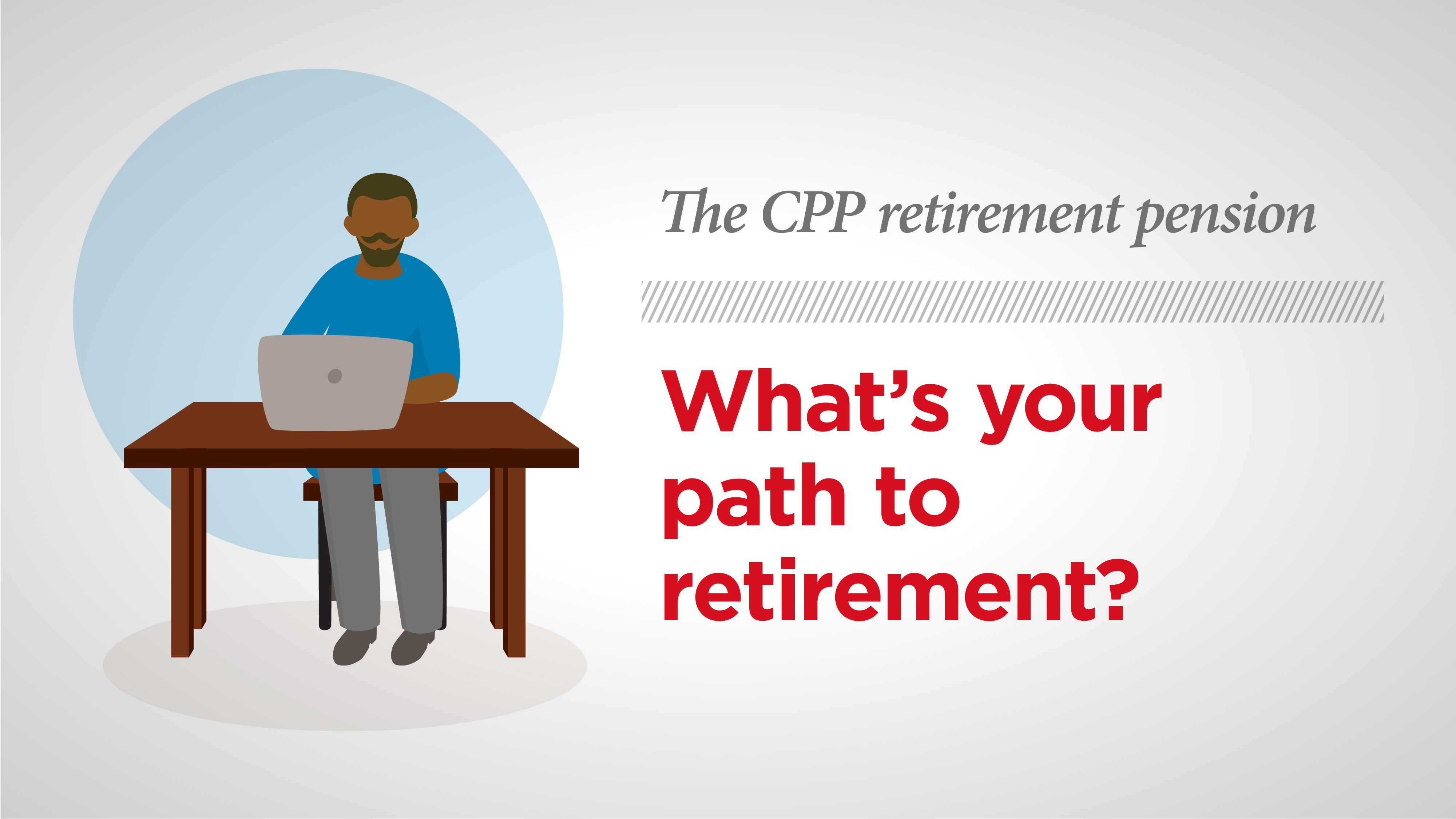
Page details
- Date modified: