CAF Snapchat Lens Unlock Steps
From Desktop (either website or social media)
- Open your Snapchat camera.
- Press down anywhere on the screen for a few seconds to unlock CAF Snapchat Lens.
From Mobile Device:
- Step 1: Open your Snapchat and select the profile icon (top left).

- Step 2: Select the settings icon (top right).

- Step 3: Select snapcodes under settings.

- Step 4: Select “Scan from Camera Roll”.
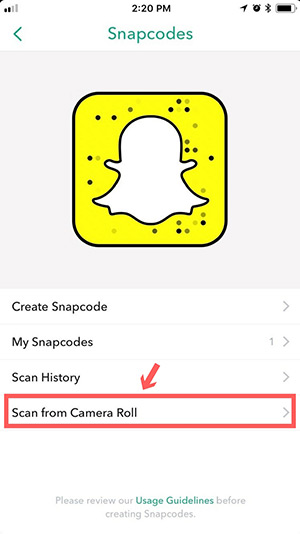
- Step 5: Select the screen grab from your camera roll.

- Step 6: Unlock the CAF lens for an hour.

Take a screen grab of the CAF Snapchat code.