April 23: Update from the Office of the Chief Human Resources Officer (OCHRO): The Defence Team’s approach to ergonomic or support equipment for telework
April 23, 2020 - Defence Stories

This message is based on updated information for all federal government employees from the Government of Canada’s Office of the Chief Human Resources Officer (OCHRO) regarding ergonomic or support equipment for telework.
If you have any questions about how this information pertains to you, please speak to your manager or contact HR Connect RH at 1-833-RHR-MDND (1-833-747-6363) between 08h00 and 16h00 EST.
You are also encouraged to download HR GO RH or visit the DND/CAF COVID-19 Information page for the latest information pertinent to both civilian and military Defence Team members, as well as the government of Canada’s COVID-19 site for more information about safeguarding mental health and working remotely for all public servants.
Ergonomic or Support Equipment for Telework
The health and safety of all of our employees is this department’s top priority, and it remains essential that we properly equip our employees who are providing critical functions during this challenging time.
While many of our employees have the standard equipment needed to work remotely, the duration of this crisis has led to questions about providing employees with additional equipment.
All government departments are currently reviewing requests for additional equipment. This is happening on a case-by-case basis, and each department may take a slightly different approach, depending on various factors and realities.
DND’s Approach
Here are the criteria that must be met to qualify for ergonomic or support equipment from DND at home:
- You must be a DND/CAF personnel who provides critical function as identified by your L1
- You must already have ergonomic or critical equipment assigned to you at work
- You must require the equipment to conduct work
- You must have your manager’s approval to use your ergonomic or critical equipment at home
If you meet all of the criteria and are able to pick up the equipment from the office, you will need to coordinate a pickup time with your manager, while ensuring public health guidelines are followed. Your building will need to be accessible, and only small items may be picked up, such as your keyboard, mouse, and monitor. This does not apply to bigger items such as desks, office furniture, however chairs may be taken home only if you can transport it yourself.
The process to access your building and retrieve equipment may vary across organizations. Managers must seek guidance from their COC for further direction prior to accessing buildings.
Managers are expected to use existing tracking and approval mechanisms and coordinate with building control authorities and security to approve or facilitate access in a safe manner.
For the IT equipment such as your keyboard and mouse, you will need to contact the Service Desk / Service Management Centre and ISSO and your manager will need to facilitate accordingly with your L1 accommodations officer. For other peripherals such as printers and scanners if it is part of your work requirements, please note this will be considered on a case-by-case basis.
If you are not able to pick up your equipment, you will have to report to the workplace as critical staff.
DND will continue to create a culture of inclusion and accessibility for all employees. Our department will adhere to all duty-to-accommodate obligations and ensure that occupational health and safety requirements are factored into this new work environment.
If you haven’t already done so, you should speak to your manager to make alternative work arrangements.
We are preparing additional guidance for managers for the shorter and longer term, and more options and good practices will be communicated soon.
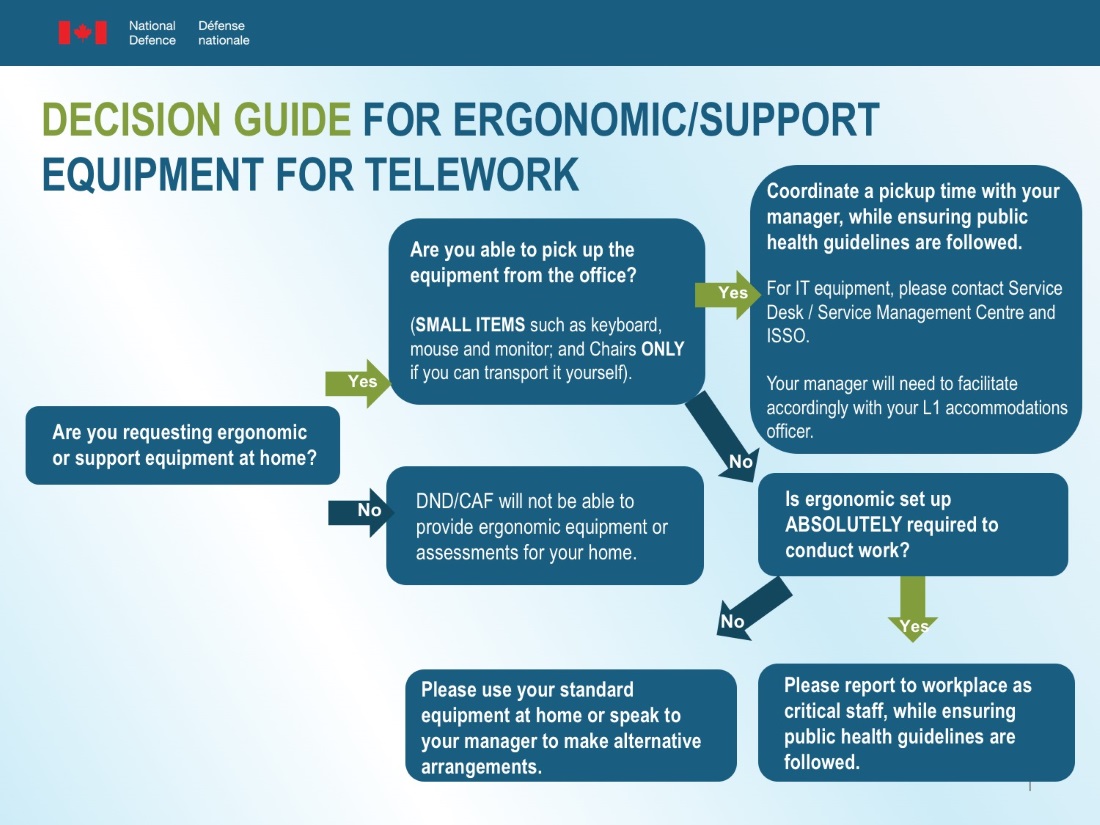
Text version of the infographic
- Are you requesting ergonomic or support equipment at home?
- No
- DND/CAF will not be able to provide ergonomic equipment or assessments for your home.
- Yes
- Are you able to pick up the equipment from the office? (SMALL ITEMS such as keyboard, mouse, monitor; and chairs ONLY if you can transport it yourself)
- Yes
- Coordinate a pickup time with your manager, while ensuring public health guidelines are followed. For IT equipment, please contact Service Desk / Service Management Centre and ISSO. Your manager will need to facilitate accordingly with your L1 accommodations officer.
- No
- Is ergonomic set up ABSOLUTELY required to conduct work?
- Yes
- Please report to workplace as critical staff, while ensuring public health guidelines are followed.
- No
- Please use your standard equipment at home or speak to your manager to make alternative work arrangements.
- Yes
- Is ergonomic set up ABSOLUTELY required to conduct work?
- Yes
- Are you able to pick up the equipment from the office? (SMALL ITEMS such as keyboard, mouse, monitor; and chairs ONLY if you can transport it yourself)
- No