Lantern Slides
Notes
- Digitize at high resolution due to the fragility of lantern slides, and for preservation purposes.
- Concentric ring patterns (dark and bright bands) may appear while scanning negatives. These patterns are called "Newton's Rings", and are caused by the interaction of light waves reflecting on two glossy surfaces - one convex and one flat - and the air pockets between them.
- Possible ways to avoid them:
- Use a mount to raise the negative, thus avoiding contact with the scanner glass.
- Insert an anti-Newton's ring sheet between the negative and the scanner glass.
Remarks
- The technician must verify the final image by comparing the original lantern slide with the digitized version.
- Batch digitization enhances productivity, but does not offer optimal rendering of individual images.
- If digitization is meant to emphasize the information on the slide's frame, it is recommended that a second digitization of the slide be done, this time in reflective mode. The frame is thus considered a document, with digitization carried out according to instructions for two-dimensional manuscripts or artifacts.
Procedures
- Include the frame of the slide to capture all the information inscribed on it during digitization.
- By playing with the levels in Photoshop, it is possible to highlight either the image or the notations on the frame.

Lantern slide with emphasis on the image
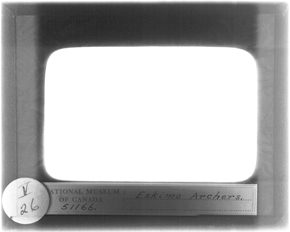
Same lantern slide with different saturation levels and emphasis on the frame and its notations
Recommendations
- 600 ppi, with a minimum of 6,000 pixels for the longest measurement (8 x 10, or 1:1 for formats larger than 8 x 10).
- Refer to the general guidelines to calculate the number of ppi required for a given dimension.
Note that it is the original document which measures 8 x 10, not the final digital file. - Digitize in transparency mode.
- For reference purposes, digitize a transparent colour scale (on film) before each digitization session.
- If the slide allows, reframe the image in a way which preserves the border and any notations found there.
- If it is a black-and-white lantern slide, apply the same procedures as for glass negatives.
- Balance the white levels in the whitest zone (D-Max), then balance the black in the blackest zone (D-Min).
- Convert in Adobe RGB 1998 profile, 8 bits per channel (total 24 bits).
- Save the image as an uncompressed TIFF, named to standards established by the Corporation's Photo Archives.
- Produce a JPEG version as described in the general guidelines.
Contact information for this web page
This resource was published by the Canadian Heritage Information Network (CHIN). For comments or questions regarding this content, please contact CHIN directly. To find other online resources for museum professionals, visit the CHIN homepage or the Museology and conservation topic page on Canada.ca.