Submission Guidelines
Members of the Defence Team are welcome to submit articles, photos, and videos to be considered for publishing.
The Maple Leaf is the official online magazine for members of the Canadian Armed Forces and employees of the Department of National Defence and is produced by the Assistant Deputy Minister (Public Affairs).
Content should be submitted via a Marketing Request Form (Accessible only on the National Defence network) to the Corporate Internal Communications Team (CIC), which is accessible only on the Defence Wide Area Network (DWAN). If you are unable to access the DWAN, you may send in your submission directly to the CIC team.
Note
The CIC team reserves the right to reject submissions and edit submissions for style, content, grammar, and length.
Metadata
Metadata helps search engines find your content. Metadata is that snippet of text found under a headline on a search page that describes exactly and concisely what your article, statement or video is about. Avoid flowery language and adjectives, and use active verbs to describe your information. Metadata should be 200 characters, including spaces, or less.
Example:
(headline) The Maple Leaf launches new web site
(metadata) The newspaper of the Department of National Defence and the Canadian Armed Forces launched its web site in June 2017, to tell stories about Canada’s Defence Team.
Keywords
Three to seven keywords are required for each article. Keywords help users search for specific information on the Internet. When writing keywords:
- DON’T choose words or acronyms that are vague. DND, CAF and Defence all are poor keyword choices, as everything we write about can be tagged with these keywords.
- DON’T choose keywords that the average reader wouldn’t use, such as terminology or acronyms that speak only to subject matter experts.
- DO think about the words that the average user might type into a search engine.
Example:
For an article on “computer security requirements at Defence,” appropriate keywords might include some of the following: cyber, computer, DWAN, security, anti-virus, PKI, software, applications, desktop.
Alt Text
Alt text (or alternative text/alternative tags) describes the CONTENT and FUNCTION of images on a web page. This comprises all photographs and graphic elements, including but not limited to icons, graphs, branding elements, and logos.
Electronic screen readers use alt text to describe images for the visually impaired. Alt text should not be a copy-paste of your photo caption. Rather, it must describe the image exactly and concisely. Remember, electronic screen readers will also read the photo caption to the user, so the alt text must include information different from the caption.
Example 1:
Caption: The RMC team competes in one of 11 events during West Point’s annual Sandhurst competition.
Alt text: Three Royal Military College cadets, carrying rifles and heavy back packs, and wearing camouflaged Canadian Armed Forces uniforms and helmets, trek across rugged terrain.

Caption
The RMC team competes in one of 11 events during West Point’s annual Sandhurst competition.
Example 2:
In this case, the alt text can’t just simply state that this is a pie chart. A visually impaired reader must also be able to understand the information the pie chart conveys.
Caption: Departmental spending for 2015-16 by program (dollars)
Alt text:
This pie chart illustrates the Department of National Defence’s spending for Fiscal Year 2015-16, broken down by program.
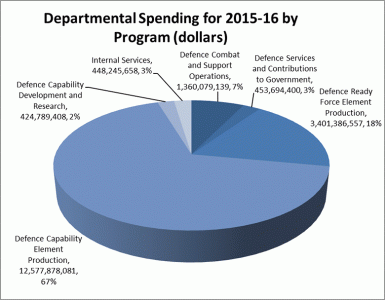
Caption
Departmental spending for 2015-16 by program (dollars)
The percentages allocated to each program, from largest to smallest, are:
- 67%, $12,577,878,081 for Defence Capability Element Production;
- 18%, $3,401,386,557 for Defence Ready Force Element Production;
- 7%, $1,360,079,139 for Defence Combat and Support Operations;
- 3%, $453,694,400 for Defence Services and Contributions to Government;
- 2%, $448,245,658 for Internal Services; and
- 2%, $424,789,408 for Defence Capability Development and Research.
Video Submissions
In accordance with Government of Canada regulations, all videos must be accompanied by separate English and French transcripts, and separate English and French closed captioning files (or open captioning files, which are required when the video is available in only one language, or has bilingual segments throughout).
It is the responsibility of the submitting organization to ensure that videos are fully transcribed and closed or open captioned before submitting them to The Maple Leaf.
Transcript: A verbatim print version of the words spoken in the video.
Closed Captioning (CC): CC is a text version (transcript) of the words spoken in the video displayed on the screen. CC is not visible until activated by the viewer, usually via the menu option in the video player. Closed captioning was developed to aid the hearing-impaired.
Open Captions: Open captions are text (transcript) which appears on the screen to translate the language being spoken in the video. Open captions are “burned-in,” meaning that they are overlaid onto the video itself and are visible to viewers at all times.
Step 1: Transcription
Required for both the English and French versions of videos.
Have the video transcribed. If the video is unilingual, have the transcript translated
Step 2: Closed captioning (may require contracting to private industry by the submitting organization)
Required for both the English and French versions of videos.
- Send French and English transcripts and associated video files to the captioner/company and request closed-captioning for each language.
- In return, they will send two XML files (.xml) —one English and one French— which you must then submit along with the English and French video files and English and French transcripts to The Maple Leaf.
Step 3: Open captioning, as required (may require contracting to private industry by the submitting organization)
Scenario 1: Required if the videos are filmed in one language only.
- Open captions are needed when a video has been produced in only one language (e.g. if the whole video was filmed only in English) in order to post to both English and French webpages.
- For example, if an English video needs to be released on a French webpage, it requires French opening captioning (subtitles).
- Send the translated transcript and video file to the captioner/company and request open captioning.
- In return, they will send one new video file with the embedded open captions appearing at the bottom of the screen throughout the video.
- Submit the open caption files along with the two video files, the transcripts, and closed caption files to The Maple Leaf.
Scenario 2: Required if the video is partially bilingual.
- Open captions are sometimes needed only at certain spots in a video and not throughout the entire product (e.g. a video with some segments filmed in French and other segments filmed in English).
- In this scenario, you must provide the transcript of the specific sections which require open captioning, along with the video, to the captioner/company. For example, if most of the video is in English, but there is an interview in French, the open captions act as English subtitles under the French dialogue.
- The reverse will need to be done in this example to post the video to a French web page (i.e. French subtitles, or open captions, will need to be added to the English portions of the video).
- To make it easier for the captioner, flag the exact time signatures for the segments of the video which require open captioning (e.g. 00:30 to 01:00).
- In return, the company will send new video files with the embedded open captions appearing at the bottom of the screen at the parts where the non-native language is being spoken.
- Submit the open caption files along with the two video files, the transcripts, and closed caption files to The Maple Leaf.
Terminology and Style Guides
Articles must adhere to the following standards:
- Canada.ca Content Style Guide: Most people come to a government website to complete a task and expect us to provide information that will help them.
- Canadian Style Guide to Writing and Editing;
- Defence Terminology Bank: *the only reference to be used for DND/CAF terminology (accessible only on the Defence Team intranet);
- Termium Plus, the Government of Canada’s terminology and linguistic data bank; and
- Defence Team Internal Communications Style Guide (available only on the DWAN).
Length
Articles should not exceed 450 words in English and 500 words in French.
Titles
- Titles should be 60 characters max.
- A title with an active verb can convey the gist of “what happened”.
- Keeping titles shorter than 60 characters improves the article’s (and thereby the site’s) performance on search engines.
- Titles should be sentence case. Ex: CANSOFCOM in the Arctic: Exercising in pursuit of excellence
Bylines and Photo Credits
Bylines and photo credits should be included when available. Include first names and military ranks.
Imagery
High-resolution imagery (e.g. a photo, chart, or graph) should accompany submissions, along with captions and mandatory alt text. Images should clearly communicate the subject matter. Cover images must not contain any text.
Images can be submitted via the Marketing Request Form (accessible only on the DWAN) or via email to the CIC team. For large files or multiple files exceeding attachment limits, contact the CIC team.
- Resolution requirements:
- Must be scanned at no smaller than 300 dpi, sized at 6X4/4X6 inches, and saved as jpegs (.jpg) at quality level 8, baseline optimized; or
- must be scanned or digitally shot at 72 dpi, sized at approximately 28×22/22×28 inches, and saved as jpegs (.jpg) at high quality.
- Photo Captions
- Captions must include a description of the photo and photo credit. Ranks, as well as the first and last names of people in photos can be provided if available.
- Alternative (Alt) text
- Alt text (or alternative text/alternative tags) describes the CONTENT and FUNCTION of images on a web page. This comprises all photographs and graphic elements, including but not limited to icons, graphs, branding elements, and logos. Alt text has a limit of 140 characters including spaces.
- Electronic screen readers use alt text to describe images for the visually impaired. Alt text should not be a copy-paste of your photo caption. Rather, it must describe the image exactly and concisely.
Videos
To meet accessibility and official languages guidelines and standards, videos submitted for publication on The Maple Leaf web site must meet certain display criteria, including proper transcriptions and closed and/or open captioning.
Note
Do not send video files by email due to their size. Rather, contact the CIC team to discuss options.
Translation
Please ensure you have included the following components professionally translated by a Government of Canada service in your submission:
- final and approved article;
- short description of your article;
- keywords; and
- imagery captions and alt text.
Submissions must be sent in both official languages, except for articles submitted by individuals without access to linguistic services through their organization.
Approvals
Articles must be fully approved by the submitting organization’s chain of command and run through your organization’s public affairs team.
Note
The CIC team reserves the right to reject submissions and edit submissions for style, content, grammar, and length.
Please include an email from your chain of command showing that your article and photographs have been approved.
Style tips
- The opening paragraph (also known as lede) should not exceed approximately 40 words. It should capture the essence of the article (5 Ws and H – who, what, when, where, why, how).
- Stylistically, the language should be simple and avoid jargon, passive voice, and long sentences as much as possible.
- Writing in plain language doesn’t mean over simplifying or leaving out critical information. It actually makes critical information accessible and readable for everyone.
- Where applicable, the article should include a call to action to engage the reader.
- Key bits of information should be easily visually identifiable, for example by splitting the text into short paragraphs (around 3 sentences).
- No exclamation points!
- Date format: Month/day and no year. Example: January 2.
- No italics, aside from ship names (ex: HMCS Halifax) and official policies and directives (ex: Official Languages Act).
- Operation and exercise name format is to capitalize the name. Ex: Operation REASSURANCE, Exercise MAPLE RESOLVE.
Maple Leaf article promotion in Defence Team News weekly email
This email is a Defence Team-wide email, distributed on Tuesdays to the approximately 125,000 Defence Team members on the DWAN and D365, that includes links to national-level content published on the Maple Leaf, along with other sources. Online versions of the weekly editions are also published to The Maple Leaf (example).
- Deadlines for inclusion in the Defence Team News weekly email
- For Maple Leaf articles to be included in the Defence Team News email, content must be submitted for publishing on the Maple Leaf by Thursday at 12 p.m. ET. the week before inclusion in the email.