
National Seniors Day digital toolkit
We’ve created a digital toolkit to help Canadians including partners and stakeholders promote National Seniors Day content and activities.
National Seniors Day poster
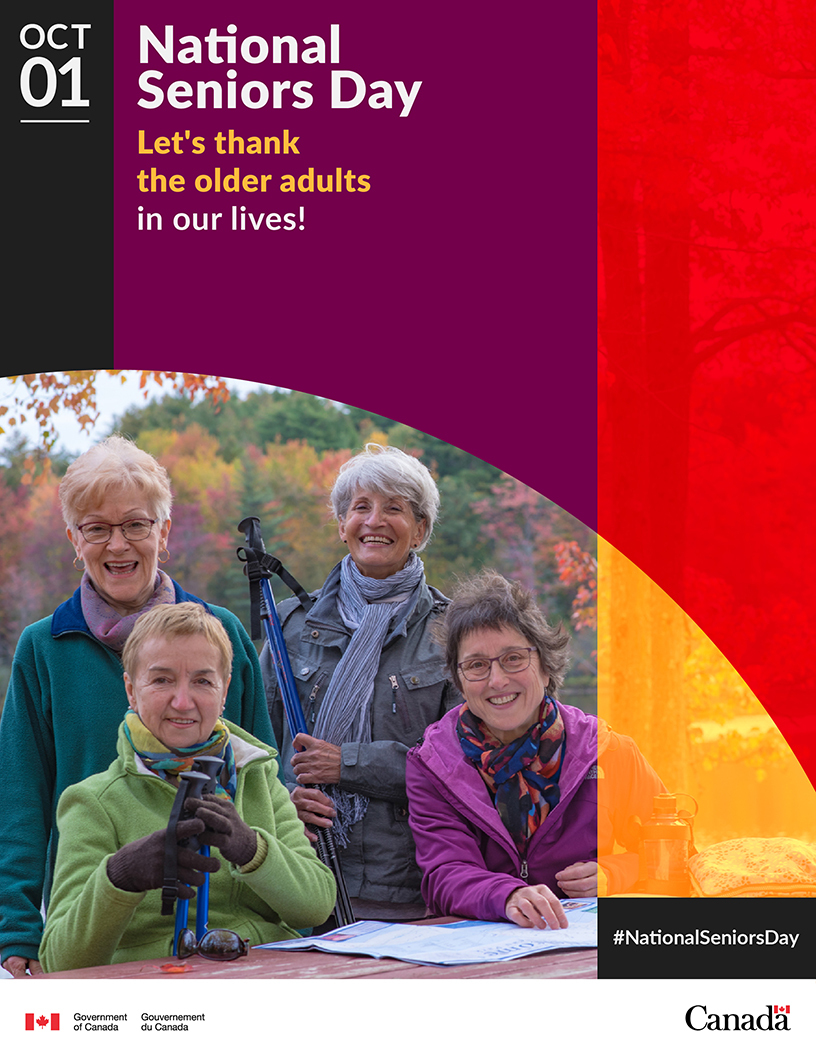
Download the National Seniors Day poster (JPG, 582 KB)
Virtual background for video conferencing
Use our virtual background to participate in National Seniors Day celebrations or to connect with your loved ones!

Virtual background (JPG, 143 KB)
Social media
Join us on social media
Kick-off this year’s National Seniors Day campaign by downloading our cover image and set as your personal cover image on your social media accounts.
How to save images to your computer or mobile device
(1) Open the full-sized image
Open the full-sized image by selecting the image you wish to download.
(2) Open the contextual menu
On a PC: Right-click on the image you want to download.
On a Mac: Hold on the Control key (Ctrl) and click on the image you want to download.
On a mobile device: Tap and hold the image you want to save until the menu appears.
(3) Choose “Save as”
The options on the contextual menu will vary, depending on which web browser you’re using. Some browsers may say “Save as” while others may say “Save image as” or “Save picture as”.
(4) Optional: rename the file
A dialogue box will open, allowing you to change the file name or keep it as is.
(5) Choose a destination folder
Specify a location to save the downloaded image and click “Save”.
How to change your cover photo
- Head to your social media account and click “Edit Profile”.
- Select the "Update Cover Photo" prompt displayed on the current picture.


Content and visuals for social media
Follow us on social media as we celebrate this special day.
Share your best National Seniors Day memory by using our campaign hashtags:
#NationalSeniorsDay
Complement your social posts
Download a visual and post to social media.

Facebook, Instagram, X (JPG, 665 KB)
