How to complete your Employment Insurance paper report
Disruption of Canada Post services
Due to the labour disruption at Canada Post, mail correspondence from some programs and services may be impacted. Consult the measures in place during the disruption of Canada Post services.
While receiving Employment Insurance (EI) benefits, you have to complete a report every 2 weeks to show that you're eligible and to continue receiving benefits.
Our standard way of processing and paying benefits is:
If you can't transmit your report online or by phone, you must complete and mail a paper report.
For each week of the report, you need to:
- indicate the dates and hours worked and earnings before deductions, including tips and commissions. Report all earnings in the week you worked, not the week you got paid
- provide the contact information of any employers
- enter hours spent at school or in a training course and any training allowance received
- indicate whether you were available for work, not looking for work for any reason or were incapable of working because of illness or injury. Provide exact dates when you were out of the country or on vacation
- report other money, even if you'll receive it later
Important
Send us your reports as soon as they're due to avoid payment delays. If your reports aren't received within 3 weeks after the due date, your EI payments may be affected.
Paper reports must be mailed to the address nearest you.
Edmonton AB
Service Canada
EI Program
PO Box 245
Edmonton AB
T5J 2J1
Belleville ON
Service Canada
EI Program
PO Box 4500
Belleville ON
K8N 5C1
Boucherville QC
Service Canada
EI Program
PO Box 60
Boucherville QC
J4B 5E6
Moncton NB
Service Canada
EI Program
PO Box 6080
Moncton NB
E1C 0A7
Tips before you start
- Use a pencil or blue or black ink to complete your report
- You may receive more than 1 report at a time. The “Do not sign before” dates will be different on each report
- A report usually covers 2 weeks. The dates covered are indicated in the boxes following “This report covers the week of”
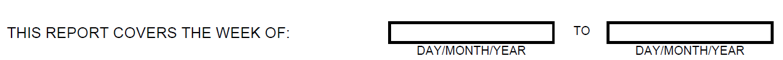
Text version
A picture of a section of the paper report that consists of 3 columns. The first column includes the text “This report covers the week of”. The second column includes the start date (day, month, year), which will be prefilled. The third column includes the end date (day, month, year), which will be prefilled.
- Fill out your weekly report on or after the “Do not sign before” date indicated for the week, above the signature line
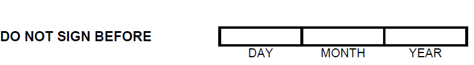
Text version
A picture of a section of the paper report that includes the text “Do not sign before” on the left, and 3 fields on the right for the day, month, and year, which will be prefilled.
- Fill out the second side of your reportFootnote 1 on the Friday or Saturday of the 2nd week, after you have finished your normal work week
- Make sure to sign and date your report on each side, once for each week of the report
- Return all reports in the same envelope on or after the last “Do not sign before” date
Completing your report
Answer questions 1 to 6 by shading the appropriate box, “Yes” or “No”. Provide additional details as requested. Sign and date each side of the report that contains dates in the “This report covers the week of” boxes.
Question 1a – Answer “Yes” if you were outside of Canada between Monday and Friday. Answer “No” if you were outside of Canada during the weekend only. If you answer “Yes”, complete boxes 1b and 1c. Box 1c must be completed for all absences from Canada.
Question 1b – Indicate if your absence from Canada was for a period of more than 24 hours (not including hours that fall on the weekend).
Question 1c – For all absences from Canada, indicate the departure date and time, the return date and time, and the reason for your absence.
Question 2a – Answer “Yes” if you worked during this week, including unpaid work, work you’ll be paid for later, self-employment and farming. If you answer “Yes”, complete boxes 2b to 2e.
Question 2b – If you answered “Yes” to question 2a, indicate the total hours and dates worked.
Question 2c – If you answered “Yes” to question 2a, write the name and address of the employers you worked for during the period of this report.
Question 2d – If you answered “Yes” to question 2a, indicate your total earnings before deductions (gross earnings) in the week you worked. If you’re estimating your earnings, be as accurate as possible.
Question 2e – This question gives you the opportunity to notify us of any separation from employment. If you stopped working during the weeks covered by this report, tell us why in this box. Reasons you stopped working could include layoff, the end of a contract, quitting, being dismissed (fired or terminated), or being suspended from your job. A separation from employment may occur even if you didn’t work during the period of the report.
Question 3a – If you have started a full-time job that you expect will last at least 4 weeks, answer “Yes” and write the date the job started in the box provided. No more reports will be sent to you.
If you become unemployed again later and there are still benefits payable to you on your old claim, we may be able to reactivate this claim once you apply. Apply online or call Service Canada at 1-800-206-7218 (TTY: 1-800-529-3742) between 8:30 am and 4:30 pm. If you want to start a new claim instead of reactivating an existing claim, contact us at 1-800-206-7218 (TTY: 1-800-529-3742) before you start.
Question 4a – Answer “Yes” if you attended school or a training course (including correspondence and online courses), whether or not it was approved by an authorized government official. If you answer “Yes”, complete boxes 4b and 4c.
Question 4b – If you answered “Yes” to 4a, complete 4b to show the number of hours you attended school or training, and the amount of training allowance you received for each week. Don’t include allowances for living away from home, commuting, travel, or dependent care.
Question 4c – If you received a training allowance, tell us from whom it was received.
Question 5a – Answer “No” if you weren’t able to accept employment immediately for any reason (for example, if you were sick or injured, or on vacation). If you answer “No”, complete boxes 5b to 5d.
Question 5b – If you answered “No” to question 5a, indicate the dates you weren’t available and capable of working.
Question 5c – If you answered “No” to question 5a, provide the reason you weren’t available in the box provided (for example, sickness, vacation, or being outside of Canada).
Question 5d – If you received group wage-loss insurance payments or payments from your employer during maternity or paid sick leave, enter the amount you received.
Question 6a – Answer “Yes” if you received any money for this week other than what you reported in boxes 2d or 4b (for example, pension, workers’ compensation, vacation pay, severance pay, pay in lieu of notice). If you answer “Yes”, complete 6b to 6d.
Question 6b – If you answer “Yes”, report from whom the money was received in this box.
Question 6c – If you answered “Yes” to 6a, report why this money was paid in this box.
Question 6d – If you answered “Yes” to 6a, report the amount of money you received in this box.
After you complete the report, read the “I declare” statement at the bottom of each page. Sign and date each side of your report and mail it back to us in the return envelope.
Once your report is mailed
For information about your payments, such as deductions made and deposit dates, call our Telephone Information Service, 24 hours a day, 7 days a week, at 1-800-206-7218.
If you think you made a mistake on a mailed report, let us know as soon as possible by phone at 1-800-206-7218 (TTY: 1-800-529-3742) from 8:30 am to 4:30 pm, or in person at your nearest Service Canada Centre. You can also contact us by mail. Provide as many details as possible by writing to the address nearest you indicated above.