Electronic media collections care for small museums and archives
Table of contents
- List of abbreviations
- Introduction
- Survival rates are unpredictable
- Steps to improve the longevity of electronic media
- Further suggestions
- Acknowledgements
List of abbreviations
- BD-R
- Blu-ray Disc–recordable
- BD-RE
- Blu-ray Disc–rewritable
- CCSS
- Controlled Copy Support System, Inc.
- DVD-R and DVD+R
- recordable digital versatile disc
- DVD+R DL
- digital versatile disc–recordable dual layer
- DVD-RW and DVD+RW
- rewritable digital versatile disc
- ISO
- International Organization for Standardization
- MO
- magneto-optical
- OS
- operating system
- RAID
- redundant array of independent discs
- RH
- relative humidity
- WORM
- write once, read many
Introduction
Nearly every museum in Canada has a growing collection of electronic media, including audiotapes, videotapes, CDs, DVDs and Blu-rays. Unfortunately, many of these types of media have poor survival characteristics, and information can be lost for a number of reasons.
Survival rates are unpredictable
The longevity of electronic media is affected by a variety of factors, such as:
- storage conditions,
- the quality of the products and
- the composition of the products, which can alter through time as better materials become available and relative costs of raw materials change.
These multiple influences make it difficult to accurately predict survival rates. The values presented in Table 1 are rough estimates only. It is best to be conservative when predicting survival rates and to take action to preserve electronic media earlier rather than later.
| Media type | Predicted longevity |
|---|---|
| Magnetic disk: hard disk | 2 to 5 years |
| Magnetic disk: floppy diskette | 5 to 15 years |
| Magnetic tape: digital | 5 to 10 years |
| Magnetic tape: analog | 10 to 30 years |
| Optical disc: CD-R (azo dye) | 5 to 10 years |
| Optical disc: DVD+R DL | 5 to 10 years |
| Optical disc: BD-R | 5 to 10 years |
| Optical disc: DVD-RW, DVD+RW | 5 to 20 years |
| Optical disc: DVD | 10 to 20 years |
| Optical disc: Blu-ray Disc | 10 to 20 years |
| Optical disc: BD-RE | 10 to 20 years |
| Optical disc: DVD-R, DVD+R | 10 to 50 years |
| Optical disc: CD-RW | 20 to 50 years |
| Optical disc: CD-R (cyanine dye) | 20 to 50 years |
| Optical disc: audio CD | 50 to 100 years |
| Optical disc: DVD-R (gold metal layer) | 50 to 100 years |
| Optical disc: CD-R (phthalocyanine dye, silver metal layer) | 50 to 100 years |
| Optical disc: CD-R (phthalocyanine dye, gold metal layer) | More than 100 years |
| Other optical discs: MO, WORM, etc. | 10 to 25 years |
| Flash media | 10 to 100 years |
Equipment becomes obsolete
Technology is constantly changing. For example, it is now difficult to obtain a reel-to-reel tape recorder or an eight-track tape player, although these technologies were once widespread. Likewise, the once very popular VHS videocassette recorders and audio cassette players will probably become unavailable at some point in the future, as will CD, DVD and Blu-ray players and drives.
Operating systems and file formats change
Operating system (OS) software is also in a constant state of change. Therefore, it is likely that the OS software required to read electronic media collections, as well as the file formats for images, audio, video or text information, will become obsolete.
Steps to improve the longevity of electronic media
There are four concrete steps that museums can take to improve the longevity of electronic media collections. Taking action now will make it much less likely that information will be lost in the future.
The four steps to take are:
- survey the electronic media collection
- improve storage
- prepare for and practise reformatting
- document
Step 1: survey the electronic media collection
To create a preservation strategy for electronic media, museums need to know the contents of the collection; the physical state, or health, of the collection; and the available supporting infrastructure (OS software, other software, hardware). To collect this information, ask the following four key questions:
- What electronic media formats are in the collection?
- What equipment or software is necessary to access the information, and is it available in-house?
- What is the condition of the various media?
- What is the significance of the recorded material?
What electronic media formats are in the collection?
To properly gauge the scope of the preservation effort that will be required, find out:
- what types of video and audio media and file formats are in the collection;
- how many and which types of CDs, DVDs, Blu-rays and other types of optical discs are in the collection; and
- if there are any magnetic disks in the collection or other media formats such as flash media.
The following websites provide more information about electronic media formats:
- CCSS CD/DVD Supplies and Services (consult the “CD DVD Resources” section)
- Digital tape format, Wikipedia
- Reel-to-reel audio tape recording, Wikipedia
- Tag: Storage (information on hard drives), PCGuide
- The authoritative Blu-ray Bisc (BD) FAQ, Hugh’s News
- Videotape Identification and Assessment Guide (PDF format), Texas Commission on the Arts
What equipment or software is necessary to access the information, and is it available in-house?
Without the necessary equipment and possibly the specific software that was used to create the information, the electronic media cannot be read. It is important to determine what proportion of the collection was recorded on hardware or software that is no longer readily available.
If the technology does not exist in-house, it will be necessary to do one of the following actions to retrieve the information on the media:
- either purchase or rent the necessary equipment, or
- send the media to companies specializing in converting information from obsolete hardware and software to the new, chosen format.
To determine which media will require attention sooner rather than later, keep informed about marketplace trends.
What is the condition of the various media?
Magnetic media and optical disc media are vulnerable to various problems, both chemical and physical. Take note of items that have degraded and describe their condition. Damaged media may need immediate treatment to prevent loss of the media and/or the information they contain. Information on damaged media should be transferred to new media as quickly as possible.
For more information, consult the Canadian Conservation Institute’s (CCI’s) range of Technical Bulletins, including Technical Bulletin 27 Remedies for Deteriorated or Damaged Modern Information Carriers.
What is the significance of the recorded material?
Identify any unique records in the electronic media collection. Perhaps there is videotape of deceased celebrities or important events, or audiotape of endangered languages or unique scientific records on a CD or DVD. These items of special significance are priorities for preservation. They can also be used to generate interest in raising funds for preservation work, not only for the items themselves but also for the rest of the collection. In a smaller institution, this evaluation could be conducted in parallel with a condition survey.
Step 2: improve storage
The second step in a preservation strategy is to make sure that the storage environment is appropriate for the electronic media in the collection. In general, the storage environment should have a relative humidity (RH) below 50% and be cool enough for all types of media.
Optical media storage
Optimal environmental storage conditions
Optical media require:
- 20–50% RH
- temperatures between -10 and 23°C
In addition, it is important to avoid large, rapid fluctuations in temperature and RH because these changes can promote delamination of disc layers, especially on discs that are poorly manufactured.
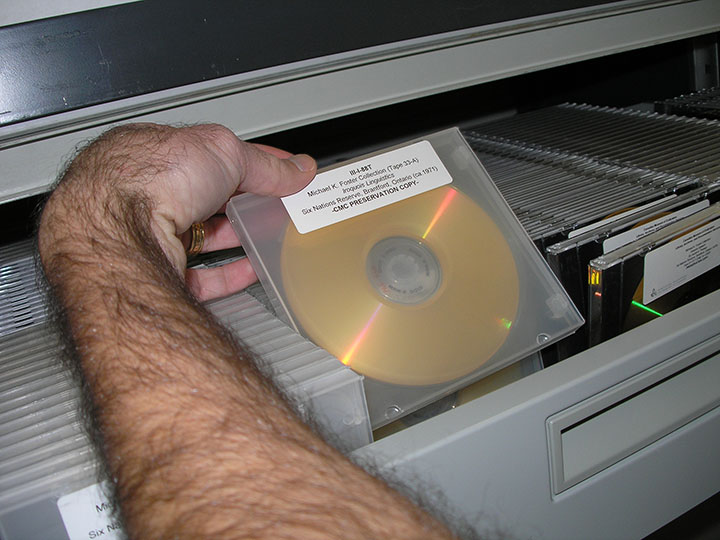
© Government of Canada, Canadian Conservation Institute. CCI 131917-0001
Figure 1. Correctly stored CD-Rs. Note that the case, not the CD, is labelled, the discs are archival gold quality and the discs are held in jewel cases resting on their edges.
Optimal physical storage
Best storage cases
CDs, DVDs and Blu-rays should be stored in standard polystyrene plastic jewel cases that are 10 mm (3/8 in.) thick. For more durability, store the items in standard-thickness polypropylene cases (Figure 1).
Cases versus sleeves
Do not use plastic or paper sleeves because they do not provide physical protection. They may also scratch the disc and contaminate the disc surfaces with debris and, possibly, degradation products.
How to store CD, DVD and Blu-ray cases
Store the jewel cases vertically on their edges and away from direct lighting. Standard commercial CDs, DVDs and Blu-rays are not sensitive to light. However, CD-Rs, DVD-Rs and BD-Rs may contain light-sensitive dyes as recording material.
Labelling
Label disc media on the clear inner hub area using a water-based permanent ink felt tip marker. Avoid other labelling methods, especially stick-on labels. Consult the CCI video “Labelling CDs” for more information.
Magnetic tape media storage
Optimal environmental storage conditions
Magnetic tape media require:
- 15–50% RH
- temperatures between 8 and 23°C
Degradation problems
Binder layer degradation description
The binder layer of magnetic tapes can suffer chemical degradation. The binder layer is a polymer that holds the magnetic particles onto the plastic tape base. Certain polymer formulations are more susceptible to degradation than others. Tapes that degrade in this fashion become sticky and lose magnetic material, eventually becoming unplayable.
Reel-to-reel audiotapes tend to have this problem more than other formats, although it is a concern with all tape formats. Consult the CCI video “Identifying Audio Reels with Binder Hydrolysis” for more information.
How to deter binder layer degradation
Cool, dry storage will slow the chemical degradation process and allow more time before action needs to be taken. If tapes show evidence of deterioration, the information they contain should be transferred to new media formats. Note that the degraded tapes will probably need to be treated to make them playable before the transfer can occur.
For more information, consult CCI’s range of Technical Bulletins, including Technical Bulletin 27 Remedies for Deteriorated or Damaged Modern Information Carriers.
Vinegar syndrome degradation description
Many early audio reel-to-reel tapes (1935–1970) used cellulose acetate as the plastic support or base layer. The plastic in these tapes is subject to acid-catalyzed hydrolysis that leads to a breakdown of the polymer chains in the base layer. This degradation gives off acetic acid (the same acid that gives vinegar its characteristic smell) and is known as “vinegar syndrome.”
When a cellulose acetate tape degrades, the base shrinks, distorts and becomes brittle, which makes it difficult to play the tape. Information on the degraded tape should be transferred to another suitable medium as quickly as possible. Consult the CCI video “Identifying Acetate Base Audio Reels” for more information.
How to deter vinegar syndrome degradation
Cool and dry storage will significantly slow down the chemical degradation of cellulose acetate-based magnetic tapes.
Separate any tapes that smell of vinegar from the rest of the collection, and keep them in a well-ventilated area. They should never be returned to the general collection storage area because they pose a threat to other materials.
Optimal physical storage
Store away from magnetic fields
Magnetic (audio and video) tapes and magnetic disks should be stored at least 7.6 cm (3 in.) away from a magnetic field. This includes magnetic fields around electrical wiring or electrical equipment.
Store cases on their edges
Magnetic tape reels should be stored on their edges in the same manner as CDs, DVDs and Blu-rays.

© Government of Canada, Canadian Conservation Institute. CCI 131917-0002
Figure 2. Correctly stored reel-to-reel tapes.
Best cases
Proper storage containers help protect tapes from physical damage. They also prevent debris and other contaminants from settling on the tapes, which can damage them when they are played.
Storage containers for open reels and cassettes should preferably be made of solid, inert plastic and have air vents. Cases for heavier reels should support the reel at the hub.
For lighter reels, such as those for quarter-inch (0.635 cm) audiotapes and for VHS cassettes, paper boxes have often been used. These boxes are acceptable if they meet the following conditions:
- they are made of good-quality paper and
- they are not frayed.
Check tension of the tape on the reel
The quality of the audiotape or videotape pack (or tape wind) is a major determinant in whether the tape will be physically damaged, warped or deformed. Tapes that are too loosely or too tightly wound on the reel or that have edges projecting from the tape pack should be rewound.
How to rewind magnetic tape on reels
If a tape requires rewinding, perform the procedure with care. Done incorrectly, rewinding may actually cause more damage to the tape than if it was left alone.
- Use a good-quality player that is clean and properly aligned. Avoid using tape rewinders.
- Play the tape continuously to the end without stopping. Use the “Play” mode instead of “Fast-forward.”
- For reel-to-reel tapes, secure the end of the reel to maintain the tension of the tape pack. Use wraparound plastic collars or non-residue, hold-down tape to secure the end. Do not use rubber bands.
Step 3: prepare for reformatting and conduct test runs
“Reformatting” is the technical term for moving information from one media format to another. If the electronic media formats, or the technologies to read the media, are becoming obsolete, then this step becomes a priority. Storage for several years without action will lead to information loss.
It is likely that all analog sound and video will eventually have to be moved to a digital format, which will lead to a need for high storage capacities for digital information. Sophisticated electronic information storage strategies such as the RAID (redundant array of independent disks) system, which includes multiple hard drives on which information is divided and replicated, are ideal. A RAID system offers the following advantages:
- high-capacity storage
- fast access to data
- protection against loss of information should one or two of the hard drives fail
Acquiring this type of high-capacity storage system is probably beyond the resources of most small museums in Canada at this time. As an interim solution, institutions can continue to use optical discs, external hard drives or USB flash drives. The effectiveness of this solution will depend upon the stability of the format chosen and how long the technology to play it remains available.
Choosing a standard file format
Reformatting information begins by selecting a suitable file format.
To be retroactively retrievable, digital information is best kept in standard file formats. Obviously, the fewer file formats that are used, the better. Standards bodies such as the International Organization for Standardization (ISO) are increasingly specifying standard file formats for text, audio and video information. For example, PDF is the format of choice for text files.
For more information on ISO file format standards, consult ISO 19005-1:2005, Document Management – Electronic Document File Format for Long-term Preservation – Part 1: Use of PDF 1.4 (PDF/A-1).
For more information on PDF formats, consult PDF/A family, PDF for long-term preservation and Format descriptions on the website Sustainability of Digital Formats: Planning for Library of Congress Collections.
Choosing electronic media
After being reformatted, the digitized information will need to be stored on new media. The options are:
- magnetic data tapes
- internal or external hard drives
- flash media
- optical discs
The medium chosen should be
- widely used in the marketplace,
- relatively inexpensive,
- playable on a large variety of equipment,
- standardized,
- non-proprietary and
- compatible between products of different manufacturers.
It is important to have copies of the information saved on different types of storage media. This protects against premature failure of an individual type of medium and against obsolescence of a particular technology. The ideal back-up copy solution is the 3-2-1 rule; in other words, three copies of the information should be stored on two different types of storage media and one of the copies should be stored off-site.
Do test runs
Before adopting a specific approach, whether in-house or using an external service, make sure that the procedure causes minimal loss of image or sound quality on the finished product. Always conduct test runs to evaluate the quality of the reformatting before beginning a large-scale project.
For more information on reformatting analog audio and video recordings, consult the following links.
Audio
- ARSC Guide to Audio Preservation (PDF format), Association for Recorded Sound Collections
- ARSC Technical Committee: Preservation of Archival Sound Recordings (PDF format), Association for Recorded Sound Collections
- Audio Tape Digitisation Workflow, Training for Audiovisual Preservation in Europe
- Best Practices for Digitization – Quick Reference Guides: Audio, Minnesota Digital Library
- Technical Bulletin 30 The Digitization of Audio Tapes, Canadian Conservation Institute
- Guidelines on the Production and Preservation of Digital Audio Objects, International Association of Sound and Audiovisual Archives
- Sound Directions: Best Practices for Audio Preservation, Indiana University Digital Library Program
- The NINCH Guide to Good Practice in the Digital Representation and Management of Cultural Heritage Materials (PDF format), National Initiative for a Networked Cultural Heritage
Video
- Technical Bulletin 31 The Digitization of VHS Videotapes, Canadian Conservation Institute
- Digital migration tools and techniques, VideoPreservation Website
- IASA-TC 06 Guidelines for the Preservation of Video Recordings, International Association of Sound and Audiovisual Archives
Step 4: document
Documentation is necessary
Establish good documentation practices. Good documentation makes it much easier to find relevant audio or video records and to learn about the history of the information.
Documentation (also known as metadata) for each electronic media item should include all of the following:
- when and how it was recorded
- the type of information contained
- what happened to the original record
- how the material has been used (especially its playing history)
- all data migrations or reformatting procedures (accompanied by technical details) that have taken place
Create manuals
Technical and procedural details used in reformatting should be included in manuals that explain each item step-by-step. These manuals need to be updated every time a new procedure is carried out. The manuals will not only help in the development of standard practices, but they can also be used to instruct staff on the appropriate procedures to follow for digital collections.
Further suggestions
Just do it
It is vital to take the initiative and start a preservation program. This is true even if the program is not perfect and there are not enough resources to complete the work. This is how several of Canada's preservation programs began, and it seems to work. Waiting for the ideal solution will likely lead to the loss of some media. More importantly, it could result in the loss of the information stored on the media.
Develop partnerships
Develop partnerships with larger institutions that already have preservation programs. This will help in the establishment of good practices and may provide insight into some of the more technically difficult areas. Partners may also have resources, such as specialized equipment or knowledgeable experts, that may not be available to smaller institutions.
Generate revenue
Digital preservation may stretch an institution's financial resources. If the historically or artistically significant recordings are marketable, issuing some of the sound recordings commercially may be an option to generate additional revenue. Alternatively, significant recordings could be made accessible as MP3 files through the institution's website.
Acknowledgements
The advice in this document was developed after a meeting on Wednesday, June 13, 2007, with three of Canada's smaller archives, which had all successfully developed preservation programs for electronic recording media. We thank the following individuals for their contributions:
- Gilles Lesage, Société historique de Saint-Boniface (now the Centre du patrimoine), Manitoba
- Gordon Kidd and Chris Levy, Shambhala Archives, Nova Scotia
- Slavko Manojlovich, Memorial University Libraries, Newfoundland and Labrador
We are also grateful for the help of colleagues from Library and Archives Canada.
By Joe Iraci
© Government of Canada, Canadian Conservation Institute, 2020
Cat. No.: CH57-4/15-2020E-PDF
ISBN 978-0-660-35437-8