Employment Insurance (EI) benefit statement
Disruption of Canada Post services
Due to the labour disruption at Canada Post, mail correspondence from some programs and services may be impacted. Consult the measures in place during the disruption of Canada Post services.
The benefit statement is mailed to you shortly after you apply for benefits. The statement includes your access code (4-digit number), which is printed in the shaded area at the top of the benefit statement. Your access code is needed to submit your required bi-weekly reports. For information about when and how to complete your reports online or by telephone, visit Employment Insurance reporting.
If you had an EI claim within the last month, you will not receive a new access code in the mail. You can use the same access code that you previously used to complete your bi-weekly reports.
Sample
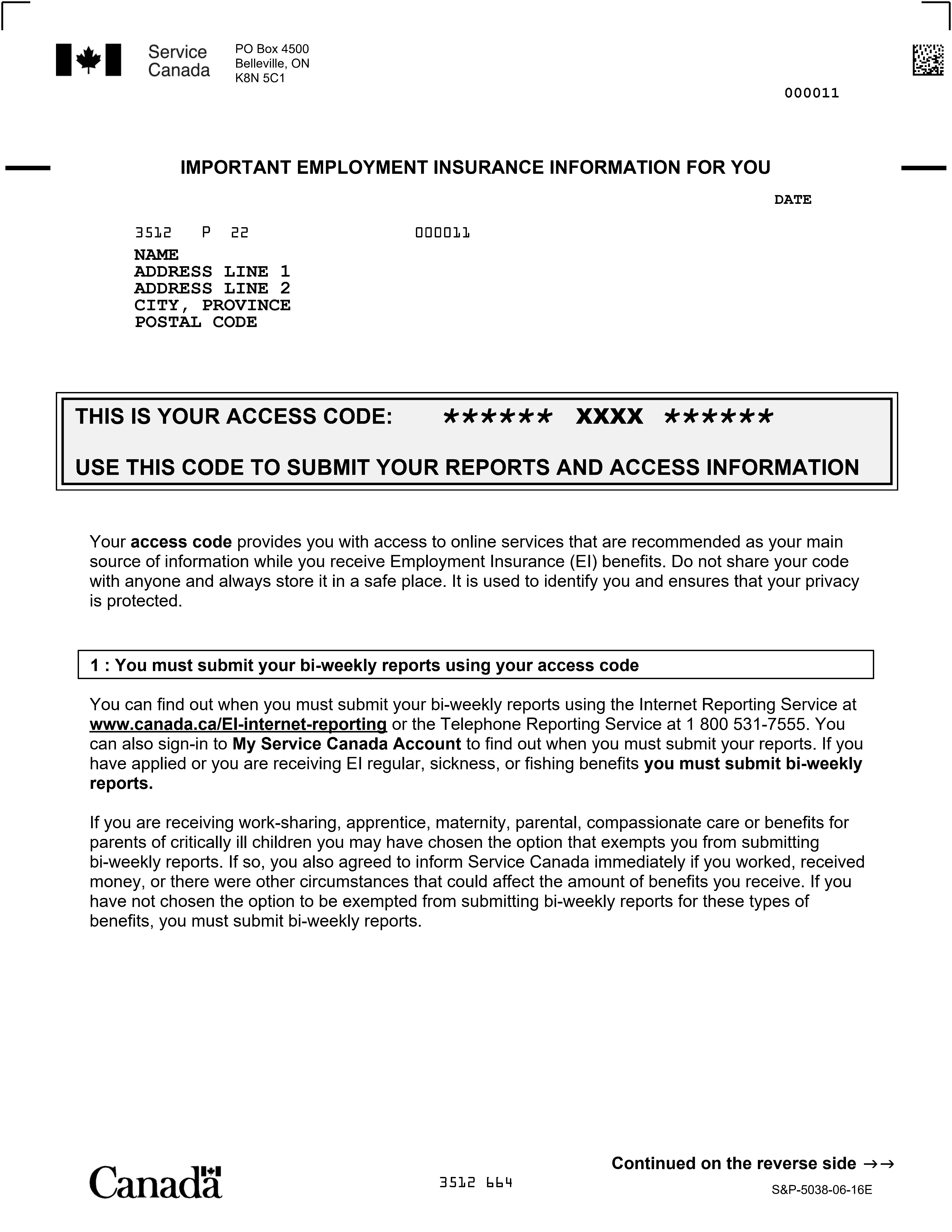
Text description of image 1
Service Canada
000164
Important Employment Insurance information for you
Date
1640 P 24
Name
Address line 1
Address line 2
City, Province
Postal code
This is your access code: ****** xxxx******
Use this code to submit your reports and access information.
Your access code provides you with access to online services that are recommended as your main source of information while you receive Employment Insurance (El) benefits. Do not share your code with anyone and always store it in a safe place. It is used to identify you and ensures that your privacy is protected.
1: You must submit your bi-weekly reports using your access code
You can find out when you must submit your bi-weekly reports using the Internet Reporting Service at www.canada.ca/EI-internet-reporting or the Telephone Reporting Service at 1 800 531-7555. You can also sign-in to My Service Canada Account to find out when you must submit your reports. If you have applied or you are receiving El regular, sickness or fishing benefits you must submit bi-weekly reports.
If you are receiving work-sharing, apprentice, maternity, parental, compassionate care or benefits for parents of critically ill children you may have chosen the option that exempts you from submitting bi-weekly reports. If so, you also agreed to inform Service Canada immediately if you worked, received money or there are other circumstances that could affect the amount of benefits you receive. If you have not chosen the option to be exempted from submitting bi-weekly reports for these types of benefits, you must submit bi-weekly reports.
[Canada wordmark]
Continued on the reverse side
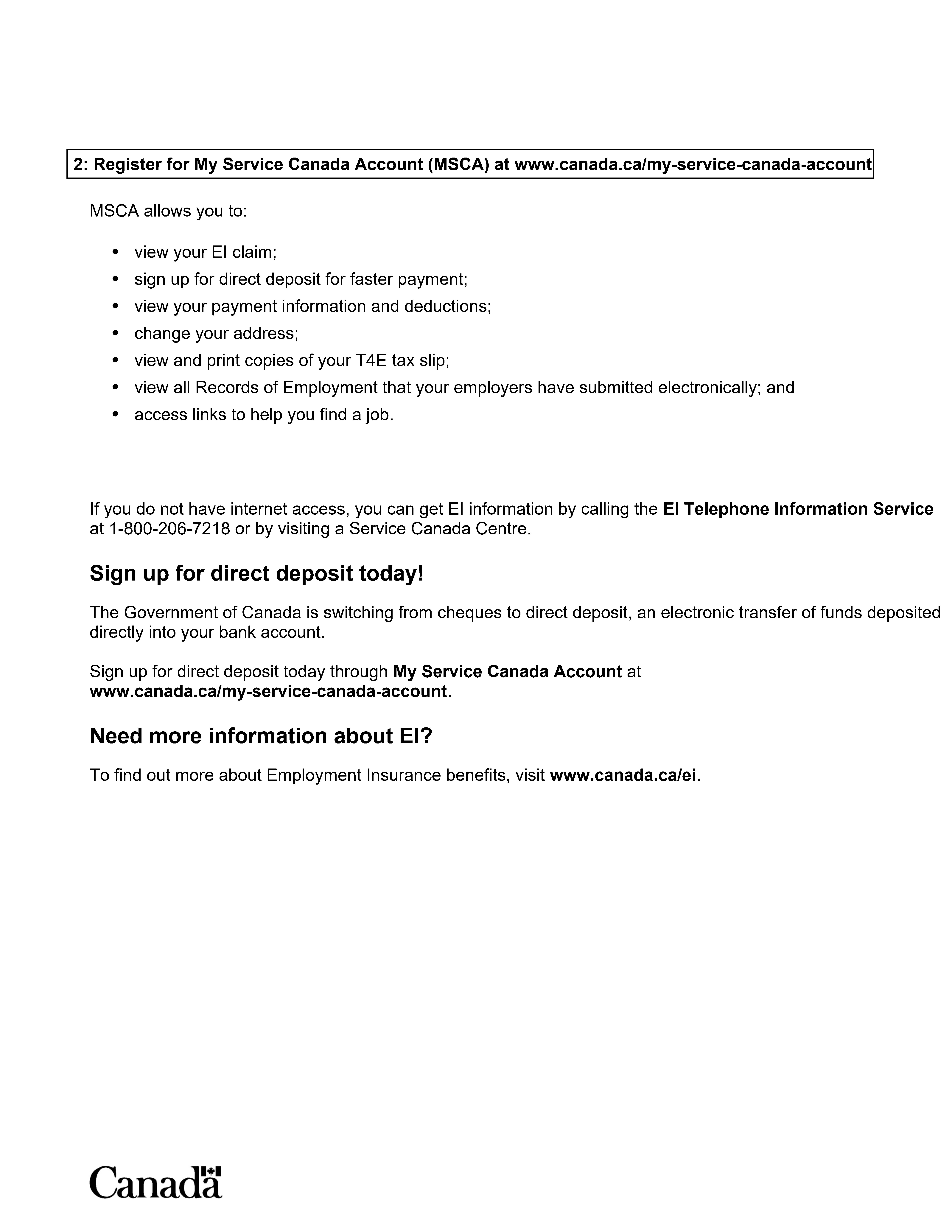
Text description of image 2 (reverse side)
2: Register for My Service Canada Account (MSCA) at www.canada.ca/my-service-canada-account
MSCA allows you to:
- view your EI claim
- sign up for direct deposit for faster payment
- view your payment information and deductions
- change your address
- view and print copies of your T4E tax slip
- view all Records of Employment that your employers have submitted electronically, and
- access links to help you find a job
If you do not have internet access, you can get EI information by calling the EI telephone Information Service at 1-800-206-7218 or by visiting a Service Canada Centre.
Sign up for direct deposit today
The Government of Canada is switching from cheques to direct deposit, an electronic transfer of funds deposited directly into your bank account.
Sign up for direct deposit today through My Service Canada Account at www.canada.ca/my-service-canada-account.
Need more information about EI
To find out more about Employment Insurance benefits, visit www.canada.ca/ei.
[Canada wordmark]