Search Tips
There are three main ways to search (see Figure A below), namely by:
- Under the section "Search by Criteria": medical condition, protocol title, drug name, sponsor name, study population, trial status, no objection letter dates, study start/end dates, or; (one or more criteria may be used)
- Protocol number, or;
- Control number.
Each method is explained directly below and an example is provided.
NB - The Clinical Trial Database (CTDb) Online Query search is NOT case sensitive. The CTDb online search does not recognize any punctuation marks such as commas, colons, parentheses, brackets, hyphens, or wildcards; therefore do not use them in searches.
Figure A - Clinical Trial Database Search Engine
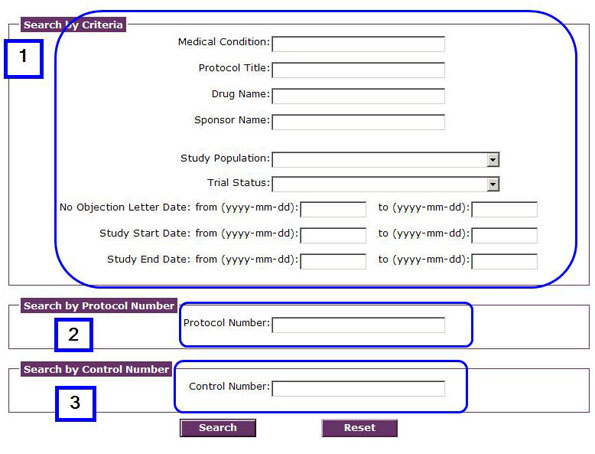
1. Search by Criteria
With a known medical condition, users may search by entering the search term either in the Medical Condition field or in the Protocol Title field in order to find Clinical Trials that relate to a specific or general medical condition.
Searches may be conducted on the following fields, by one or many search terms. Leaving fields empty provides users the flexibility to search by any single or by any combination of the following fields:
- Medical Condition;
- Protocol Title;
- Drug Name;
- Sponsor Name;
- No Objection Letter Dates;
- Study Start/End Dates.
The following search criteria are drop-down selections
- Study Population;
- Trial Status.
In order to properly use this single or combination search option, users should select at least one field to search. Enter choice of a single search or any combined search criteria in any of the fields listed above, and then press the Search button.
Notes
- As more keywords are entered into the search fields, the more refined the search result will be. Using more search fields and criteria (Medical condition, Protocol Title, Drug Name, Sponsor Name, etc.) will allow users to further narrow their search result should it be needed.
- Words entered in any of the search fields are treated as a string of characters. A space is treated as any other character in the string.
- It should be noted that if only one word is entered as the search criteria, the system will automatically search it as a complete or partial word. Therefore, searching by 'ethyl' in Drug Name will include 'ETHYL ACETATE', but also 'DIETHYLAMINE SALICYLATE' and METHYLCOBALAMIN, among others.
Example Using a Medical Condition
Medical condition searches: There are two ways of effectively searching using a known medical condition.
- Enter the known medical condition in field "Medical Condition" then hit Search,
OR - Enter the known medical condition in field "Protocol Title" then hit Search
Searching for 'cancer' will exactly return results containing 'CANCER', but also "LUNG CANCER", among others. The word 'lung' can be preceded by any other word or prefix in the Medical condition or Protocol Title fields, just as the word 'cancer' can be followed by any other word or suffix, but the exact sequence lung+cancer has to be present inside the name otherwise it will not return the proper results.
2. Search by Protocol Number
A protocol number is a variable length, alpha-numeric sequence used by Sponsors to assign a reference number to their protocol. In order to properly use this search option, users should:
- Enter the correct Protocol number in the Protocol number field (for example [e.g.] ABC0123)
- Then hit Search button.
- The result should return specific information for the protocol number queried.
3. Search by Control number
This is a six-digit number Health Canada assigns to clinical trial applications received. This number is displayed on No Objection Letters Health Canada sends to sponsors to indicate that no objections were identified against the conduct of the proposed clinical trial study.