Newspapers (Ink-Dot Printing)
Type of Document
Examples:
- Newspaper
- Magazine
- Stamp
Procedures
- Digitize in de-screening mode. This will help minimize the moir\xE9 pattern which results from scans of ink-dot printing.
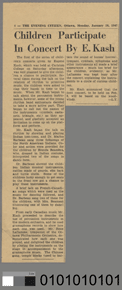
CD2005-0855-E2005-00880 - When it is necessary to cut out an article from the rest of the newspaper, create an outline of the article in question, invert your selection, then fill the remaining surface with white or 50% grey.
Recommendations
- 300 ppi, with a minimum of 3,000 pixels for the longest dimension (8 x 10, or 1:1 for formats larger than 8 x 10).
- Refer to the general guidelines to calculate the number of ppi required for a given dimension.
Note that it is the original document which measures 8 x 10, not the final digital file. - Digitize in reflective mode.
- Select 48-bit mode on the scanner to capture the maximum number of colours. If this option is not available, 24-bit mode is acceptable.
- For reference purposes, digitize a colour scale (Kodak Q-14 or Q-60) before each digitization session.
- Use a grey background.
- Digitize the document with a grey or colour scale and, depending on available space, always place it in the same location (ideally lower left).
- Colour-balance each image as indicated in the general guidelines. If there is no greyscale reference, balance the levels of white in the brightest zone (D-Max), then balance the black in the darkest zone (D-Min).
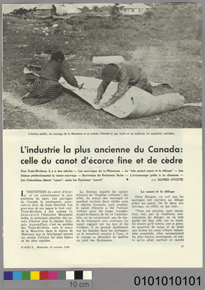
CD2005-0957-E2005-02446 - Enlarge the frame by one inch at the bottom, and type the document number in black at the lower right (font: Arial, 40 pts.).
- Flatten the image (i.e., flatten layers).
- Convert in Adobe RGB 1998 profile, 8 bits per channel (total 24 bits). If the document is black-and-white, save in "Gray Gamma" 2.2, 8 bits.
- Save the image as an uncompressed TIFF, named to standards established by the Corporation's Photo Archives.
- Produce a JPEG version as described in the general guidelines.
Contact information for this web page
This resource was published by the Canadian Heritage Information Network (CHIN). For comments or questions regarding this content, please contact CHIN directly. To find other online resources for museum professionals, visit the CHIN homepage or the Museology and conservation topic page on Canada.ca.