Replace your refugee protection identity document (RPID)
The refugee protection identity document (RPID) (formerly the refugee protection claimant document [RPCD]) confirms:
- that you made a refugee (asylum) claim in Canada
- that you’re eligible for health coverage under the Interim Federal Health Program
Expired RPIDs or RPCDs aren’t valid as of April 1, 2025.
If your asylum claim or pre-removal risk assessment (PRRA) was already approved
You can apply for permanent residence (PR) right away. You don’t need an RPID.
You can apply to your province or territory for health coverage while we process your PR application.
If the province or territory refuses your application, follow the steps below to get a new RPID. You need it to reapply for temporary health coverage.
Who can apply for a new RPID
You can only apply for a new RPID if:
-
- you’re in Canada
- you’re still awaiting a decision on your refugee claim or PRRA
-
- it’s expired or will expire in less than 3 months
- it’s been lost, stolen or damaged
- there’s an error on it
If your document was stolen
If your RPID (or RPCD) was stolen, you should file a report with your local police. We may ask you for a copy of it.
How to apply for a new RPID
You must apply online.
If you can’t apply online and need accommodations
If you or your representative can’t apply online and need accommodations, including for a disability, you may ask for an alternative format.
To ask for an alternative format, contact the Client Support Centre:
- online using our web form.
- by telephone (in Canada only): 1-888-242-2100
- using Teletypewriter (TTY) services, using the Bell Relay Service (in Canada only):
- 1-800-855-0511 (voice to TTY)
- 711 (TTY to voice)
- 1-800-855-1155 (TTY to TTY)
-
Fill out the web form
Complete a separate form for each person in your family who needs a new RPID. Follow the instructions below:
- Who are you?
- Choose “I’m the principal applicant.”
- Choose this even if you’re applying on behalf of your spouse or children.
- What is your application number?
- Enter the number from the top right of your current RPCD or RPID. It starts with a letter followed by 9 numbers.
- What did you apply for?
- Choose “Refugee.”
- What application did you submit?
- Choose “Refugee claim.”
- Did we ask you to add the document(s) to your application?
- Choose “No, I want to add the document(s) to support or complete my application.”
You must enter in the text box:
- Keyword: REFDOC Important
- Reason for renewal:
- expiry
- error
- lost
- stolen
- damaged
- Your full mailing address and postal code
- We’ll refuse your request if your mailing address isn’t complete.
- Who are you?
-
Upload a photo
Upload a photo that meets our photo specifications if the applicant was under 18 when they made the claim. We may ask for updated photos for other applicants. We’ll tell you if we need more photos.
See our photo specifications and size limits
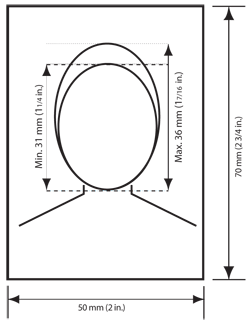
Photographs must be:
- saved as a JPG file (the only format we accept)
- in colour
- clear, sharp and in focus
- taken with a neutral face expression (eyes open, mouth closed, no smiling)
- original and not altered in any way or taken from an existing photograph
- accurate to what you currently look like
- free of shadows, glare or flash reflections
- taken in front of a plain, white, untextured background (with a clear difference between the person’s face and the background)
- taken straight on, with face and shoulders centered
Photo file size limits
- The maximum file size for each file is 2 MB.
- If a file is bigger than 2 MB, you need to reduce the size of your file.
- If you upload more than 1 file, the total maximum file size is 3.5 MB.
When you’re uploading a photo, make sure you have entered either your refugee claim application number or unique client identifier (UCI).
-
Complete the consent section and submit the request
Once we get your request, we’ll:
-
send your new RPID by mail
-
tell you to pick it up at one of our offices
-
-
Once you receive your document
Destroy your old RPCD or RPID once you have your new one. The old RPCD or RPID will no longer be valid.