Steps to apply: Cannabis security clearances
On this page
- Overview
- Step 1: Fingerprinting
- Step 2: Preparing your documents
- Step 3: Creating and submitting your application
- Step 4: After submitting your application
- Form
- Contact us
Disclaimer: You need to read these pages along with relevant sections of the Cannabis Act and its Regulations. If there are differences, the Act and its Regulations are correct. If there are differences between these pages and the Cannabis Tracking and Licensing System (CTLS), these pages are correct.
Overview
The infographic below shows the general process flow of a security clearance (SC) application. Additional steps in the review and decision process can happen for complex files. The process can also include a request for more information (RMI), if necessary.
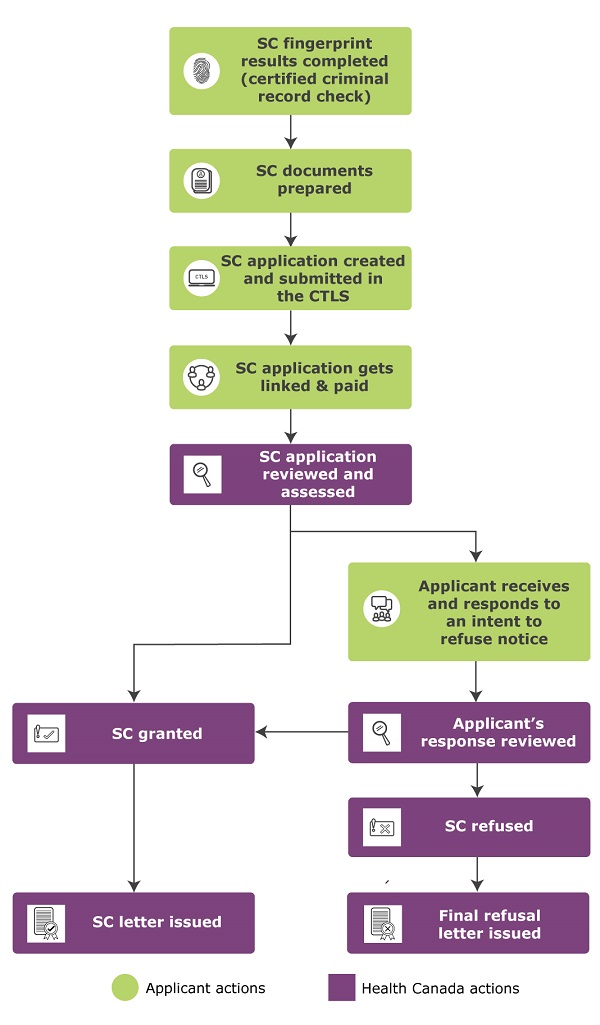
Text description
Flow chart summarizing the steps of the application process from start to finish. This includes:
- Applicant: SC fingerprints results completed (certified criminal record check)
- Applicant: SC documents prepared
- Applicant: SC application created and submitted in the CTLS
- Applicant: SC application gets linked and paid
Once this is done:
- Health Canada: SC application reviewed and assessed
Once this is done, either
- Health Canada: SC granted, SC letter issued
OR
- Applicant: receives and responds to an intent to refuse notice. Health Canada reviews the response and either
- Health Canada: SC refused, final refusal letter issued
OR - Health Canada: SC granted, SC letter issued
- Health Canada: SC refused, final refusal letter issued
Step 1: Fingerprinting
You need to get your fingerprints taken as part of the domestic certified criminal record check. You may need to schedule an appointment and pay a fee.
From inside Canada
- Get your fingerprints taken at a Canadian police force, the Royal Canadian Mounted Police (RCMP), or an accredited fingerprinting company.
- The Canadian police force, the RCMP or the accredited fingerprinting agency will provide you with a Document Control Number (DCN). Keep this number in your records, it's proof you've had your fingerprints taken.
- You'll receive a copy of your certified criminal record check. You'll need to upload a copy in your SC application.
An accredited fingerprinting company that uses Canadian Criminal Real Time Identification Services will process faster than other facilities. Certified criminal record checks performed using paper based roll and ink fingerprints usually have longer processing times.
From outside Canada
If you're living outside of Canada, these are the steps to submit your fingerprints from abroad.
- Contact the local police of the area where you're living outside of Canada to have your fingerprints taken.
- When you get your fingerprints taken, ensure all of your fingerprints are taken in black ink. It's recommended you have a record of:
- the name and address of the police agency
- the signature and name of the official taking the fingerprints
- the completed paper fingerprinting forms
- Contact an accredited fingerprinting company within Canada. They'll tell you how to submit your fingerprints taken abroad. They'll convert your fingerprints into an electronic format and will submit them to the RCMP's Canadian Criminal Real Time Identification Services. RCMP will conduct a criminal record check and will send you the results.
- The accredited fingerprinting agency will provide you with a Document Control Number. Keep this number for your records, it's proof you've had your fingerprints taken.
- You'll receive a copy of your certified criminal record check. You'll need to upload this copy in your SC application.
Step 2: Preparing your documents
You'll need to download, print and upload the following documents:
- Your birth certificate
- Your immigration document, if applicable (such as a record of landing, citizenship certificate) with:
- port and date of entry into Canada
- certificate number
- date of issue
- Copy of a valid government-issued photo ID (such as drivers licence or passport)
- If you have a criminal record, details of all convictions (what, when, and where)
- List of places where you've lived in the past 5 years (dates and complete addresses)
- List of places where you've worked in the past 5 years (dates, company name and complete addresses)
- List of places where you've studied in the past 5 years (dates, names of educational institution and complete addresses)
- Information about your current spouse or common-law partner
- full name and surname at birth
- sex
- marriage/partnership date and location
- birth and citizenship information
- present address
- employment
- Information about previous spouses or common-law partners in the past 5 years
- full name
- sex
- marriage/partnership date and location
- divorce/separation/death date and location
- date of birth
- place of birth and present address (if known)
- Countries you've visited (dates and purpose), for each trip in the past 5 years where you've spent 90 consecutive days or more outside your country of residence
- Canadian certified criminal record check (fingerprint results)
- Completed Consent and certification form
View printable version of the checklist (PDF)
Step 3: Creating and submitting your application
To apply, each person needs to create an account in the Cannabis Tracking and Licensing System (CTLS), if they don't have one already.
If you don't have a CTLS user account, you'll need to create one. Refer to the Getting started guide for more details.
Apply for a security clearance
Important: You can withdraw your security clearance application at any time during the process. You can delete the draft if you wish to withdraw your SC application. Health Canada doesn't return information or data submitted.
1. Create your SC application
In your CTLS account, select "Personnel Security" at the bottom of the left hand side menu. Click on "Apply for a security clearance".
You can start your SC application and leave it in "draft" until you're ready to submit it.
2. Select your application type
Select your application type.
- New
- First time applicant in the CTLS
- Applicant with an expired SC
- Existing
- Applicant with a valid SC granted for a commercial cannabis licence prior to October 2018. The applicant needs to migrate it to the Cannabis Act and upload a copy of the security clearance letter in the CTLS
- Renewal
- Applicant with a valid SC granted under the Cannabis Act expiring in the next 6 months
Your SC is valid for a maximum of 5 years. You'll receive an email when your SC is near expiry. You should submit your renewal within 6 months to allow for processing time before your SC expires.
3. Fill out your personal information
Fill out your personal information in the following sections. Upload supporting documentation where needed.
Tip: Use the Index button to navigate between each section.
Biographical information
- surname at birth and all other names used
- preferred official language
- date of birth
- birthplace
Tip: If you're born outside of Canada, you have to specify if you're a Naturalized Canadian or Permanent Resident. If neither option applies, follow these steps.
- Select "Naturalized Canadian"
- Enter n/a for port of entry and certificate number
- if applicable, enter your status in Canada under port of entry (such as work visa)
- Use the current date where dates are required
- Upload a copy of your passport or any other government-issued photo ID under "Photo Identification", name it "YourName-PhotoID".
- sex (male, female)
- eye colour
- hair colour
- weight (pounds or kilograms)
- height (inches or centimeters)
Upload a copy of:
- a valid, government-issued photo ID, name it "YourName-PhotoID". It needs to be legible and signed.
- your certified criminal record check, name it "YourName-CRC"
Convictions
- List past and current convictions of offences that haven't been pardoned, under the Cannabis Act, Controlled Drugs and Substances Act (CDSA) and Criminal Code. Include all convictions in and outside of Canada regardless of how long ago they happened.
Include the following details:
- what's the offence that led to the conviction
- where it happened (city, province/state, country)
- when it happened
Health Canada reviews the information you provided along with the results of the security checks. Submitting false or misleading information can cause a delay in issuing a SC or lead to a refusal.
Tip: If you're unsure about what to include, email security-cannabis-securite@hc-sc.gc.ca.
Residential addresses
- Complete history for the past 5 years. There should be no gaps.
Tip: Health Canada will mail any written correspondence to the current address in this section. If you want it sent elsewhere, add "mailing address" in brackets next to where you want to receive mail. Your mailing address can't be a P.O. box.
Employment, education and unemployment history
- Complete history for the past 5 years. There should be no gaps.
For any period when you didn't work or study, select "Unemployment". Use your residential address at that time.
Tip: Employment address is the business address of the company you worked for and may be different from the head office address.
Marital status
- Current marital status
- Provide information about your current and previous spouses or common-law partners for the past 5 years (if applicable).
Time spent outside country of residence
For each trip in the past 5 years that was 90 consecutive days or more outside your country of residence, provide:
- countries travelled to
- purpose of travel (list all that apply): vacation, work, family visit, study or other (specify)
- start and end date
When completing your travel information, a single trip is a single entry with a distinct start and end date. Keep the following in mind.
- If you travelled often to the same country, record each trip separately.
- For a trip with multiple purposes, record as one trip and specify the purposes that apply.
- If you've visited multiple countries in one trip, record it as one trip and list all the countries visited.
Tip: If you exceed the limit of entries allowed in the CTLS, create a travel summary document with countries, purpose of travel, and dates. Upload it under "Foreign Police certificate", name it "YourName-TravelSummary".
Foreign police certificate
Based on your travel history or country of residence, Health Canada can ask you to get a foreign police certificate. The purpose of a foreign police certificate is to confirm any criminal record outside Canada. Once your application shows "in progress" status in the CTLS, Health Canada will send you a request by email, if required. Health Canada makes this request after considering a variety of factors that include, but not limited to:
- country of residence (outside of Canada)
- length of travel to the same country
- frequent travel to the same country
- reasons for travel
Signed consent
- Upload both pages of your completed Consent and certification form, name it "YourName-SignedConsent".
4. Submit your information
Once you've completed the application, review all your information and submit it in the CTLS. Take note of your CTLS account ID and SC application ID (SEC #), give these to your responsible person. They'll link your SC application to a licence application or existing licence and pay the fee.
Important: Submit your SC application no more than 1 month before the submission of the new licence application or change request. Avoid submitting your SC application too far in advance, it can become outdated and cause delays in processing.
Step 4: After submitting your application
For a quick and easy way to check the status of your application, log into your CTLS account. You'll see your status code and a brief description of each status. This will help you understand what's happening with your SC application.
Important: You need to update your information in the CTLS when changes occur, such as your contact details or convictions. If your government-issued photo ID has expired since submitting, upload a new copy as soon as possible.
Important: If you want to withdraw your submitted SC application, email security-cannabis-securite@hc-sc.gc.ca. The subject line of the email should be "Withdraw SC application, SEC #". If you want to create a new security clearance application later, the licence applicant or licence holder will have to pay another security clearance fee.
Health Canada processes your information
When Health Canada receives a SC application, it's screened for quality and completeness. Health Canada will begin the security checks only after the following have happened.
For a SC application linked to a new licence application
- The responsible person has linked your SC application to a licence application in the CTLS.
- The licence applicant has paid the licence application screening fee for the new licence application and your SC application fee.
- The licence application has passed Health Canada's initial screening and is accepted for processing.
For a SC application linked to an existing licence
- The responsible person has emailed Health Canada to link your SC application to an existing licence.
- The licence holder has paid the fee for your SC application.
Health Canada will review the information you submitted in the CTLS along with the results of the security checks. Health Canada will conduct a risk assessment and consult with law enforcement partners, if necessary, before deciding to grant or refuse your SC application.
Request for more information (RMI)
Any time during the review process, Health Canada could email you with a request for more information. This can happen when:
- information is missing or outdated
- clarification is needed
- more information is necessary to assess if an applicant poses an unacceptable risk to public health or public safety. This includes the risk of cannabis being diverted to an illicit market or activity
Send your response through your CTLS account within 10 business days. If you don't, the linked responsible person will receive a follow up email. You'll also receive a copy of the email and be given 10 more business days to respond. If you don't reply within this timeframe, your SC application will no longer be processed and may be deactivated.
If your SC application has been deactivated, you need to reapply and submit a new application.
Health Canada makes a final decision
Getting approved: Decision to grant
When Health Canada grants your SC, you'll receive an email. Log into your CTLS account to get a copy of your security clearance letter. The letter includes the duration of the SC. It'll be for a maximum of 5 years. The responsible person of the linked application or existing licence will also receive an email.
If your SC application is linked to a new licence application, both applications are approved at the same time. You'll get a notice of a decision to grant when the licence is issued. If Health Canada refuses or cancels the licence application, or if it's withdrawn, Health Canada won't make a decision on your SC application. Your SC application may be deactivated, unless it's linked to another licence application or existing licence. If it has been deactivated, you need to reapply and submit a new application.
If your SC application is linked to an existing licence, Health Canada will send you a decision to grant when the assessments are completed.
Getting denied: Decision to refuse
The number of SC applications granted is much higher than the number refused. Health Canada decides on a case-by-case basis and in the past, the approval rate has been more than 95%.
When the security checks reveal unacceptable risk, Health Canada may refuse your SC application. This depends on relevant factors, such as:
- associations with organized crime
- involvement or contribution to an act or threat of violence
- circumstances of any relevant offences, such as seriousness, number and frequency, how long ago it happened
- reasonable suspicion that the applicant's activities, including financial, are a risk to the legal cannabis industry
- reasonable suspicion that the applicant could be made to commit an act that can constitute a risk to public health or public safety, including the risk of cannabis being diverted to an illicit market or activity
These factors aren't the only ones considered in determining the risk posed by an applicant.
If Health Canada's considering refusing your SC application, the following will happen.
- You'll receive a notice of intent (NOI) to refuse to grant your SC by mail. The notice will outline the reasons for refusal. It'll state how much time you have to respond, from the date on the notice.
- You'll need to respond to the NOI and provide any information relevant to the reasons for the refusal.
- If you need more time, email security-cannabis-securite@hc-sc.gc.ca. The subject line should be "Request for additional time to respond to NOI". Include in your email:
- your SEC #
- reasons for extension
- amount of time requested
- Health Canada will consider your request and respond.
- Health Canada will make a final decision after considering your response.
- If you're approved, Health Canada will grant you a SC.
- If you're refused, Health Canada will mail you a final refusal letter. The responsible person of the linked licence application or existing licence will also receive a notification of the decision.
If you don't respond to the NOI within the timeframe, Health Canada will refuse to grant you a SC.
If you're refused a SC and want to apply again, you need to wait 5 years, unless the circumstances of your refusal have changed. If the circumstances have changed and you want to reapply earlier, email security-cannabis-securite@hc-sc.gc.ca. The subject line should be "Applying after refusal of SEC #". Include in your email how the circumstances of your refusal have changed.
Form
You need to complete a Consent and certification form for your security clearance application.
Contact us
For questions about your SC application, email security-cannabis-securite@hc-sc.gc.ca.
For general questions or comments outside of a specific application, email cannabis@hc-sc.gc.ca.