Add participants to a meeting
-
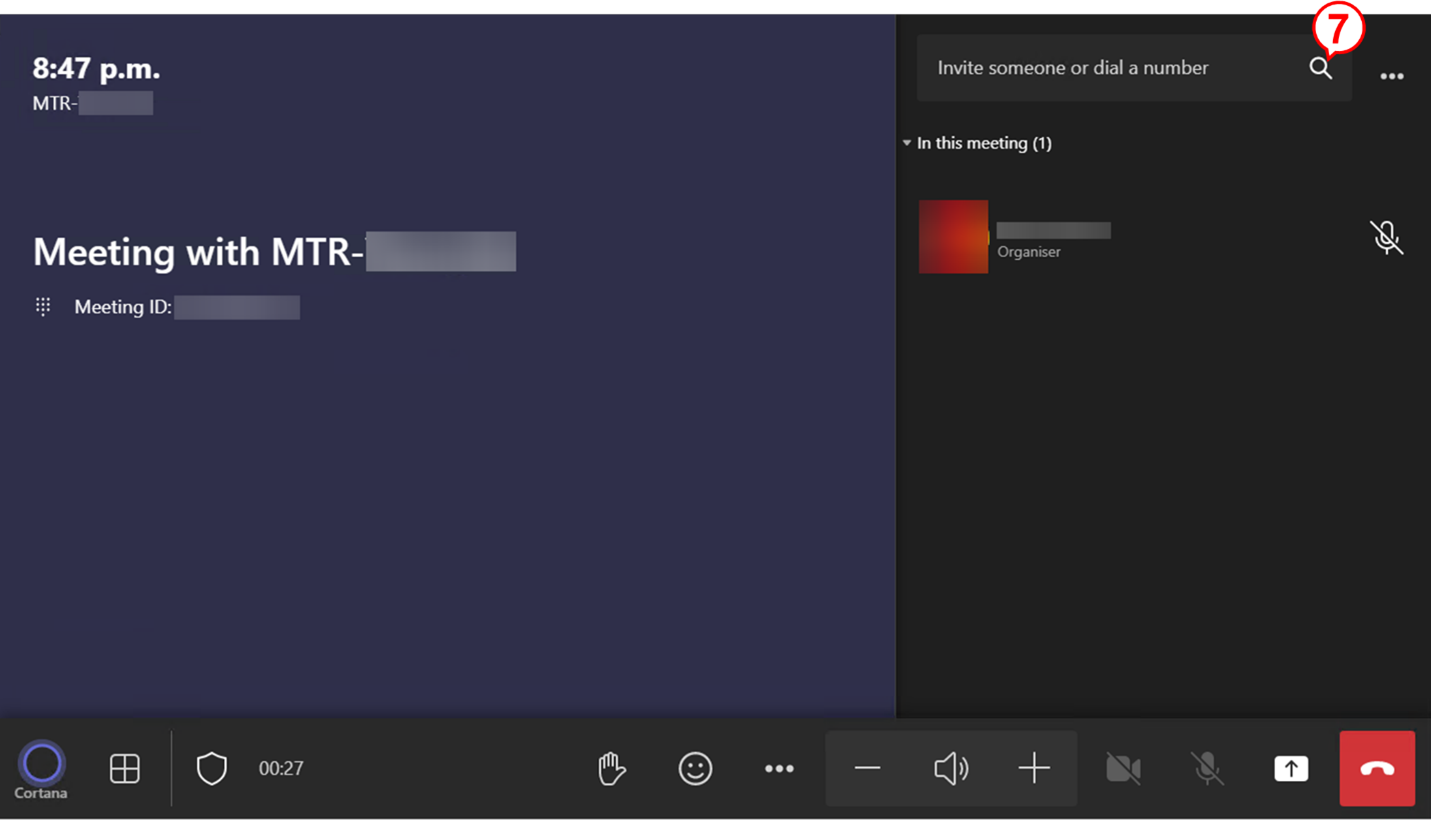
Click to enlarge
To add participants to your meeting, enter their name in the "Invite someone or dial a number" (7) search bar.
-
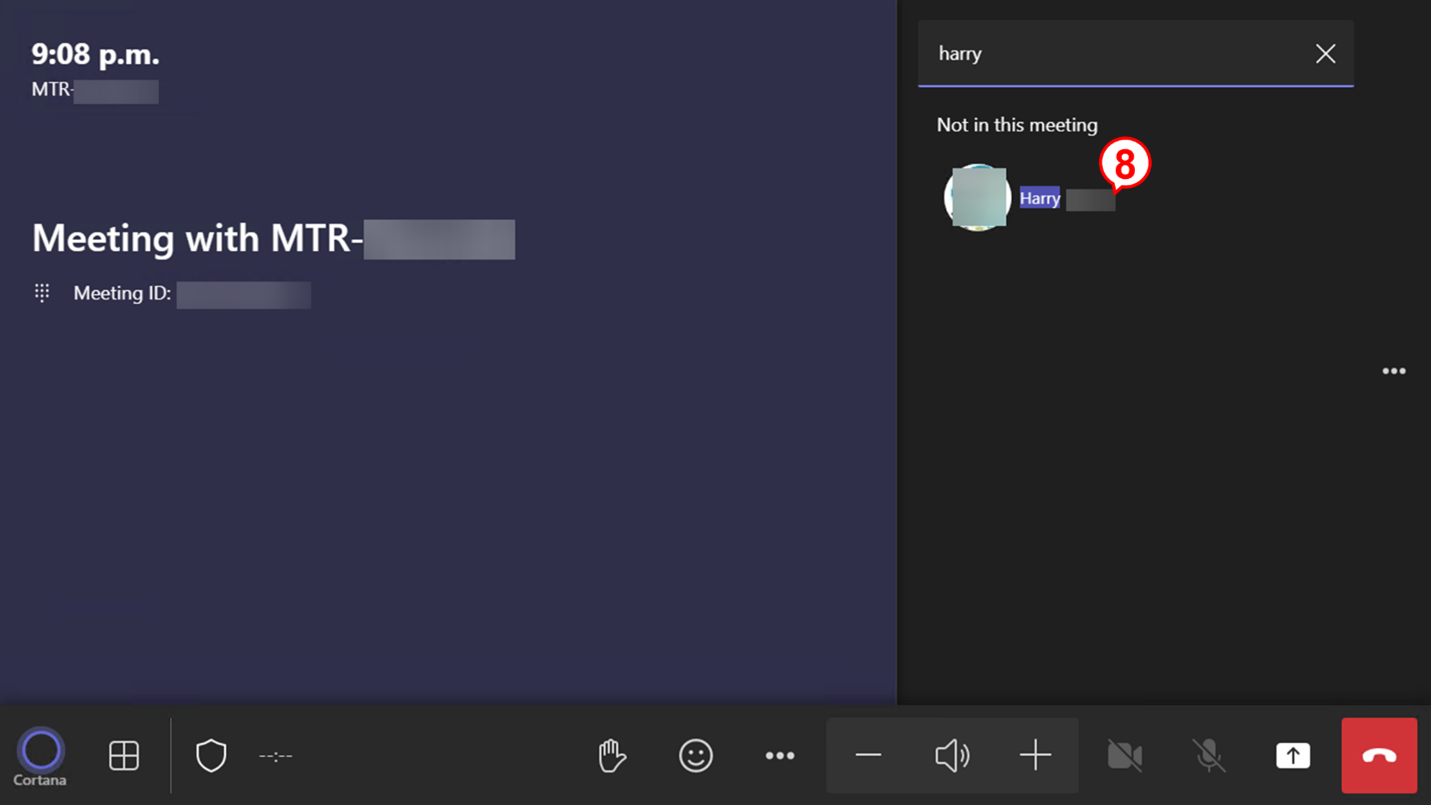
Click to enlarge
Select the desired participant’s name (8).
-
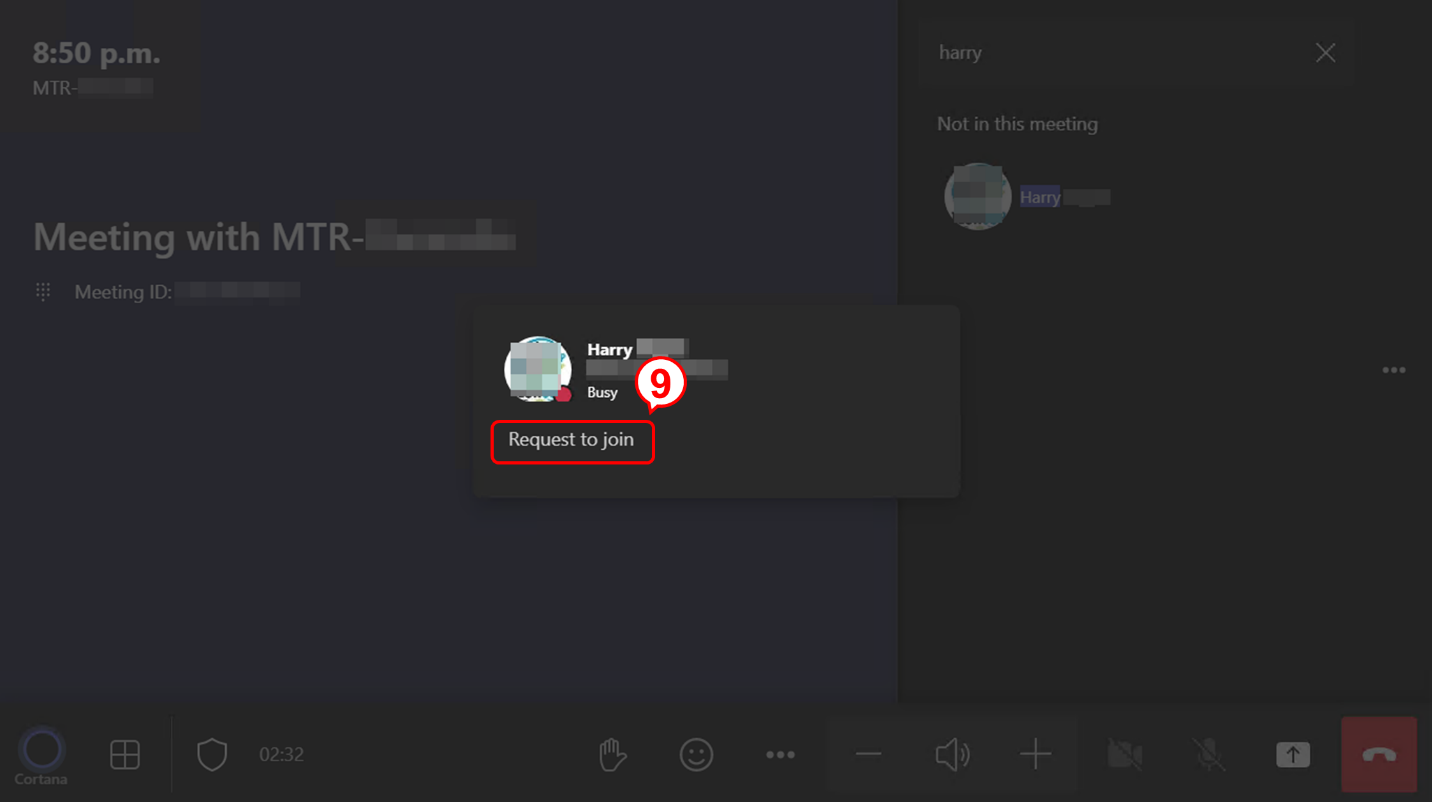
Click to enlarge
Tap "Request to join" (9) to call the participant.