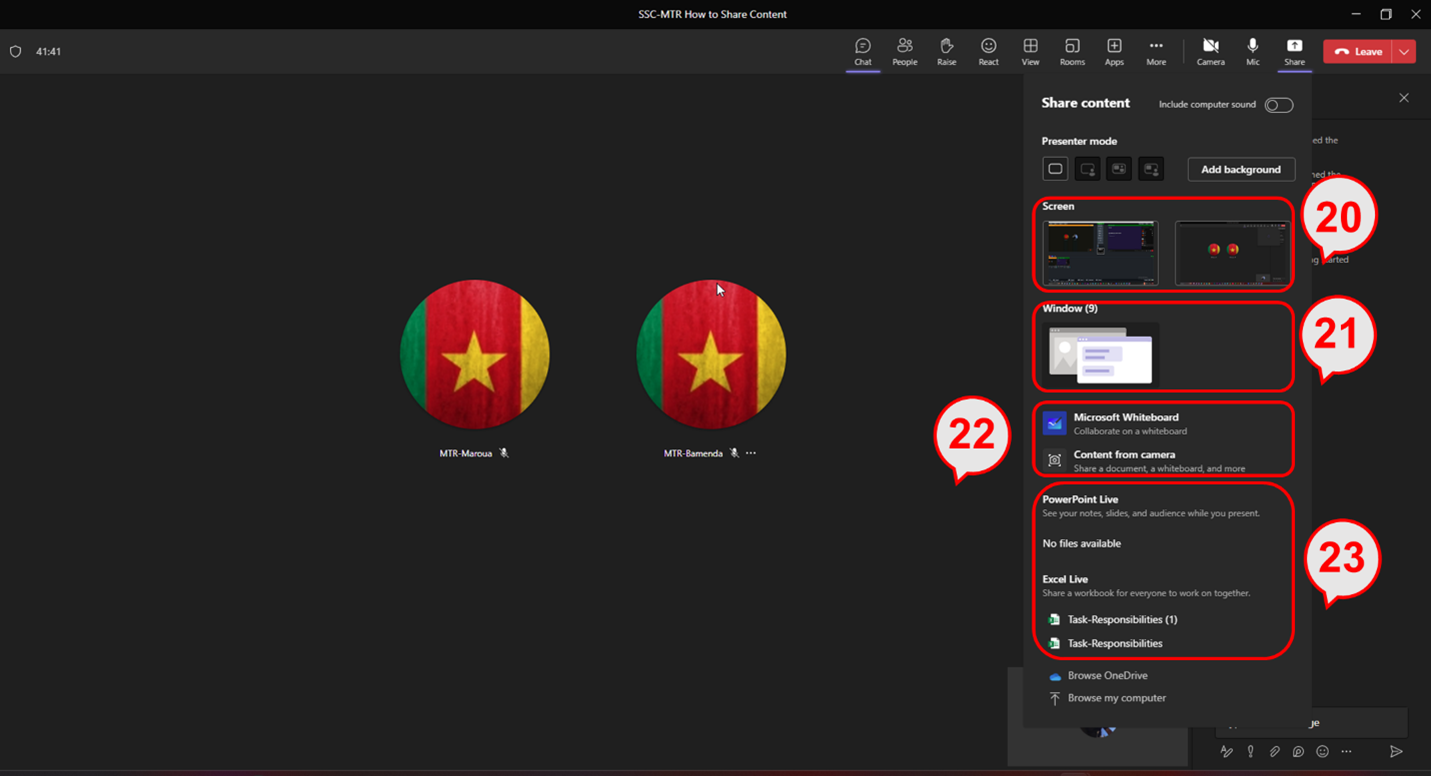Share content
You can share content from your laptop, a digital whiteboard, a content camera (a video device that captures the content of a physical whiteboard) or content from a Surface Hub.
Share a laptop screen or application
To share from your laptop screen, simply join the Teams meeting from your laptop.
More help
- Microsoft Teams Rooms on GCXchange
- Contact your department's service desk for real-time help