Connect your personal device
You are able to join a meeting from your personal device while also being in the meeting room.
This is a required step in order to participate in the meeting chat.
-
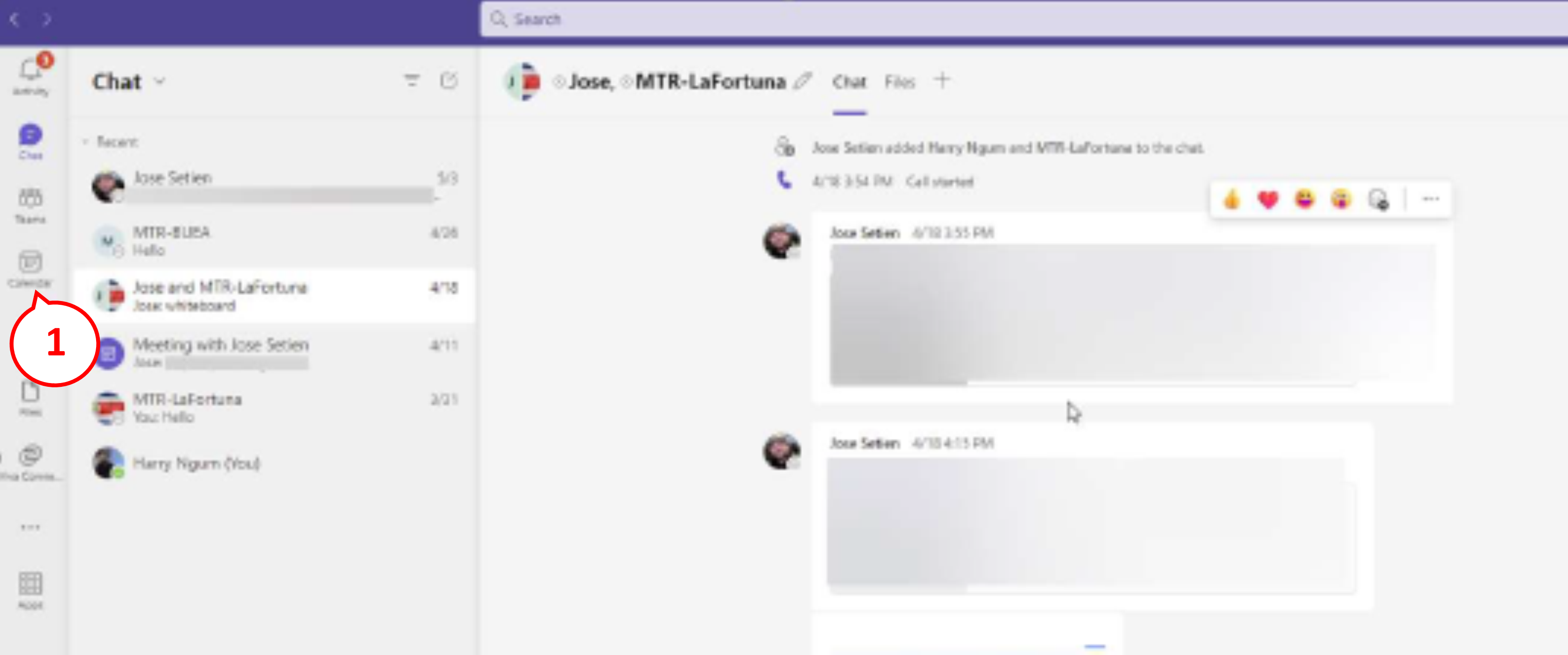
Open MS Teams on your personal device and click the Calendar icon (3). -
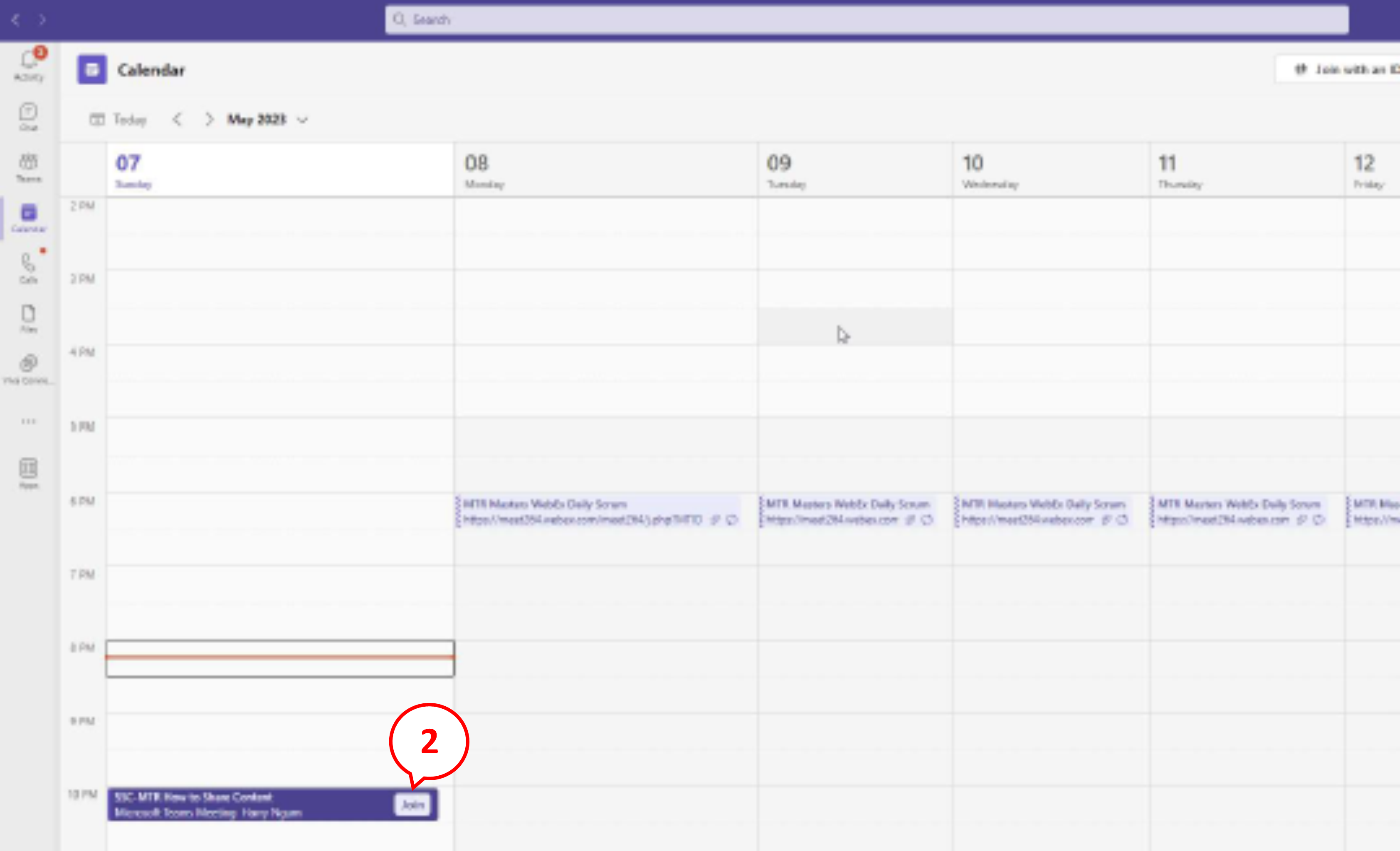
Locate your meeting within your calendar and click "Join" (4). -
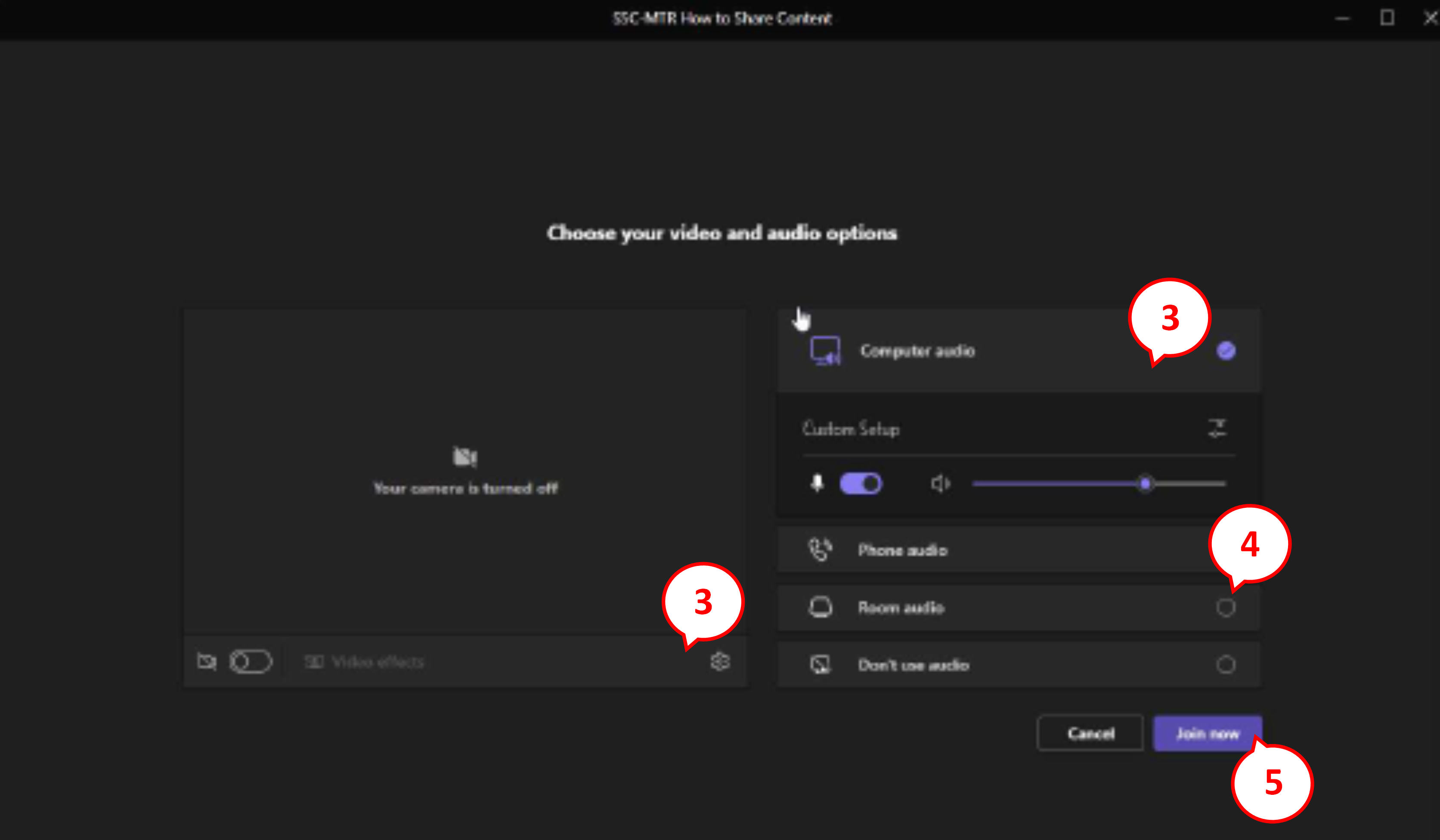
- Set your preferred meeting camera and audio options (3).
- If you are joining the meeting in a room with an MTR touch-panel device that is also part of the meeting, select the "Room audio" button (4).
- Click the "Join now" button to join the meeting (5).
More help
- Microsoft Teams Rooms on GCXchange
- Contact your department's service desk for real-time help