Electronically contacting the Natural and Non-prescription Health Products Directorate: Trading partners
On this page
- Process overview
- Roles
- Enrolment
- Submitting enrolment application and process
- Maintaining trading partner status
Process overview
You must enrol and become a registered trading partner to submit new applications and requests to the directorate through ePost Connect™.
We deal with 3 types of trading partner electronically:
- The applicant company
- A third-party consultant, submitting on behalf of the applicant company
- Both applicant company and third-party consultant
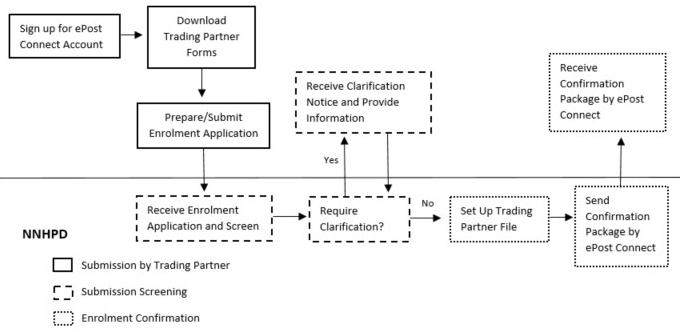
Text description: Flowchart of the trading partner enrolment process
Submission by trading partner:
- Sign up for ePost Connect account
- Download trading partner forms
- Prepare/submit enrolment application
Submission screening by directorate:
- Receive formal enrolment application and screen
- Require clarification?
- Yes: trading partner receives clarification notice and provides information
- No: Enrolment confirmation
Enrolment confirmation by directorate:
- Set up trading partner file
- Send confirmation package by ePost Connect
- Trading partner receives confirmation package by ePost Connect
Roles
Before beginning the Trading Partner enrolment process, your company should define users for different roles.
Each user must have an active ePost Connect™ email address to uniquely identify them. Our enrolment process establishes the ePost Connect™ email address of each individual as the electronic equivalent of a personal signature. Therefore, each email address must be exclusive to the individual.
The trading partner company can sign up for one ePost Connect™ account with Canada Post and then create a unique sub-account for each user.
Learn more about:
Trading partner
Also called the applicant company. A trading partner may be:
- an entity that has the status of a person in law (proof required)
- a person or an entity created by law to conduct commercial business
- a business or company who has a legally registered business name, such as a:
- division
- law firm
- corporation
- consultant firm
- a self-employed or natural person who has a registered business, such as a:
- consultant
- naturopath
- shop owner
- A partnership between 2 companies who have:
- legally registered business names
- an agreement that recognizes their partnership
A trading partner may have:
- only one primary user
- one or more delegated users
Primary user
A primary user must be:
- from the trading partner company
- a person who signs the trading partner agreement on behalf of the trading partner (applicant company)
- This requires proof of authority to sign
The primary user:
- is responsible for keeping all the trading partner information up to date, such as:
- company name
- delegated users
- contact information
- is held legally accountable by the directorate for all electronic activity submitted by all users on behalf of the trading partner
- can delegate or revoke authority to delegated users to transact electronically with the directorate on behalf of the trading partner
- the primary user is still held accountable for this activity
Delegated user
A delegated user is a person who the primary user has designated to transact electronically with the directorate on behalf of the trading partner.
The delegated user can:
- submit changes to their own information, such as updates to:
- email address
- phone number
- be from the primary user’s company or a third-party consultant, in which case the third- party company must also enrol as a trading partner
There can be any number of delegated users for a trading partner. Delegation remains in effect until revoked by the primary user.
Delegated user with primary user access
A delegated user with primary user access:
- must be from the primary user’s company
- may perform the functions of the primary user if delegated by the primary user
- when applicable, is responsible for keeping all the trading partner information up to date, such as:
- company name
- delegated users
- contact information
- does not have the authority to change the relationship between the primary user and the trading partner
- may delegate or revoke authority to others (delegated users) to transact electronically with the directorate on behalf of the trading partner
Enrolment
The trading partner enrolment process begins by downloading the necessary forms. A completed enrolment package will include:
Trading partner agreement
The trading partner agreement sets out the terms and conditions available to the trading partner for the purpose of communicating electronically with the directorate.
When filling out the agreement, you must provide:
- the requested trading partner company information on page 1
- the requested primary user information on page 11
- an original or electronic signature on page 13
A company doing business under a different name from the true name of the owner must indicate on the agreement its:
- trade name and
- legal (registered) name
If a partnership exists, it should also set out the names of the partners.
Once signed and completed, submit the entire agreement to the directorate electronically. You can submit the agreement as:
- a scanned copy of the signed agreement or
- the agreement with an electronic signature
The person who signs the trading partner agreement must be the primary user. This should be the same individual identified as having signing authority in the proof of signing authority document.
Complete your trading partner agreement form (PDF version - 869KB)
Trading partner profile form
The trading partner profile form identifies all trading partner information, such as users, roles and contact information. The directorate uses this form to initialize and update trading partner accounts.
You must use Adobe Reader to complete the trading partner profile form. You must download and complete the form on your own workstation. The form will not function properly if completed in a browser window.
You can complete the form in either English or French by selecting the appropriate button at the top of the form. To enrol as a new Trading Partner, select the option for ‘New Trading Partner Profile’.
Part 1 of the form is used to identify the trading partner in Section A and primary user in Section B.
Part 2 of the form is for the primary user to identify any delegated users who will be authorized to transact on behalf of the trading partner. To add more than one delegated user, select the ‘add a delegated user’ button. A delegated user does not need to be identified during enrolment, and can be added at a later date.
A delegated user can be assigned designated authority privileges that would allow them to act as the primary user to:
- modify the contact information of the trading partner
- add and remove other delegated users on the trading partner profile
The trading partner profile form currently does not allow for this to be indicated. As such, the primary user must submit a letter along with the trading partner profile form indicating which, if any, delegated users would have such authority.
All required fields are marked by an asterisk (*). You must complete them before you finalize or submit the form.
Enter the user’s unique ePost Connect™ email address in the posteCS address field on the form.
Once you complete the form, you must press the ‘finalize’ button. Upon finalization, a green box will appear at the top and bottom of the form with the message: ‘This form has been completed’. The directorate will only accept forms that display this message.
Text description
Screenshot of part of the finalized Trading Partner Profile form showing a green box around the message ‘this form has been completed’.
Once finalized, the primary user must sign the Attestation section before submitting to the directorate.
We strongly recommend you save and store your completed trading partner profile form. Should you wish to make changes in the future, you will be able to work directly off of this form by selecting ‘Modify’ instead of starting a new application.
Complete the Trading Partner Profile form
Proof of legal authority
As part of the trading partner application, you must provide proof of the primary user’s legal capacity to sign the trading partner agreement on behalf of the trading partner company. This requires:
- Proof of the legal name of the trading partner company
- Authorization that the named primary user has the legal authority to sign on behalf of the trading partner company
The supporting documentation will depend on the individual trading partner circumstances.
Proof of the legal name of the trading partner company
The proof of legal name is required to prove the name of the Trading Partner Company. We do not accept personal pieces of identification, such as driver’s licenses or passports.
Corporations can provide any one of:
- Certificate of Incorporation (showing incorporated name, business address and officers/senior official) provided by the Ministry of Consumer and Commercial Relations.
- Letters patent or any other official incorporation document.
A natural person who has a registered business name can provide any one of:
- Business registration.
- Goods and Services Tax notice from the Canada Revenue Agency for the registered business.
A partnership must provide a partnership agreement showing:
- partnership name
- business address
- names of partners
Proof of signing authority
All trading partner enrollees will need a letter stating that the named primary user has the legal authority to sign on behalf of the trading partner company. The letter must be written on corporation letterhead signed by the senior official within the company and by a witness. The senior official is the principal contact person for the licensee/applicant, at the address given. All regulatory mail including the product licence is sent to this person. This is not the contact person for submission specific questions, but the person who has the authority to represent the company.
See Appendix A
New company registration
If the trading partner company is not yet registered with the directorate, submit a request by email with New Company Registration in the subject line. In the body of the email, include your company contact information, such as:
- company name
- address
- senior official contact information:
- name
- telephone
Email: nnhpd-dpsnso@hc-sc.gc.ca
Companies that have previously submitted an application for a Natural Health Product have already been issued a company code and are not required to preregister. Applicants who already have a company code can locate their number on directorate correspondence documents, including:
- Issuance letters
- Notices of Refusal
- Information Request Notices
Submitting enrolment application and process
Email your complete enrolment package to the Natural Health Product Online Solution Team. Ensure that all the trading partner enrolment documents are included as attachments.
Review of the enrolment application begins once the directorate receives your complete package. We will contact the primary user by email through ePost Connect™. This message will either address any issues with your application or confirm your enrolment. If your application has issues, respond directly through the trading partner enrolment review conversation.
Email: nhp.initiative-psn@hc-sc.gc.ca
Confirmation of enrolment
When the directorate approves your enrolment application, we will activate your trading partner account and set up the trading partner’s primary user and any delegated users.
Upon successful enrolment, the trading partner receives:
- a signed copy of the trading partner agreement sent by ePost Connect™
- a confirmation message sent to the primary user by ePost Connect™ secure email
The directorate will create a conversation with its registered trading partners regarding new applications. This conversation will act as an inbox for new applications for each trading partner. When a trading partner has a new submission to send to the directorate:
- access your ePost Connect™ account
- ‘post’/submit the related submission package through the “New NHP applications” conversation initiated by the directorate
It’s important that the primary user checks their ePost Connect™ email for any important correspondence during the trading partner enrolment process.
Maintaining trading partner status
It’s important to keep the trading partner profile up to date as the directorate can send correspondence at any time. The trading partner profile form is used to maintain trading partner information, such as:
- adding or revoking delegated users
- updating contact information for primary or delegated users
- updating trading partner company information, such as name or address
Since the directorate initiates all conversations, all trading partners will be able to send in updates and manage their profile through the initiated conversation entitled ‘Trading Partner Management’.
To make changes to an existing trading partner, select "Modify Existing Trading Partner Profile" at the top of the trading partner profile form.
Each section of the trading partner profile form can be modified. Delegated users have 3 options:
- Add: for adding new delegated users.
- Modify: for revising information for existing delegated users.
- Revoke: for when a delegated user is no longer active.
Revised trading partner profile forms must be finalized to ensure that all mandatory fields are complete before you send them to the directorate. Modified forms do not require a signature if:
- a delegated user is modifying their own information or
- the modified form is submitted by the primary user
All modified trading partner profile forms must be sent through the ePost Connect™ "Trading Partner Management" conversation.
You must notify the directorate of any changes to the primary user. Failure to do so may result in a temporary suspension of the trading partner agreement until further notice.

Text description
Screenshot of form to modify an existing Trading Partner
Trading partner profile
Natural Health products Directorate
Choice 1: New trading partner profile
This form must be completed, printed and signed by the Primary User. It is to be sent along with the rest of the NHP Online enrolment request documents to the Natural Health Products Directorate (NHPD).
Please note: Part 1 must be completed and the Attestation must be signed.
Choice 2: Modify existing trading partner profile
When modifying trading partner information, the entire block A – Trading Partner must be completed. Supporting documents may be required – see trading partner profile guidance for details.
When modifying primary user information, the trading partner legal name in block A and the entire block B – Primary User must be completed. Shared secrets answers may also be modified if desired.
When managing delegated users, the trading partner legal name in block A, the primary user surname and given name, and the primary user posteCS address in block B must be provided.