ARCHIVED – Guide 0124
We have archived this page and will not be updating it.
You can use it for research or reference.
This public policy has been extended until December 31, 2024, or until we approve 1,000 applications, whichever comes first. Spaces are filling quickly, so apply soon to secure your spot before capacity is reached.
This is not a legal document. The explanations and definitions are not legal definitions. In case of a discrepancy between the language in this document and the relevant legislation or regulations, the legal text in the legislation and regulations prevails.
For legal information, refer to the Immigration and Refugee Protection Act and Regulations or the Citizenship Act, Citizenship Regulations and Citizenship Regulations No. 2, as applicable.
Before you apply
The Subsequent temporary Public Policy to continue to facilitate access to permanent resident status for Out-of-Status Construction Workers in the Greater Toronto Area (GTA) recognizes the economic contribution of long-term resident construction workers and seeks to regularize individuals who have been contributing to the Canadian economy by filling a regional labour market need.
This public policy took effect on January 2, 2020. It has been extended until December 31st, 2024, or once 1,000 principal applicants (including their accompanying family members) have been granted permanent residence, whichever comes first.
Find out how to apply for the Temporary Public Policy.
Read the complete guide and then fill out each of the required forms.
This instruction guide:
- has information you must know before you submit your application, and
- explains how to fill out the forms and gather your supporting documents.
Symbols used in this guide
This guide uses these symbols to draw your attention to important information:


Important information that you must know to avoid delays or other problems.

Where to get more information.
Who may use this application?
Out-of-status construction workers in the GTA and their family members who have come to Canada with valid temporary residence status, but have fallen out of status, may use this application.
The Subsequent temporary Public Policy to continue to facilitate access to permanent resident status for Out-of-Status Construction Workers in the Greater Toronto Area allows to grant permanent residence, when applicable, pursuant to subsection 24(3) of the Immigration and Refugee Protection Act (Act).
Eligibility requirements
Before you apply you need to make sure you meet all the eligibility requirements and contact the Canadian Labour Congress (CLC).
Note: Any accompanying family members of the principal applicant in Canada would also qualify for a temporary resident permit, and visitor permit, study permit or work permit.
Important: The foreign national (and family members) are not inadmissible other than pursuant to any of the following: paragraph 40(1)(a) and sections 41, 42 of the Act and for no other reasons than overstaying their temporary resident status and working without authorization.
Family members of the principal applicant eligible for immigration to Canada under this public policy will be granted the same admissibility exemptions. Family members are defined as persons who meet the definition of a “family member” in subsection 1(3) of the Regulations as assessed by a delegated officer.
Family member definitions
Your family members include your spouse or common-law partner, your dependent children and any children that are their dependent children.
- Spouse
-
Refers to either of the two persons (any gender) in a marriage legally recognized in the country in which it took place, as well as in Canada.

Proxy, telephone, fax, internet and similar forms of marriage where one or both parties were not physically present are not considered as valid spousal relationships under the Regulations nor are polygamous marriages. For more information, consult our policy on the legality of a marriage.
- Common-law partner
-
Refers to a person who is living in a conjugal relationship with another person (any gender), and has done so continuously for a period of at least one year. A conjugal relationship exists when there is a significant degree of commitment between two people.
This can be shown with evidence that the couple share the same home, support each other financially and emotionally, have children together, or present themselves in public as a couple.
Common-law partners who have been in a conjugal relationship for at least one year, but are unable to live together or appear in public together because of legal restrictions in their home country or who have been separated for reasons beyond their control (for example, civil war or armed conflict) may still qualify and should be included on the application.
- Dependent children
-
The age of your children is ‘locked in’ when you make your refugee claim. This means that if you are later able to apply for permanent residence in Canada as a protected person, you may be able to include them in your application if they meet the dependent children requirements below on the lock-in date:
- They’re under 22 years old, and
- They don’t have a spouse or common-law partner
Children 22 years old or older qualify as dependents if they meet both of these requirements:
- They have depended on their parents for financial support since before the age of 22, and
- They are unable to financially support themselves because of a mental or physical condition
With the exception of age, dependents will have to continue to meet these requirements until processing of the application for permanent residence is complete.
- Dependent child of a dependent child
-
Refers to children of dependents children of the applicant and those of the spouse or common-law partner, if applicable.
Biometric (fingerprints and photo) requirements
You and your family members may need to appear in person to have fingerprints and a photograph (biometric information) taken at a biometric collection service point.
Canadian citizens and permanent residents of Canada are exempt from giving biometrics.
As of December 3, 2019, you need to give biometrics when you apply from within Canada. You can go to a designated Service Canada location.
Find out if you need to give biometrics.
If you have to give biometrics, you can give them after you:
- pay for and submit your application and biometric fees; and
- get a Biometric Instruction Letter (BIL) which will direct you to a list of biometric collection service points you may choose from.
You must bring the BIL with you to the biometric collection service point to give your biometrics.
We encourage you to give your biometrics as soon as possible after getting the BIL. We’ll start processing your application after we get your biometrics.
Where to give your biometrics
You need to book an appointment to give your biometrics at one of these official biometric collection service points.
Step 1. Gather Documents
What documents are required?
Use the Document Checklist [IMM 0123] (opens in a new tab) to assist you in gathering the necessary documentation.
Note: If any of the required documents are missing, or photocopies are not clear, your application may be returned to you.
Note: Additional documents may be required during the processing of your application.
Translation of documents
 You must include the following along with any document that is not in English or French:
You must include the following along with any document that is not in English or French:
- the English or French translation; and
- an affidavit from the person who completed the translation (if they are not a certified translator).
Translations may be done by:
- a person who is fluent in both languages (English or French, and the unofficial language); or
- a Canadian certified translator (a member in good standing of a provincial or territorial organization of translators and interpreters in Canada).
If the translation isn’t done by a Canadian certified translator, the person who completed the translation must provide an affidavit swearing to their language proficiency and the accuracy of the translation.
The affidavit must be sworn in the presence of:
In Canada:
Authority to certify varies by province and territory. Consult your local provincial or territorial authorities.
Outside of Canada:
- a notary public
Authority to administer oaths varies by country. Consult your local authorities.
 Important information: Translations must not be done by the applicants themselves nor by members of the applicant’s family. This includes a parent, guardian, sibling, spouse, common-law partner, conjugal partner, grandparent, child, aunt, uncle, niece, nephew and first cousin.
Important information: Translations must not be done by the applicants themselves nor by members of the applicant’s family. This includes a parent, guardian, sibling, spouse, common-law partner, conjugal partner, grandparent, child, aunt, uncle, niece, nephew and first cousin.
Note: An affidavit is a document on which the translator has sworn, in the presence of a person authorized to administer oaths in the country where the translator is living, that the contents of their translation are a true translation and representation of the contents of the original document. Translators who are certified in Canada don’t need to supply an affidavit.
Certified true copies
To have a photocopy of a document certified, an authorized person must compare the original document to the photocopy and must print all of the following on the photocopy:
- “I certify that this is a true copy of the original document”;
- the name of the original document;
- the date of the certification;
- the name of the authorized person;
- their official position or title; and
- their signature.
Who can certify copies?
Only authorized people can certify copies.
 Important information: Certifying of copies must not be done by the applicants themselves nor by an applicant’s parent, guardian, sibling, spouse, common-law partner, conjugal partner, grandparent, child, aunt, uncle, niece, nephew or first cousin.
Important information: Certifying of copies must not be done by the applicants themselves nor by an applicant’s parent, guardian, sibling, spouse, common-law partner, conjugal partner, grandparent, child, aunt, uncle, niece, nephew or first cousin.
People authorized to certify copies include the following:
In Canada:
Authority to certify varies by province and territory. Check with your local provincial or territorial authorities to learn who has the authority to certify.
Outside Canada:
- a notary public
Authority to certify international documents varies by country. Check with your local authorities to learn who has the authority to certify in your country.
Police certificates
If you and your family members are 18 years of age and older and aren’t permanent residents or Canadian citizens, you must provide a valid police certificate for any country other than Canada in which you spent 6 or more months in a row since the age of 18.
Note: You do not need to provide a police certificate from a country if you or your family members were under 18 years of age the entire time you lived in that country.
If the original certificate isn’t in English or French, you must get an accredited translator to translate it. You must include both the police certificate and the translation.
We’ll also do our own background checks to see if there are reasons why you or your family members may not be admissible to Canada.
For specific and up-to-date information, see our guide on where to get a police certificate.
Step 2. Complete the Application
Filling out the application
Follow the step-by-step instructions below to complete the application forms.
The following are the forms that must be filled out and submitted:
- Document Checklist [IMM 0123] (opens in a new tab)
- Use your checklist to make sure you include all the forms and documents you need.
- Place the checklist on top, as a cover to your application package.
- Generic Application Form for Canada (IMM 0008)(opens in a new tab)
- Additional Dependants/Declaration (IMM 0008DEP) (opens in a new tab)
- Schedule A – Background/Declaration (IMM 5669) (opens in a new tab)
- Additional Family Information (IMM 5406) (opens in a new tab)
- Schedule 1: Subsequent temporary public policy to continue to facilitate access to permanent resident status for out-of-status construction workers in the Greater Toronto Area (GTA) [IMM 0113] (opens in a new tab)
- Application to change conditions, extend my stay or remain in Canada as a student [IMM 5709] (opens in a new tab)
- Application to Change condition, Extend my Stay or Remain in Canada as a Worker [IMM 5710] (opens in a new tab)
- Application to change conditions, extend my stay or remain in Canada as a visitor or temporary resident permit holder [IMM 5708] (opens in a new tab)
- Use of a Representative [IMM 5476] (opens in a new tab)
Be complete and accurate
Complete all sections of the required forms. If a section does not apply to you, write “Not Applicable” or “NA”. If your application is incomplete it may be returned to you and this will delay the processing of your application.
If you need more space for any section of the forms, print out an additional page of the form containing the appropriate section, complete it and submit it along with your application.
Important: For completing the IMM 0008 Generic Application Form for Canada, please note that some sections of the form may not apply to this temporary public policy. Select “Other” for question 1, and “In Canada - Out-of-status construction worker GTA” for question 2.
Step 3. Pay the Fees
Calculating your fees
Use the table below to calculate the total amount of fees to be paid. We recommend you pay the right of permanent residence fee ($575) now to avoid delays. You will have to pay it before you become a permanent resident.
| Your permanent residence fees (Principal applicant) | $CAN |
|---|---|
| With right of permanent residence fee Processing fee ($635) and right of permanent residence fee ($575) |
1,210 |
Without right of permanent residence fee |
635 |
| Your family members’ permanent residence fees (per person) | $CAN |
|---|---|
| Include your spouse or partner in your application (with right of permanent residence fee) Processing fee ($635) and right of permanent residence fee ($575) for your spouse or partner |
1,210 |
| Include your spouse or partner in your application (without right of permanent residence fee) | 635 |
| Include a dependent child in your application – per child | 175 |
Note: Dependent children are exempt from paying the Right of Permanent Residence fee.
| Work and study permit fees (per person) | $CAN |
|---|---|
| Open work permit | 155 |
| Study permit (if applicable) | 150 |
| Temporary resident permit (if applicable) (per person) | Error loading fee. Check the fee list. |
Note: You and your family members are exempt from paying the open work permit holder fee and the temporary resident permit fee.
| Biometrics fees | $CAN |
|---|---|
| Biometrics (per person) | $85 |
| Biometrics (per family) (2 or more people)
Maximum fee for a family of 2 or more people applying at the same time and place |
$170 |
How to pay the fees for your application
To pay your fees for your application you’ll need:
- a valid e-mail address;
- access to a printer (you’ll need to print the receipt), and
- a credit card, Debit MasterCard® or Visa® Debit card.
Visit the link below and follow these instructions to pay:
- Go to Online Payment.
- Follow the online instructions.
- At the end, click on the button to print the IRCC official receipt with barcode. Print two copies.
- Attach a copy of this receipt to your completed application.
- Keep the second copy of the receipt for your records.
 Do not exit without printing the receipt! The printed receipt is your proof of payment!
Do not exit without printing the receipt! The printed receipt is your proof of payment!
Payment Issues
No fee included or insufficient fees
If you do not pay the full fees for your application(s) we will return your application(s). We will only start processing your application after you return it with the correct fees.
 For immigration applications, see section 10 of the IRPR and for citizenship applications, see section 13 of the Citizenship Act for more information.
For immigration applications, see section 10 of the IRPR and for citizenship applications, see section 13 of the Citizenship Act for more information.
Overpayment
If you pay more than the fees needed for your application(s) we will start processing your application, and send you a refund as soon as possible.
Note: You don’t have to ask for a refund. It will be done automatically.
Note: If you’re eligible for a refund, we will issue the refund to the person indicated on the Payer Information section of the receipt (if a receipt is attached to a paper application or uploaded as part of an online application). If you paid directly within an online application (no receipt attached), or if there is no name indicated on the receipt, we will send the refund to the applicant.

Only online payments are accepted in Canada. If any other forms of payment are received, Immigration, Refugees and Citizenship Canada (IRCC) will return your application.
Additional fees
You will also have to pay fees to third parties for yourself and your family members (if applicable) for:
- medical examinations
- police certificates
- language assessments
Step 4. Contact the Canadian Labour Congress (CLC)
Important: If you have an active removal order, inform the CLC that your case is “urgent”.
What Happens Next
The application process
Submission
Items sent by mail: Don’t use staples, binders, plastic sleeves, folders or albums to submit your application. Elastic bands or paper clips to attach photos are acceptable.
Completion check: Once the CLC has submitted the application on your behalf, we will check to make sure:
- all required application forms have been properly completed, signed and submitted,
- the application processing fee has been paid, and
- all required documents from the document checklist have been submitted.
If your application is missing any of the requested documents, it will be returned to you or your authorized representative (if applicable). Failure to provide supporting documents in certain circumstances may result in the refusal of your application.
Acknowledgment of receipt: If your application is complete, it will be placed into processing. You will be sent a letter or e-mail that:
- notifies you of this fact and provides you with your Immigration, Refugees and Citizenship Canada (IRCC) office file number
- sets out some basic instructions for contact with the IRCC office processing your file
- gives you a brief outline of future processing steps
Processing
Review for decision: Your application will undergo a detailed review by an IRCC Officer. The Officer will consider all the information and documentation you have provided, and will assess it against current selection standards.
Medical requirements
You and your family members must undergo an immigration medical exam (IME)in order to become a permanent resident of Canada. You and your family members must not have a health condition that:
- is a danger to public health or safety, or
- would cause excessive demand on health or social services in Canada.
Examples of “excessive demand” include ongoing hospitalization or institutional care for a physical or mental illness.
Find out more about immigration medical exams.
 Important information: You must inform us immediately of any change in your marital status or your family composition (e.g. marriage, common-law relationship, separation, divorce, birth of a child, adoption of a child, death, etc). Any family member who has not been examined before you become a permanent resident can never be sponsored by you in the future.
Important information: You must inform us immediately of any change in your marital status or your family composition (e.g. marriage, common-law relationship, separation, divorce, birth of a child, adoption of a child, death, etc). Any family member who has not been examined before you become a permanent resident can never be sponsored by you in the future.
Instructions
Information on medical instructions will be provided to you by the IRCC office. When you receive your assessment notice you will also receive medical forms for yourself (and any dependants, if applicable) and instructions on how to access a list of doctors in your area who are authorized to conduct IMEs (see below).
Note: You are not required to have an IME before you submit your application forms.
Exam validity
Medical results are valid for twelve months from the date of the IME. If your application is not finalized during this time, you may be required to do another medical exam.
Authorized doctors
The IME must be performed by a doctor from the IRCC list of Panel Physicians. You cannot choose your family doctor if their name is not on this list. See the list of Panel Physicians to find a doctor in your area.
Note that the doctor is only responsible for conducting the IME and cannot give you any advice on the immigration process.
Permanent resident status
If your application is successful, you and your family members will receive status as permanent residents of Canada. To prepare, see Understanding permanent resident status.
What you can do to help processing
There are certain things you can do to help make sure your application is processed as fast as possible:
- submit all documents and information we have asked for with your application
- pay your application and biometric fees (if required)
- provide your biometrics as soon as possible (if required)
- tell us if your contact information changes, including:
- mailing address;
- telephone numbers;
- facsimile number (fax);
- e-mail address.
Things that delay processing
The following may delay processing:
- unclear photocopies of documents;
- verification of your information and documents;
- a medical condition that may need more tests or consultations;
- a criminal or security issue;
- consultation is needed with other offices in Canada or abroad.
In Canada and the United States
You may also Contact Us or go online to see the current status of your application:
- Click on Check application status, and
- Follow the instructions provided.
For details about how to remove your application status information from the Internet, visit the “Frequently Asked Questions” (FAQ) section.
If you are outside Canada and the United States:
Contact the Canadian embassy, high commission or consulate responsible for your region.
Protecting your information
Your personal information is:
- available to Immigration, Refugees and Citizenship Canada (IRCC) and the Canada Border Services Agency (CBSA) employees who need to see it to provide the services to you, and
- not disclosed to other organizations except as permitted under the provisions of the Privacy Act or the Citizenship Regulations.
 For more information about the protection of your data, visit the Frequently Asked Questions/Help Centre.
For more information about the protection of your data, visit the Frequently Asked Questions/Help Centre.
Need help?
If you need help, you can find answers to your questions by visiting the Help Centre.
Appendix A - Photo Specifications
Notes to the applicant
Take this information with you to the photographer
- Make sure that you provide the correct number of photos specified in the Checklist.
- You must provide identical and unaltered photos.
- Photos may be in colour or in black and white.
- Photos must be original and not altered in any way or taken from an existing photo.
- Photos must reflect your current appearance (taken within the past twelve (12) months).
Notes to the photographer
The photos must be:
- taken by a commercial photographer;
- 50 mm x 70 mm (2 inches wide x 2 3/4 inches long) and sized so the height of the face measures between 31 mm and 36 mm (1 1/4 inches and 1 7/16 inches) from chin to crown of head (natural top of head);
- clear, sharp and in focus;
- taken with a neutral facial expression (eyes open and clearly visible, mouth closed, no smiling);
- taken with uniform lighting and not show shadows, glare or flash reflections;
- taken straight on, with face and shoulders centred and squared to the camera (i.e. the photos must show the full front view of the person’s head and shoulders, showing the full face centered in the middle of the photo);
- taken in front of a plain white background with a clear difference between the person’s face and the background. Photos must reflect and represent natural skin tones.
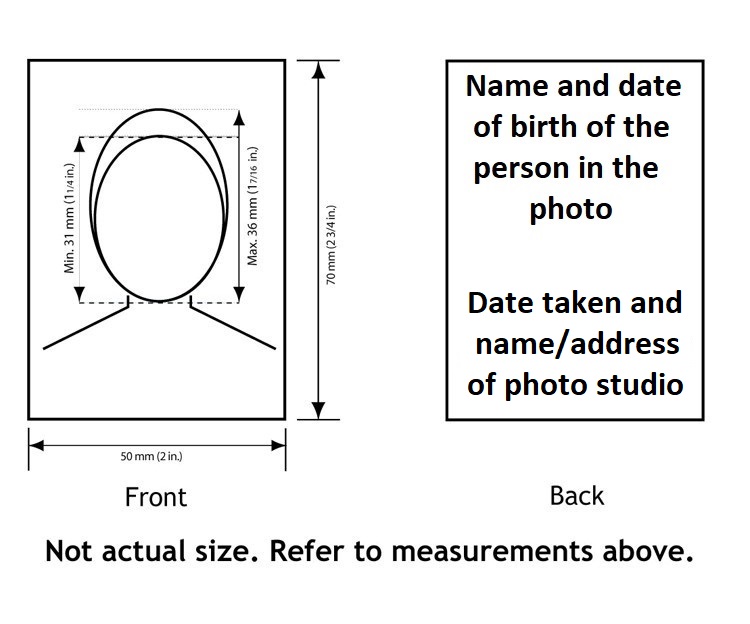
The back of one (1) photo must include:
- the name and date of birth of the person in the photo
- the name and complete address of the photography studio
- the date the photo was taken;
The photographer may use a stamp or handwrite this information. Stick-on labels are not accepted.