Videos: Design Standard for the Federal Identity Program
The official symbols must be applied to videos intended for Government of Canada employees or the public. Videos include films, audio-visual and multi-media presentations and productions.
Videos that are used in paid advertising must meet different requirements. See Video ads for details.
See Core elements and How to present the official symbols for details about colour, sizing, and other aspects of using the symbols.
-
Videos 25 seconds and longer
-
In this section
- Option 1: Voice-over and static or animated Canada wordmark
- Option 2: Corporate signature and static or animated Canada wordmark
- Option 3: Verbal or written reference to department and static or animated Canada wordmark
- Option 4: Stacked corporate signature and static Canada wordmark
- Option 5: Educational or instructional videos
Option 1: Voice-over and static or animated Canada wordmark
The Government of Canada is identified by voice-over “A message from the Government of Canada,” during the display of the wordmark.
The Canada wordmark is:
- the last image in the video
- centred and covers approximately 60% of the screen width
- displayed on the screen for at least:
- 2.5 seconds
or - 4 seconds when the musical signature follows the voice-over
- 2.5 seconds
Including the musical signature during display of the wordmark is optional.
Option 2: Corporate signature and static or animated Canada wordmark
The corporate signature is:
- displayed in the frame immediately before the wordmark
- centred
- displayed on the screen for at least 1.5 seconds
The Canada wordmark is:
- the last image in the video
- centred and covers approximately 60% of the screen width
- displayed on the screen for at least 2.5 seconds
Including the musical signature during display of the wordmark is optional.
Option 3: Verbal or written reference to department and static or animated Canada wordmark
The Government of Canada or the department is mentioned during the video.
The Canada wordmark is:
- the last image in the video
- centred and covers approximately 60% of the screen width
- displayed on the screen for at least 2.5 seconds
Including the musical signature during the display of the wordmark is optional.
Option 4: Stacked corporate signature and static Canada wordmark
The corporate signature is displayed above the wordmark in the last frame.
The wordmark covers approximately 45% of the screen width.
The signature must not exceed 90% of the screen width. The signature may be reduced, but the following requirements must be met:
- For flag signatures, the width of the flag symbol in the signature must not be smaller than the width of the flag symbol in the wordmark (see Figure 1)
- For arms signatures, the width of the arms symbol must not be smaller than the width of the flag symbol in the wordmark (see Figure 2)
The distance between the signature and the wordmark must be at least equal to the width of the flag symbol in the wordmark.
The signature and the wordmark must be centred as one entity in the last frame.
Figure 1. Example of a stacked flag signature and Canada wordmark
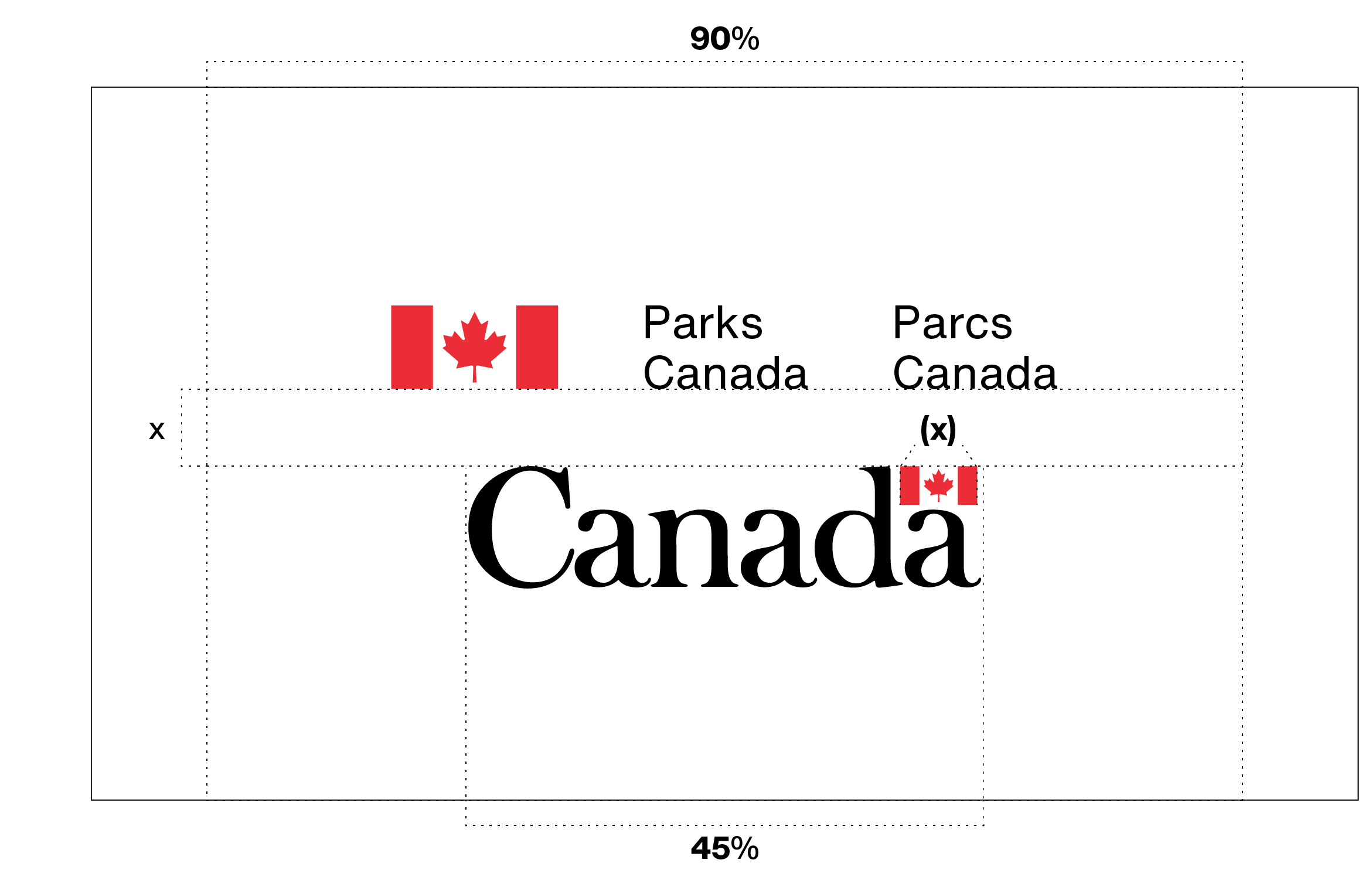
Figure 2. Example of a stacked arms signature and Canada wordmark
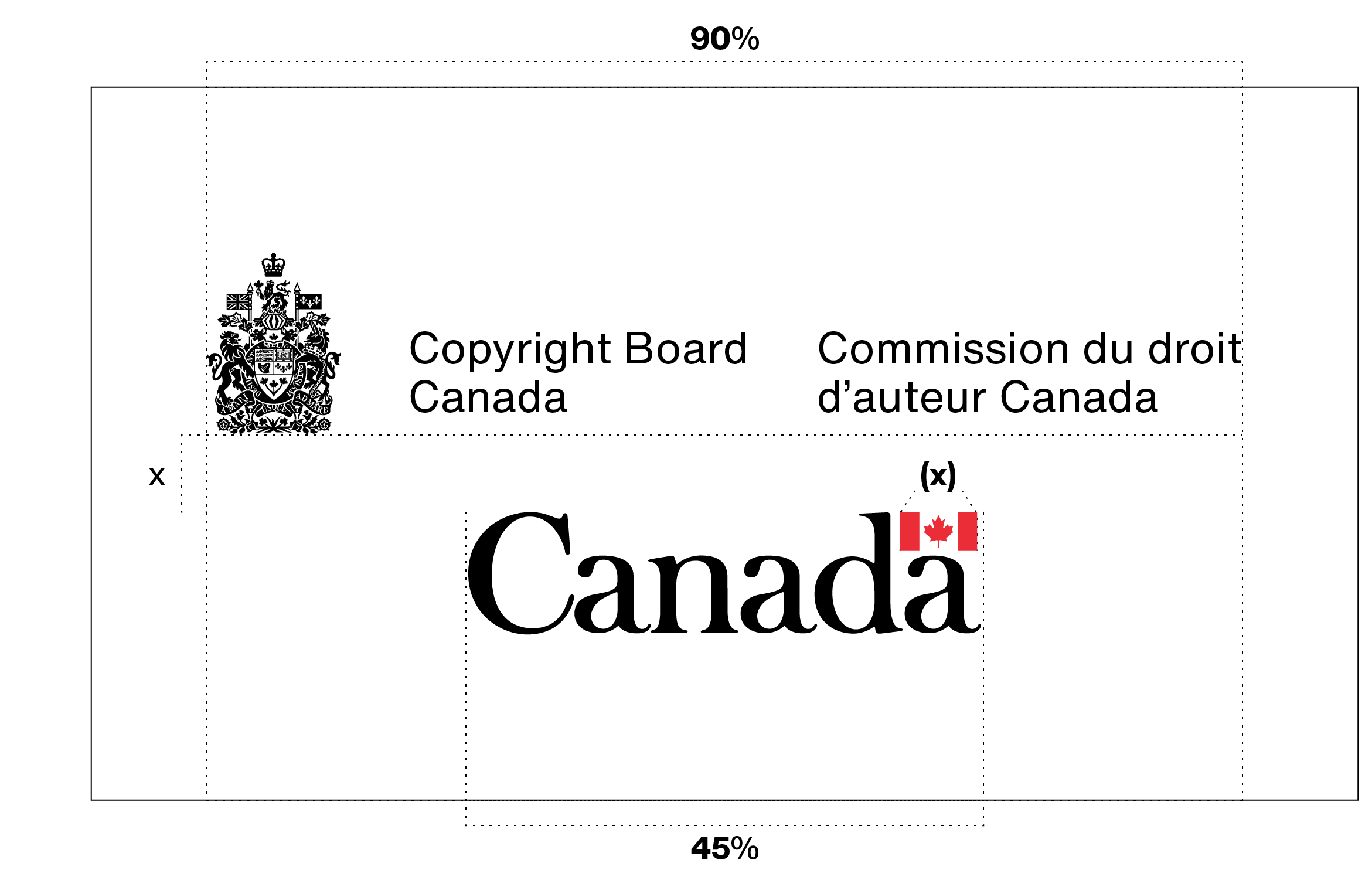
Option 5: Educational or instructional videos
Educational or instructional videos can use options 1 to 4 or can apply the following approach.
The corporate signature and static Canada wordmark:
- appear at the beginning of the video
- are aligned using one of the 4 options outlined under Positioning of Canada wordmark and corporate signatures
-
-
16- to 24-second videos
-
In this section
Option 1: Voice-over and static or animated Canada wordmark
The Government of Canada is identified by voice-over “A message from the Government of Canada,” during the display of the wordmark.
The Canada wordmark is:
- the last image in the video
- centred and covers approximately 60% of the screen width
- displayed on the screen for at least:
- 2.5 seconds
or - 4 seconds when the musical signature follows the voice-over
- 2.5 seconds
Including the musical signature during the display of the wordmark is optional.
Option 2: Corporate signature and static or animated Canada wordmark
The corporate signature is:
- displayed in the frame immediately before the wordmark
- centred
- displayed on the screen for at least 1 second
The Canada wordmark is:
- the last image in the video
- centred and covers approximately 60% of the screen width
- displayed on the screen for at least 1.5 seconds if using the static wordmark, and 2.5 seconds if using the animated wordmark
Including the musical signature during the display of the wordmark is optional.
Option 3: Verbal or written reference to department and static or animated Canada wordmark
The Government of Canada or the department is mentioned during the video.
The Canada wordmark is:
- the last image in the video
- centred and covers approximately 60% of the screen width
- displayed on the screen for at least 2.5 seconds
Including the musical signature during the display of the wordmark is optional.
Option 4: Stacked corporate signature and static Canada wordmark
The corporate signature is displayed above the wordmark in the last frame.
The wordmark covers approximately 45% of the screen width.
The signature must not exceed 90% of the screen width. The signature may be reduced, but the following requirements must be met:
- For flag signatures, the width of the flag symbol in the signature must not be smaller than the width of the flag symbol in the wordmark (see Figure 1)
- For arms signatures, the width of the arms symbol must not be smaller than the width of the flag symbol in the wordmark (see Figure 2)
The distance between the signature and the wordmark must be at least equal to the width of the flag symbol in the wordmark.
The signature and wordmark must be centred as one entity in the last frame.
-
-
10- to 15-second videos
Option 1: Static Canada wordmark
The wordmark is:
- the last image in the video
- centred and covers approximately 60% of the screen width
- displayed on the screen for at least 1.5 seconds
The end screen can include one additional message under the wordmark, for example, a website address (see Figure 3). The distance between that message and the wordmark must be at least equal to the width of the flag symbol. The message should be centred, and the character height should be approximately 20% of the wordmark height.
Including the musical signature during display of the wordmark is optional.
Figure 3. Example of end screen showing placement of additional message under Canada wordmark

Option 2: Stacked corporate signature and static Canada wordmark
The corporate signature is displayed above the wordmark in the last frame.
The wordmark covers approximately 45% of the screen width.
The signature must not exceed 90% of the screen width. The signature may be reduced, but the following requirements must be met:
- For flag signatures, the width of the flag symbol in the signature must not be smaller than the width of the flag symbol in the Canada wordmark (see Figure 1)
- For arms signatures, the width of the arms symbol must not be smaller than the width of the flag symbol in the Canada wordmark (see Figure 2)
The distance between the signature and the wordmark must be at least equal to the width of the flag symbol in the wordmark.
The signature and wordmark must be centred as one entity in the last frame.
-
Videos shorter than 10 seconds
Option 1: Static Canada wordmark
The wordmark is:
- the last image in the video
- centred and covers approximately 60% of the width of the screen
- displayed on the screen for at least 1 second
The end screen can include one additional message under the wordmark, for example, a website address (see Figure 3). The distance between that message and the wordmark must be at least equal to the width of the flag symbol. The message should be centred, and the character height should be approximately 20% of the wordmark height.
Option 2: Stacked corporate signature and static Canada wordmark
The corporate signature is displayed above the wordmark in the last frame.
The wordmark covers approximately 45% of the screen width.
The signature must not exceed 90% of the screen width. The signature may be reduced, but the following requirements must be met:
- For flag signatures, the width of the flag symbol in the signature must not be smaller than the width of the flag symbol in the wordmark (see Figure 1)
- For arms signatures, the width of the arms symbol must not be smaller than the width of the flag symbol in the wordmark (see Figure 2)
The distance between the signature and the wordmark must be at least equal to the width of the flag symbol in the wordmark.
The signature and wordmark must be centred as one entity in the last frame.
-
Videos that do not require the Canada wordmark or corporate signature
The following videos do not require the use of the Canada wordmark or corporate signature:
- videos that are displayed on closed‑circuit screens that have a border or wrapper that already includes the wordmark and corporate signature (for example, screens in Government of Canada buildings)
- unedited, B-roll video (for example, event footage)
-
Sample gallery
See the gallery for examples of how the official symbols can be applied to videos:
Supporting tools
Looking for another product
Find a product using the filter.
| Category | Products |
|---|---|
| Ads | Search engine marketing (SEM) ads, paid advertising, static ads, video ads, animated ads, audio ads |
| Awards | Long service awards, departmental awards, certificates |
| Exhibits and events | Roll-up banners, backdrops, podium signs, press conferences, live-streamed events, participating or attending an event |
| Mobile applications | App icons, launch screens, post-launch screens, app stores |
| Motion graphics | Animated text or images, animated effects |
| Partnering (technical specifications) | Federal contributions, fair acknowledgement, sponsoring arrangements |
| Personnel identification | Department-issued clothing, ID cards |
| Podcasts | Cover art, artwork for individual episodes, podcast listings and descriptions |
| Printable products and static graphics | Publications, posters, infographics, presentations, graphics shared on social media, images |
| Promotional items | Novelties, mementoes |
| Signage (technical specifications) | Primary signs, operational signs, project signs, tactile signs |
| Social media | Avatars, text identifiers, official social media accounts, icons |
| Stationery (technical specifications) | Letterhead, envelopes, business cards |
| Text messages | Text messages sent by or on behalf of the Government of Canada, emergency alerts |
| Vehicles (technical specifications) | Markings on ground, air, marine vehicles |
| Videos | Films, audio-visual, multi-media presentations and productions |
| Websites | Public-facing websites, internal sites, intranets, extranets, password-protected sites, web applications |